BUSINESS
Cybersecurity 101: Protect Your Business from Digital Threats
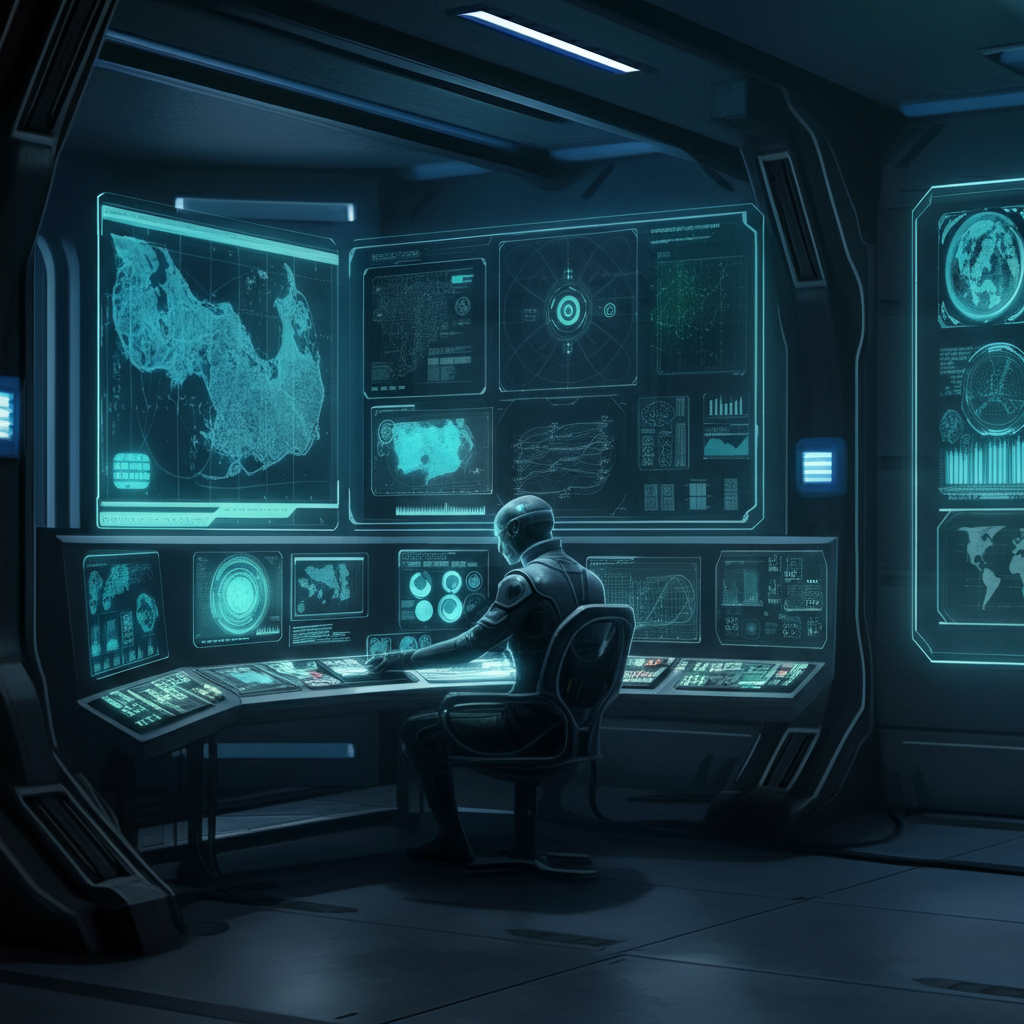
A cyberattack occurs every 39 seconds, and businesses of all sizes are at risk. With increasing reliance on digital technologies, the need for robust cybersecurity has never been more critical. Hackers continually adapt their methods, targeting vulnerabilities to steal data, disrupt operations, or hold systems ransom.
But how can you protect yourself and your business from these growing threats? This blog will guide you through the fundamentals of cybersecurity, explore real-world risks, and offer practical tips to secure your digital assets.
Why Cybersecurity Matters
Cybersecurity is essential for safeguarding sensitive data, maintaining customer trust, and ensuring operational continuity. A single security breach could compromise financial data, proprietary information, or client details—and lead to costly downtime, reputational damage, and even legal repercussions.
For example, the 2021 ransomware attack on Colonial Pipeline halted operations, leading to fuel shortages and a $4.4 million ransom payout. While this may seem like a large-scale, isolated case, small to medium-sized businesses (SMBs) are just as vulnerable. According to a report by Verizon, 43% of cyberattacks target SMBs.
The Most Common Cyber Threats
Before implementing protections, it’s crucial to understand the various types of threats your business may face.
1. Phishing Attacks
Phishing is a deceptive tactic where cybercriminals send fake emails or messages to trick individuals into revealing sensitive information, such as passwords or credit card numbers. These attacks often appear to come from trusted sources, such as a bank or colleague.
2. Malware
Malware, short for “malicious software,” includes viruses, worms, and ransomware. Once installed on a device, it can disrupt operations, steal data, or lock you out of your systems. Ransomware, in particular, has become increasingly prevalent, with global damages estimated at $20 billion in 2021.
3. Man-in-the-Middle (MITM) Attacks
MITM attacks occur when a hacker intercepts communication between two parties to steal data, such as login credentials or financial information. This often happens over unsecured public Wi-Fi networks.
4. Insider Threats
Not all threats come from outside your organization. Disgruntled employees or careless insiders can inadvertently enable breaches by mishandling data or bypassing security protocols.
5. Weak Passwords
Believe it or not, “password123” or “admin” is still widely used and easily hacked. Weak or reused passwords are an open invitation for attackers.
Practical Cybersecurity Tips for Your Business
Now that we’ve outlined the most common threats, here’s how you can enhance cybersecurity at your organization.
1. Educate Your Team
Human error accounts for a majority of cybersecurity breaches. Educating your employees about basic security practices, such as recognizing phishing attempts or using secure passwords, is your first line of defense. Consider offering regular training sessions and updating guidelines as new threats emerge.
2. Use Multi-Factor Authentication (MFA)
MFA requires users to verify their identity in two or more ways, such as entering a password and confirming via a text message or app notification. This adds an extra layer of protection, making it harder for attackers to gain unauthorized access.
3. Regularly Update Software and Systems
Outdated systems are prone to vulnerabilities that hackers can exploit. Regularly updating your software, operating systems, and applications ensures that security patches and fixes are in place. Automate updates when possible.
4. Conduct Routine Audits
Cybersecurity is not a one-time effort. Regularly auditing your systems can help identify and address vulnerabilities before they become problems. Tools like vulnerability scanners can assist in this process.
5. Implement Data Encryption
Data encryption converts information into a code that only authorized parties can decipher. Even if hackers intercept your data, encryption makes it nearly impossible for them to use it. Encrypt sensitive data both in transit and at rest.
6. Use Secure Networks
Ensure your Wi-Fi networks are secure by using strong credentials and encryption. Avoid using public Wi-Fi for business purposes without a virtual private network (VPN) in place.
7. Backup Your Data Regularly
Ransomware attacks often result in locked systems and lost files. Regular backups—stored in a secure, separate location—ensure you can recover your data without paying a ransom.
Real-World Success Stories
How do these tactics work in practice? Consider the example of Shopify, a leading e-commerce platform. Shopify invests heavily in cybersecurity to protect the data of over 1 million merchants worldwide. Their efforts include continuous monitoring, employee education, and robust encryption.
Even smaller companies are finding ways to combat threats without breaking the bank. For instance, a small law firm in Austin, Texas, mitigated phishing risks by implementing MFA and regularly training their staff. These simple changes reduced their susceptibility to attacks by 70%.
Looking Ahead in Cybersecurity
The cybersecurity landscape is constantly evolving. Emerging technologies such as artificial intelligence (AI) and blockchain are being used both to strengthen defenses and to develop more sophisticated attacks. Staying informed about these trends is key to maintaining robust cybersecurity practices.
It’s also worth considering professional guidance. Managed security service providers (MSSPs) can offer tailored solutions and ongoing support, especially for SMBs with limited resources.
Your Next Step to a Secure Business
Cybersecurity isn’t just a tech problem—it’s a business imperative. By understanding the risks and taking proactive steps, you can safeguard your company from digital threats.
Need help getting started? Consider conducting a cybersecurity audit today. And remember, a secured business is a successful business.
The Role of Leadership in Cybersecurity
Strong leadership is essential for fostering a cybersecurity culture within your organization. Business leaders must take an active role in prioritizing security measures and allocating resources to protect sensitive data and systems. By setting the tone from the top, executives can emphasize the importance of cybersecurity as a shared responsibility across all levels of the company.
Creating a Cybersecurity-First Culture
Leadership can encourage a culture of security by integrating cybersecurity into everyday business operations. This includes openly discussing security risks during team meetings, celebrating successful preventative measures, and holding leadership accountable for setting an example. A consistent focus on cybersecurity sends a clear message that data protection is a critical business priority.
Investing in the Right Technologies and Expertise
Business leaders should also champion investments in cutting-edge cybersecurity tools and employee training programs. Working with IT teams or external consultants to understand the organization’s vulnerabilities can help leaders make informed decisions about where to allocate budget. Leaders who prioritize cybersecurity show not only a commitment to protecting assets but also to ensuring customer trust and business continuity.
By taking an active leadership role, businesses can cultivate a proactive, security-oriented mindset that minimizes risks and strengthens the organization’s resilience against evolving cyber threats.
The Importance of Incident Response Planning
Even with robust cybersecurity measures in place, no organization is entirely immune to cyberattacks. This is why having a well-defined incident response plan (IRP) is crucial. An IRP outlines the steps an organization should take in the event of a security breach to mitigate damage, recover operations, and prevent future occurrences.
Key Components of an Effective Incident Response Plan
- Preparation
Establish clear policies, assign roles and responsibilities, and ensure your incident response team is trained and ready to act. This preparation phase also includes conducting simulations to assess readiness and identify potential gaps in your plan.
- Detection and Analysis
Implement monitoring tools and protocols to quickly identify and analyze suspicious activity. Early detection is vital to minimizing the impact of a breach. Ensuring logs and alerts are regularly reviewed can make a significant difference.
- Containment
Once a breach is detected, it’s critical to contain the threat. This might involve isolating affected systems, shutting down compromised accounts, or blocking malicious traffic.
- Eradication
After containment, identify and remove the root cause of the incident. This step ensures that the attack cannot resurface. Conduct thorough forensic analysis to fully understand the breach.
- Recovery
Restore affected systems and resume normal operations. Ensure that backups are clean, and all vulnerabilities exploited in the attack are addressed before bringing systems back online.
- Lessons Learned
After resolving the incident, conduct a post-mortem review to document what happened, evaluate the effectiveness of your response, and update your IRP as needed. Sharing these findings across your team can strengthen future preparedness.
Practicing Incident Response
Companies that regularly test their incident response plans are better equipped to react swiftly under pressure. This practice builds confidence and ensures all team members understand their roles during an actual event. From tabletop exercises to full-scale simulations, these drills can expose weaknesses in your plan, helping you refine your approach before a real-world attack occurs.
By adopting a strong incident response plan and continuously updating it, organizations can effectively manage cyber risks, minimize disruptions, and safeguard their reputation in the face of inevitable threats. Building resilience through preparedness is a vital component of modern cybersecurity strategies.
The Role of Employee Training in Cybersecurity
Employees are often the first line of defense against cyber threats, making cybersecurity training a vital element of any security strategy. Human error, such as clicking on phishing emails or using weak passwords, is one of the leading causes of breaches. By empowering employees with the knowledge and tools necessary to identify and mitigate risks, organizations can significantly reduce their vulnerability.
Developing a Comprehensive Training Program
A robust employee training program should cover a wide range of cybersecurity topics, including recognizing phishing attempts, understanding safe online practices, and the proper handling of sensitive information. Regular training sessions ensure that staff stay updated on the latest threats and security protocols. Interactive sessions, quizzes, and real-world simulations can also help reinforce critical concepts and improve engagement.
Encouraging a Security-Minded Workforce
Building a security-conscious workforce requires more than just training; it involves creating an environment where employees feel accountable and motivated to contribute to the company’s cybersecurity efforts. Provide employees with easy access to support for reporting suspicious activities and ensure they understand the vital role they play in protecting the organization. Rewarding good behavior, such as identifying phishing attempts, can further encourage proactive engagement.
By investing in employee education and fostering a culture of vigilance, organizations can turn their workforce into a powerful asset for cybersecurity, ultimately enhancing their overall security posture and resilience.
BUSINESS
15 Small Business Ideas to Start in 2024

Starting your own small business can be one of the most rewarding experiences of your life. It’s an opportunity to turn passion into profit, be your boss, and pave the way toward financial freedom. But with so many options out there, determining the best small business idea can feel overwhelming.
This blog will explore 15 profitable, low-investment small business ideas perfect for 2024. Whether you’re looking to work from home, explore e-commerce, or offer a unique service, you’ll find plenty of inspiration for your entrepreneurial journey.
Why Start a Small Business in 2024?
The modern business landscape provides more opportunities than ever before. With access to digital tools, global markets, and niche industries, starting a small business has never been more achievable. Plus, consumer trends are favoring small, personalized, and sustainable businesses, giving smaller players a real chance to shine.
With that in mind, let’s explore some exciting and profitable small business ideas for this year and beyond.
Small Business Ideas to Inspire You
1. Social Media Management Services
Every brand, small or large, needs a social media presence—but not everyone knows how to maintain it. If you’re familiar with platforms like Instagram, LinkedIn, and TikTok, you can help businesses grow their audiences, increase engagement, and craft digital strategies.
Start-up investment is minimal; all you need is your knowledge, a computer, and internet access. Consider offering packages for scheduling content, writing captions, or consulting on social trends.
2. E-commerce Store for a Niche Product
Niche products continue to dominate e-commerce because they cater to specific audience needs. Maybe it’s eco-friendly kitchenware, handmade jewelry, or specialized pet accessories. Platforms like Etsy, Amazon, and Shopify make it easier than ever to set up an online store.
Identify a unique product or unmet demand in the market, then create a dedicated store that focuses exclusively on that niche.
3. Freelance Writing and Copywriting
With content continuing to reign supreme for businesses, writers are in high demand. If you have a knack for crafting compelling copy or telling stories, freelancing as a writer could be a lucrative and flexible option.
From blog writing to email marketing, there’s no shortage of clients looking for talented writers. Start by offering your services on platforms like Fiverr or Upwork or reaching out to local businesses.
4. Subscription Box Services
Subscription box services have exploded in popularity for everything from snack kits to beauty products. The idea is simple—curate a box of themed products for a specific niche and deliver it to your subscribers every month.
For instance, you could create a subscription service for gourmet chocolates, outdoor gear, or self-care essentials. This “surprise and delight” model keeps customers coming back month after month.
5. Personalized Fitness Coaching
With the wellness industry booming, there’s a demand for personal trainers and fitness coaches who can deliver tailored fitness solutions. Offering online coaching or a hybrid digital/in-person model means you can reach clients from across the globe.
Think beyond physical fitness. Specialize in areas like pre-natal fitness, weightlifting, or even mindfulness coaching to stand out.
6. Home Cleaning and Organization Services
Professional cleaning and organization services are in high demand as people look to outsource their household responsibilities. Whether helping busy parents declutter the pantry or providing deep-cleaning solutions, this low-investment business offers opportunities for recurring income.
Start small by offering services to friends or neighbors, then grow through referrals and reviews.
7. Digital Marketing Consultant
Businesses of all sizes are looking for ways to stand out in the digital landscape. If you have expertise in SEO, PPC advertising, or content marketing, you can offer consulting services to help businesses create winning strategies.
Having tangible results to showcase in your portfolio is key. If you’re just getting started, consider offering free or discounted work for a couple of clients to build credibility.
8. Pet Services
Are you an animal lover? From pet grooming and sitting to dog walking services, the pet care industry is booming. Busy pet owners are always on the lookout for reliable caretakers for their furry friends.
You can scale this business by adding pet training or even opening a boutique for pet accessories.
9. Custom T-shirt Printing Business
Custom apparel is always in demand, whether it’s for businesses, events, or personal gifts. You can use platforms like Printful or Teespring to start a print-on-demand T-shirt business without needing to manage inventory.
Focus on unique designs or niche categories, such as inspirational quotes or fandom-based merchandise, to carve out a loyal audience.
10. Virtual Assistant Services
Remote work has grown tremendously, and with it, so needs virtual assistants. Entrepreneurs and busy professionals are often willing to hire VAs to manage their schedules, emails, or administrative tasks.
This low-cost business idea allows you to work from anywhere while helping clients tackle their workloads efficiently.
11. Mobile Car Wash or Detailing Services
A dependable, eco-friendly car detailing service can attract customers who value convenience and quality. With the right tools and a mobile setup, you can offer premium services directly in the customers’ driveways.
Offering subscription options for recurring car care could also turn one-time clients into loyal customers.
12. Meal Prep Services
Many people want to eat healthily but don’t have time to prepare meals themselves. A meal prep business that provides freshly cooked meals catering to specific dietary needs (e.g., keto, vegetarian, gluten-free) can be hugely successful.
Work locally at first, delivering meals to your community. Expand by forming partnerships with gyms, grocery stores, or corporate offices.
13. Educational Tutoring or Coaching
Whether it’s academic tutoring for schoolchildren or life coaching for adults, personalized education services are highly sought after. With online platforms like Zoom, you can now reach a wider audience without geographic limitations.
Specializing in a niche subject or skill—such as SAT prep or resume writing—can bolster your standing in the industry.
14. Photography Services
Photography continues to be a lucrative opportunity for business-minded creatives. From weddings and family portraits to professional headshots or brand photography, there are countless ways to specialize in this field.
A strong portfolio and a good social media presence can help you attract clients. Upgrade your gear over time to cater to higher-paying gigs.
15. Sustainable Product Business
The demand for eco-friendly and sustainable products is skyrocketing. Whether you specialize in reusable household goods, biodegradable packaging, or upcycled furniture, there’s a good chance your business aligns with consumer values.
Take the time to research suppliers and materials that adhere to your sustainability mission. Building transparency into your brand’s story will resonate well with eco-conscious customers.
How to Choose the Right Small Business Idea
Still unsure which one suits you best? Here are a few tips to narrow it down.
- Follow Your Passion: Choose something that genuinely excites and motivates you.
- Research Your Market: Understand the demand and competition in your chosen niche.
- Start Small: You don’t need to go all-in overnight—test your idea and grow it over time.
- Utilize Technology: Take advantage of online tools to streamline operations and reach a broader audience.
Build Your Future, One Small Business at a Time
The great thing about starting a small business is that every effort counts. Whether you’re scaling a car detailing company or building a global e-commerce store, the possibilities are endless with determination and the right idea.
Take the first step toward your entrepreneurial dream in 2024 by picking an idea and bringing it to life. Your future self will thank you.
FAQs
Q: How much money do I need to start a small business?
A: The amount needed to start a small business varies widely depending on the type of business. Some ideas, like freelancing or online consulting, require minimal investment, while others, like owning a retail store, may involve a substantial upfront cost. Start small and scale as your business grows.
Q: What is the best small business to start in 2024?
A: The best business aligns with your skills and passions while addressing a market need. Popular trends in 2024 include eco-friendly products, online services, and technology-driven solutions.
Q: Do I need a business plan?
A: Yes, a business plan is essential. It helps you set clear goals, outline strategies, and secure funding if needed. Even a simple plan can provide valuable guidance as you grow your business.
Q: Should I incorporate my business?
A: Incorporating can provide personal liability protection and tax benefits, but it may not be necessary for every small business idea. Research different business structures like sole proprietorships, LLCs, and corporations to determine what’s best for you.
Q: How can I attract my first customers?
A: Start by leveraging your network and social media. Offer promotions, reach out to local communities, or collaborate with other small businesses to gain visibility and trust.
BUSINESS
How to Improve Profitability Without Increasing Prices

Profitability is the lifeblood of a successful business. However, boosting profit margins doesn’t always have to mean pushing up prices and risking customer loyalty. Whether you run a small enterprise or manage a larger organization, there are alternative strategies you can implement to improve your bottom line while keeping your offerings affordable and competitive.
This blog will guide you through actionable steps to increase profitability by optimizing operations, leveraging technology, and streamlining processes. By the end, you’ll have a solid understanding of the strategies applicable to businesses across industries.
What is Profitability, and Why Does It Matter?
Profitability is the ability of a business to generate more revenue than its expenses. It’s not just about making money; it’s about ensuring the long-term sustainability of your organization. A profitable business can reinvest in growth, attract investors, and weather economic storms with greater resilience.
The profitability equation boils down to two factors:
- Increasing Revenue – finding ways to generate more income without alienating customers.
- Lowering Costs – cutting down on expenses without sacrificing the quality of your product or service.
The key to sustainable profitability is identifying areas for improvement within these two factors while aligning them with the customer experience.
Strategies to Improve Profitability Without Raising Prices
1. Streamline Your Operations
Efficiency is the bedrock of profitability. By identifying bottlenecks in operational processes, you can minimize time and resource waste.
- Audit Your Workflow: Document all processes and look for redundancies or inefficiencies. Use tools like value stream mapping to visualize and improve workflows.
- Invest in Automation: Automation tools, such as invoicing software or customer service chatbots, can significantly reduce labor costs without compromising service quality.
- Track Metrics: Use key performance indicators (KPIs) to measure productivity and identify areas requiring adjustments.
2. Reduce Operational Costs
Cutting expenses doesn’t mean sacrificing quality. Small reductions across multiple areas can add up.
- Negotiate with Suppliers: If you’ve been working with suppliers for a while, it’s worth asking for discounts or better payment terms.
- Switch to Efficient Energy Sources: Switching to energy-efficient equipment or utilities not only reduces costs but also aligns your business with sustainability practices.
- Outsource Non-Core Activities: Outsourcing tasks like bookkeeping, IT support, or digital marketing can reduce payroll costs without sacrificing expertise.
3. Focus on Customer Retention
It costs far less to retain a current customer than to acquire a new one. Building long-term relationships with customers ensures consistent revenue.
- Offer a Loyalty Program: Implement a rewards program to encourage repeat purchases.
- Personalize Customer Experience: Use data to tailor recommendations and promotions, making customers feel valued.
- Solve Complaints Swiftly: Address negative feedback effectively to maintain customer trust and loyalty.
4. Upsell and Cross-Sell
Instead of increasing the cost of existing products, look for ways to enhance the value of each transaction.
- Upsell Premium Options: Train your team to suggest premium upgrades to products or services.
- Recommend Complementary Products: For example, if you sell tech gadgets, suggest protective cases or warranties.
5. Leverage Technology
Digital tools and platforms can help you optimize every aspect of your business.
- Use Accounting Software: Tools like QuickBooks or Xero help track expenses, identify patterns, and ensure your financial health is on track.
- Optimize Inventory Management: Implement inventory management systems to avoid overstocking or understocking, which can tie up unnecessary capital.
- Adopt CRM Systems: A customer relationship management platform, such as Salesforce, can streamline communication, track leads effectively, and boost sales.
6. Diversify Your Revenue Streams
Adding complementary revenue streams is another way to boost profitability without touching your prices.
- Launch Digital Products: If applicable, consider selling eBooks, online courses, or other digital content based on your expertise.
- License Intellectual Property: If your business developed proprietary tools, software, or processes, consider licensing them to other companies.
- Collaborate on Partnerships: Explore strategic partnerships that enable cross-promotions or shared product offerings.
7. Invest in Your Team
Engaged and skilled employees contribute directly to productivity and profitability.
- Offer Training Programs: Equip your team with the skills to work smarter, not just harder.
- Align Incentives with Goals: Set up bonus structures tied to the company’s profitability targets.
- Foster a Positive Work Culture: Happy employees tend to deliver better customer experiences.
8. Optimize Pricing Sensibly
Though this article avoids advocating for price hikes, smart pricing strategies can make the most of existing prices.
- Implement Tiered Pricing: Offer basic, standard, and premium options to cater to different customers’ needs.
- Introduce Bundles: Package complementary products or services together at a perceived discount.
- Conduct Regular Reviews: Regularly assess current pricing structures to ensure alignment with market trends and costs.
9. Maximize Marketing ROI
Many businesses use marketing without understanding which strategies are most effective. Trim excess spending by focusing only on high-return channels.
- Use Data-Driven Marketing: Platforms like Google Analytics help identify which tactics bring the most conversions, so you can allocate your budget efficiently.
- Harness Content Marketing: Creating valuable blogs, tutorials, and case studies can organically drive traffic and build trust.
- Engage in Social Media: Social platforms are cost-effective for outreach if targeted well.
Real-Life Success Stories of Improved Profitability
- Starbucks: The coffee giant optimized profitability by streamlining operating efficiency and implementing small menu changes that reduced waste, like introducing reusable mugs and eliminating unnecessary ingredients.
- Netflix: By leveraging customer data, Netflix developed personalized content recommendations, leading to higher subscription retention rates.
- Small Retailer: A local boutique achieved a 20% profit increase by introducing loyalty programs and using predictive analytics to manage inventory better.
Small Changes, Big Impact
Improving profitability doesn’t need to be daunting or require dramatic changes. Often, the combination of several small, strategic adjustments can significantly impact your bottom line. Start by identifying areas where you can reduce waste, streamline processes, or improve efficiency. From there, continually fine-tune your strategies using feedback and performance data.
A profitable business is not only more sustainable but also better equipped to grow and thrive in a competitive market. Remember, long-term profitability is a continuous process, not a one-time goal. Take action today to build a brighter, stronger future for your company.
FAQs
1. How can I identify areas for improvement in my business?
Start by analyzing your financial statements and performance metrics. Look for inefficiencies, high costs, or declining revenue trends. Conducting customer surveys and gathering employee feedback can also provide valuable insights into problem areas and opportunities for growth.
2. What is the best way to reduce waste in operations?
Reducing waste can involve optimizing inventory management, minimizing unnecessary expenses, and streamlining workflow processes. Tools like Lean principles or workflow automation can help identify and eliminate operational inefficiencies.
3. How do I know which small changes will have the biggest impact?
Focus on areas that align with your business goals. Use performance data to prioritize changes that have a measurable impact on revenue, cost savings, or customer satisfaction. Implement changes gradually and assess their effectiveness before scaling further.
4. Should I invest in technology to improve profitability?
Investing in technology, such as customer relationship management (CRM) tools, inventory management software, or data analytics platforms, can be highly beneficial if aligned with your strategic goals. Assess the expected return on investment (ROI) before making a decision.
5. How often should I review my profitability strategies?
Regular reviews are essential. Consider scheduling quarterly or biannual assessments to ensure your strategies are effective and adapt to any changes in the market, customer preferences, or operational needs. This ongoing evaluation keeps your business resilient and competitive.
BUSINESS
Overview of Comerica: Personal & Business Banking, Wealth Management

Comerica has established itself as a key player in the banking industry, offering a range of services tailored to meet diverse needs. Whether you’re an individual seeking personal banking solutions or a business looking for robust financial support, Comerica provides reliable options that stand out. With their innovative tools and dedicated customer service, navigating your financial journey becomes easier. Let’s explore what Comerica has to offer across personal banking, small business services, commercial offerings, and wealth management solutions.
Personal Banking
Comerica’s personal banking services are designed to make everyday financial management simple and efficient. From checking and savings accounts to credit cards, they provide options that cater to various preferences and lifestyles.
Customers can benefit from online banking features, which allow easy access to account information anytime, anywhere. With competitive rates and Personalization support, Comerica ensures that your banking experience is both seamless and rewarding. Whether you’re saving for a goal or managing daily expenses, their offerings stand out in the market.
Small Business Banking
Comerica offers tailored banking solutions for small businesses, ensuring their unique needs are met. From checking accounts to credit lines, the services aim to simplify financial management and boost growth.
With competitive rates and personalized support, Comerica empowers entrepreneurs to focus on what they do best. Whether it’s managing cash flow or seeking funding options, small business owners can rely on expert guidance every step of the way.
Commercial Banking
Comerica’s commercial banking services cater to businesses of all sizes. They offer tailored solutions that address the unique financial needs of each client, ensuring efficient operations and growth potential.
From traditional lending options to innovative cash management tools, Comerica supports companies with expert guidance. Their team is dedicated to helping organizations navigate complex markets while maximizing their resources for sustainable success. Whether you’re expanding or maintaining stability, Comerica’s comprehensive offerings play a vital role in your business journey.
Wealth Management
Wealth management at Comerica focuses on personalized strategies to help clients grow and protect their assets. Their team of experienced advisors works closely with individuals and families, tailoring services to meet unique financial goals.
From investment management to estate planning, Comerica offers a comprehensive suite of solutions. Clients benefit from ongoing support, ensuring that their wealth is managed effectively through changing market conditions and life events. With a commitment to empowering financial success, they are dedicated to fostering long-term relationships built on trust.
Comerica Business Connect
Comerica Business Connect is a powerful tool designed to streamline banking for small and medium-sized businesses. It offers an intuitive online platform that makes managing finances easier than ever.
With features like real-time account access, transaction monitoring, and customizable alerts, business owners can stay on top of their financial health. The integration with other Comerica services ensures that your banking experience is seamless and efficient, allowing you to focus more on growing your business rather than navigating complex processes.
Comerica Treasury Mobile® App
The Comerica Treasury Mobile® App offers a convenient way for businesses to manage their finances on the go. Users can easily access account information, approve transactions, and monitor cash flow with just a few taps.
Designed with security in mind, the app allows you to perform banking tasks confidently. Additionally, real-time alerts help keep you informed of any updates or changes to your accounts. This mobile solution empowers business owners to stay connected and make informed decisions anywhere, anytime.
Customer Support
Comerica offers robust customer support designed to meet various needs. Clients can access dedicated assistance for personal and business banking inquiries, ensuring prompt resolutions.
For added convenience, the bank features an Interactive Voice Response (IVR) system available 24/7. This allows customers to manage their accounts anytime without waiting on hold. Whether it’s loan assistance or simple account questions, Comerica’s commitment to service shines through in every interaction.
Loan Assistance
Comerica offers tailored loan assistance to help clients navigate their financial needs. Whether you’re looking for a personal or business loan, knowledgeable representatives are ready to guide you through the options available.
With various lending solutions, Comerica ensures that you can find the right fit for your situation. From application support to managing repayments, they prioritize customer satisfaction and accessibility throughout the borrowing process. Get in touch with a representative today to explore how Comerica can assist with your loan requirements.
Interactive Voice Response (IVR) System 24/7
Comerica’s Interactive Voice Response (IVR) system is designed for your convenience. Available 24/7, this service allows you to access account information and perform banking transactions anytime, anywhere.
You can quickly check balances, transfer funds, or make payments without waiting on hold. The user-friendly prompts guide you through the process smoothly. Whether it’s day or night, the IVR system ensures that help is just a phone call away when you need it most.
Consumer Loans
Comerica offers a variety of consumer loans to meet your needs. Whether you’re looking for a personal loan, auto financing, or home equity lines of credit, they have options designed to make borrowing straightforward.
Their competitive rates and flexible terms help you choose the right solution. The application process is user-friendly, allowing you to manage your finances with ease. With Comerica’s support, achieving your financial goals becomes more attainable than ever before.
Business Loans
Comerica offers a variety of business loans designed to meet diverse needs. Whether you’re looking to expand your operations, purchase equipment, or manage cash flow, their loan options can help you achieve your goals.
With competitive rates and flexible terms, Comerica makes it easy for small businesses to access funding. Their experienced team works closely with you to tailor solutions that fit your specific situation and financial objectives. Let them support your growth journey with the right financing.
Self-Service Phone Banking
With Comerica’s Self-Service Phone Banking, you can manage your accounts anytime. This feature allows you to check balances, transfer funds, and review transactions without needing to visit a branch or log into an app.
The convenience of 24/7 accessibility means you can handle banking tasks on the go. Whether you’re at home or traveling, this service simplifies your financial management. Just dial in and access essential features with ease. It’s designed for those who value efficiency in their banking experience.
Contact Information
When it comes to banking needs, knowing how to reach out for assistance is crucial. Comerica offers various channels for customer support. You can visit their website for online resources or call their dedicated service lines directly.
Their representatives are available to help with inquiries ranging from account management to loan services. Whether you’re looking into personal banking options or business solutions, getting in touch is simple and straightforward.
For those who prefer self-service methods, the Comerica Treasury Mobile® App provides a user-friendly interface that allows you to handle many banking tasks on your own. Just choose the method that best fits your needs and get started today!
-
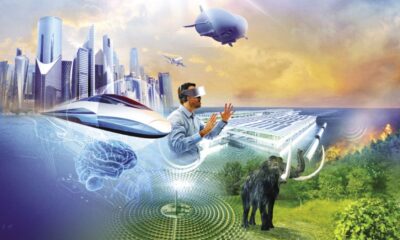
 TECH9 months ago
TECH9 months agoExploring Precision Technologies International: The Future of Advanced Engineering
-

 TECH9 months ago
TECH9 months agoStevens Institute of Technology: Pioneering Innovation and Excellence in Education
-

 NEWS9 months ago
NEWS9 months agoThe NYT’s Take on British Affairs: A Comprehensive Review
-

 FINANCE8 months ago
FINANCE8 months agoInvestiit.com Tips: Maximizing Your Investment Success
-
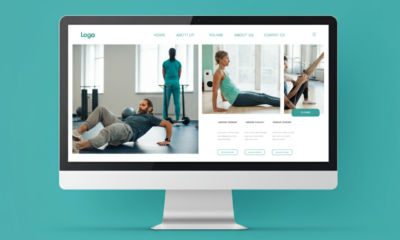
 HEALTH9 months ago
HEALTH9 months agoThe Ultimate Guide to Physical Therapy Web Design That Converts
-

 NEWS3 months ago
NEWS3 months agoTop 5 Reasons to Follow UKOBIW.com for Your Daily News Fix
-

 CROSSWORD & PUZZLES6 months ago
CROSSWORD & PUZZLES6 months agoVault Opener NYT Crossword: An Informative Guide
-

 HEALTH9 months ago
HEALTH9 months agoThe Allure of Candy Red: A Bold Hue That Never Goes Out of Style
