SOFTWARE
Mobile Operating Systems: Everything You Need to Know

Mobile operating systems have become an integral part of our daily lives, but have you ever considered what powers your smartphone? The answer lies in its operating system (OS). Behind every swipe, tap, and app you use is a powerful and sophisticated piece of software ensuring everything runs seamlessly.
If you’ve wondered how mobile operating systems work, the differences between the major players, and how to choose the best one for your needs, you’ve come to the right place. By the end of this blog, you’ll have a comprehensive understanding of the world’s most popular mobile operating systems.
What is a Mobile Operating System?
A mobile operating system is the software platform that manages the hardware and software resources of your smartphone or tablet. Think of it as the brain behind the intuitive interface and all the features you interact with daily. It enables you to make calls, run apps, browse the internet, and even sync data across devices.
The most popular mobile operating systems in use today are Android, iOS, and to a lesser extent, niche options like HarmonyOS or KaiOS. Each mobile OS has its own strengths, weaknesses, and ecosystem compatibility that appeal to various types of users.
Why Mobile Operating Systems Matter
Without a mobile operating system, your sleek, modern smartphone would be nothing more than a beautiful brick. Here are three reasons why mobile operating systems are essential:
- Seamless Interaction: The operating system acts as the interface between you and your device. It ensures that when you tap an app, it launches correctly or when you swipe, the screen scrolls smoothly.
- Power Management: Modern operating systems optimize your phone’s battery by managing resource-heavy processes in the background and ensuring efficient use of energy.
- App Ecosystem: Mobile OS platforms enable app developers to create and distribute software, allowing you to access tools, games, productivity suites, and much more.
The Major Players in Mobile Operating Systems
Let’s take a closer look at the giants shaping the mobile OS market.
1. Android
Overview
Developed by Google, Android leads the global market in mobile operating systems, powering nearly 71% of smartphones worldwide. Known for its open-source nature, Android is used by a wide range of brands, including Samsung, Xiaomi, OnePlus, and Google Pixel.
Features
- Customizability: From widgets to home screens, Android offers unparalleled opportunities to personalize your device.
- App Availability: With the Google Play Store, Android users have access to over 2.8 million apps.
- Wide Range of Devices: From budget smartphones to flagship devices, Android caters to all price points.
Drawbacks
- Fragmentation: Smartphone manufacturers use different versions of Android, which can lead to inconsistent performance and delayed updates.
- Security Concerns: Open-source nature makes Android devices more vulnerable to malware.
Best for
Tech-savvy users who value customization and variety in device choices.
2. iOS
Overview
Apple’s iOS powers all iPhones and iPads, with a strong reputation for privacy, security, and sleek design. Despite holding a smaller market share globally (around 28%), iOS is a dominant force in premium markets like the US, where it has over 50% market share.
Features
- Seamless Ecosystem: iOS integrates perfectly with other Apple products such as MacBooks, iPads, and Apple Watches.
- User-Friendly Interface: Known for its simplicity and intuitive navigation, iOS is easy to pick up and use.
- Consistent Updates: Apple ensures all supported devices get the latest updates simultaneously.
Drawbacks
- Limited Customization: iOS has fewer customization options compared to Android.
- Device Cost: Apple devices are priced at a premium, making iOS less accessible for budget-conscious users.
Best for
Users who love Apple’s ecosystem, prioritize security, and want a flawlessly polished experience.
3. HarmonyOS
Overview
Developed by Huawei, HarmonyOS is a relatively new entrant in the mobile OS market. Emerging as an alternative to Android after Huawei faced US trade restrictions, it holds promise, particularly in regions where Huawei phones dominate.
Features
- Smooth Multi-Device Integration: HarmonyOS connects effortlessly with other Huawei devices like smart TVs and wearables.
- Fast and Efficient: Promises better performance and less lag on compatible hardware.
Drawbacks
- Limited App Store: HarmonyOS lacks the extensive app ecosystem of Android and iOS.
- Regional Limitations: Primarily available in regions where Huawei maintains a strong foothold.
Best for
Existing Huawei users or anyone living in regions where HarmonyOS is flourishing.
4. KaiOS (For Feature Phones)
Overview
KaiOS is the go-to operating system for feature-rich basic phones, often called “smart feature phones.” Its aim is to bridge the gap between feature phones and entry-level smartphones by offering essential smart features.
Features
- Lightweight: Designed for devices with minimal hardware capabilities.
- Affordability: Brings smart functionalities, like app access and internet browsing, to devices under $50.
- Offline Functionality: Many apps on KaiOS, like Google Maps and YouTube, have offline modes.
Drawbacks
- Limited Advanced Features: Not ideal for consumers seeking high-performance devices.
Best for
People in emerging markets or those who want a simple, affordable phone for basic usage.
How to Choose the Right Mobile OS for Your Needs
Choosing the right mobile operating system depends on your priorities. Consider the following factors when making your decision:
- Budget
If cost is a concern, Android’s wide range of devices provides options for every price point. Users looking for premium devices might consider iOS.
- User Experience
For beginners or those who want seamless integration, iOS is a popular choice. For those who prioritize customization, Android is a fantastic option.
- Device Ecosystem
If you own multiple tech gadgets, choose the OS that complements your devices. For instance, iOS integrates seamlessly with Apple products, while Android works well with a variety of devices and brands.
- Privacy and Security
Apple’s iOS stands out for stringent data protection and privacy measures, while Android has made strides recently by introducing better security protocols.
- Access to Apps
If you rely heavily on niche apps, Android’s vast Google Play Store might suit you better. On the other hand, iOS has an equally stellar (though slightly smaller) App Store with a focus on curated, high-quality apps.
What’s Next for Mobile Operating Systems?
The future of mobile operating systems is exciting. Advances in AI, 5G integration, and augmented reality (AR) tools are set to transform how we interact with our devices. Both Android and iOS are investing heavily in improving machine learning tools, virtual assistants, and accessibility features for an increasingly digital-first world.
For niche platforms like HarmonyOS or even new contenders, the focus will likely remain on providing alternatives to the two major players while improving compatibility and access to global app ecosystems.
Final Thoughts
Mobile operating systems are the unsung heroes of the smartphone world, powering everything from messaging and photography to social media apps and business tools. Whether you’re an iOS loyalist, an Android enthusiast, or someone exploring alternatives, understanding these systems helps you get the most out of your device.
Choosing the right OS is no longer just about the brand or design of the phone; it’s about alignment with your personal or professional priorities. Now that you have all the insights, which mobile operating system suits you best?
Frequently Asked Questions About Mobile Operating Systems
1. Can I switch my mobile operating system?
Switching between mobile operating systems typically involves purchasing a new device since operating systems are tied to the hardware. For instance, you cannot install iOS on an Android device or vice versa. However, tools like data transfer apps (e.g., Move to iOS or Samsung Smart Switch) can help streamline the migration process, allowing you to transfer data like contacts, photos, and more when switching platforms.
2. Which mobile operating system is best for gaming?
Both Android and iOS are excellent platforms for mobile gaming, offering a wide variety of games. iOS often provides early access to popular game titles and is optimized for high-quality graphics on Apple devices. Android, meanwhile, supports an expansive range of devices, from flagship phones with advanced processors to budget-friendly options, making it more accessible to casual gamers.
3. What’s the benefit of a third-party app store?
Third-party app stores, often found on Android devices, provide access to apps that may not be available on the official Google Play Store. These stores may offer region-specific apps or experimental features. However, downloading apps outside the official store can pose security risks, as apps may lack proper vetting. It’s essential to use trusted third-party app stores and exercise caution.
4. Is it necessary to update my mobile OS regularly?
Yes, keeping your mobile operating system updated is crucial. Updates often include security patches, bug fixes, and performance improvements that help protect your device from potential threats. Both Android and iOS notify users when updates are available, and it is recommended to install them promptly.
5. Are there any other alternatives to Android and iOS?
Besides Android and iOS, there are a few niche operating systems, such as HarmonyOS and KaiOS, as discussed earlier. Additionally, some open-source platforms like LineageOS allow tech-savvy users to install custom ROMs on Android devices for a tailored experience. However, these alternatives may lack mainstream app support or advanced features.
By addressing these common questions, you’ll be better prepared to make informed decisions regarding mobile operating systems and their impact on your technology experience.
6. Which operating system is better for productivity?
The choice between Android and iOS for productivity depends on the tools and apps you rely on. iOS is often praised for its seamless integration with Apple’s ecosystem, including apps like Notes, Reminders, and Mail, as well as its compatibility with macOS devices. Features such as Handoff and iCloud also enable users to start tasks on one device and continue on another effortlessly.
Android, on the other hand, excels in customization. Users can tailor their workflows by utilizing widgets, third-party apps, and integration with Google Workspace tools like Gmail, Google Drive, and Google Calendar. With the ability to choose from a broad array of devices, Android also caters to specialized productivity needs, such as stylus support on Samsung Galaxy Note devices or foldable designs for multitasking.
7. How do different operating systems handle updates over time?
Apple is well-regarded for supporting its devices with software updates for several years, often longer than its competitors. This ensures that even older devices remain functional and secure with the latest features. For instance, iOS devices typically receive major updates for at least five to six years.
Android’s software update support can vary depending on the manufacturer. Flagship devices from brands like Google or Samsung now offer extended update cycles, with three to four years of major updates and additional years of security patches. However, budget Android devices may receive fewer updates, which is something to consider when choosing a device.
8. Are mobile operating systems secure?
Both iOS and Android prioritize security, but they approach it differently. iOS employs a closed ecosystem, where apps are thoroughly vetted before being allowed on the App Store, reducing the likelihood of malware. Features like App Tracking Transparency also give users greater control over their data.
Android, being an open-source platform, provides more flexibility but can be prone to vulnerabilities if users download apps from untrusted sources. Thankfully, Google has implemented robust security measures, such as Google Play Protect and regular security updates, to safeguard users’ devices. Ultimately, ensuring security requires a combination of OS measures and user awareness.
With these additional insights, users can make well-informed decisions when evaluating mobile operating systems for their unique needs and preferences. Understanding the strengths and limitations of each platform ensures the selection of the OS that complements your lifestyle, priorities, and technological habits.
SOFTWARE
Exploring Software as a Service (SaaS): A Comprehensive Guide

Software as a Service (SaaS) is reshaping the way businesses and individuals interact with software. From streamlining operations to enhancing collaboration, SaaS solutions have become integral to modern workflows. But what exactly is SaaS, and why is it growing in popularity?
This blog explores the ins and outs of Software as a Service, the benefits it offers, and how it’s transforming industries across the globe. Whether you’re a business professional, an entrepreneur, or an IT enthusiast, this guide will help you understand everything you need to know about SaaS and why it’s worth your attention.
What is Software as a Service (SaaS)?
SaaS refers to a software delivery model where applications are hosted in the cloud and made available to users over the internet. Instead of purchasing software outright and installing it on individual devices, SaaS allows users to access applications on a subscription basis.
This model removes the need for businesses or individuals to manage and maintain software locally, offering a streamlined, cost-effective alternative to traditional software delivery mechanisms.
Examples of SaaS Platforms
You’ve probably already interacted with SaaS platforms without even realizing it. Some of the most popular SaaS tools include:
- Slack – For team communication and collaboration.
- Salesforce – A leading customer relationship management (CRM) platform.
- Zoom – A favorite for video conferencing and webinars.
- Dropbox – A cloud storage solution.
These services are accessible via a browser or an app, and they store data in the cloud, making them portable and convenient for users across devices.
Key Benefits of SaaS
Why is SaaS so popular? Because it addresses pain points commonly associated with traditional software. Here are a few reasons businesses are flocking to SaaS solutions:
1. Cost-Efficiency
The subscription-based pricing model is a game-changer. Instead of hefty upfront costs for licensing and installation, SaaS spreads costs over time. This is especially beneficial for startups and small businesses working on tight budgets.
Additionally, SaaS eliminates expenses related to hardware upgrades, maintenance, and IT support, making it a financially attractive option.
2. Ease of Accessibility
With SaaS, users can access software anytime, anywhere. All they need is a browser and an internet connection. Whether you’re in the office, at home, or traveling, SaaS ensures you can stay seamlessly connected to your work and data.
This accessibility is a boon for remote workers and globally dispersed teams, who can collaborate effortlessly with cloud-based tools.
3. Automatic Updates and Maintenance
Say goodbye to manual updates and maintenance headaches! SaaS providers handle all software upgrades, ensuring users always have access to the latest features and security fixes—without needing to lift a finger.
4. Scalability
SaaS platforms grow with your business. Whether you’re a small company with a handful of users or a large enterprise requiring extensive resources, SaaS services can scale up or down to meet your needs.
5. Integration Capabilities
Modern SaaS tools are designed to integrate seamlessly with other software, creating a cohesive digital ecosystem. For example, you can connect a CRM platform with your email marketing software to streamline campaigns and improve workflows.
6. Enhanced Security
Reputable SaaS providers invest heavily in security measures, often offering levels of protection that exceed what individual businesses can implement on their own. Additionally, automated backups ensure critical data is never lost.
SaaS Applications Across Industries
SaaS solutions are versatile and span across industries. Here’s how different sectors are leveraging SaaS to enhance processes and outcomes:
Healthcare
- Example: Electronic Health Record (EHR) platforms like Athenahealth and Epic Systems.
- Use Case: SaaS platforms are helping healthcare providers manage patient records, schedule appointments, and analyze health data more effectively.
Education
- Example: Edtech tools like Google Classroom and Blackboard.
- Use Case: SaaS is revolutionizing digital learning by providing remote access to course materials, fostering collaboration between teachers and students, and offering analytics to improve educational outcomes.
Retail
- Example: Shopify and BigCommerce.
- Use Case: SaaS platforms enable retailers to build and manage online stores effortlessly. They also provide inventory tracking, marketing, and payment solutions.
Finance and Accounting
- Example: Tools like QuickBooks Online and FreshBooks.
- Use Case: SaaS simplifies accounting tasks like invoicing, payroll management, and expense tracking, making it easier for businesses to manage finances.
Human Resources
- Example: HR platforms like BambooHR and Workday.
- Use Case: SaaS solutions automate HR processes, simplify recruitment, manage employee performance, and improve overall workforce management.
How to Choose the Right SaaS Solution for Your Business
Selecting the perfect SaaS platform can feel overwhelming with so many options available. Use the following steps to make an informed decision:
1. Identify Your Needs
Clearly define your goals and pain points. What problem does your team face? Align your needs with features offered by SaaS options.
2. Evaluate Scalability
Choose software that can grow alongside your business, offering flexibility as your requirements change.
3. Check Integration Capabilities
Ensure the SaaS platform integrates easily with existing tools in your tech stack. This will save your team time and eliminate workflow bottlenecks.
4. Assess Security
Ask providers about their security measures and compliance standards. Look for SSL encryption, regular backups, and GDPR compliance for peace of mind.
5. Read Reviews and Testimonials
Check independent reviews from other businesses in your industry. Real-world feedback can offer valuable insights into user satisfaction.
6. Try Before You Buy
Many SaaS providers offer free trials or freemium versions of their software. Take advantage of this to test functionality and usability before committing.
The Future of SaaS
The SaaS market is booming, and it shows no signs of slowing down. According to Statista, the global SaaS market is projected to reach $225 billion by 2027. Several trends underline this growth:
- Artificial Intelligence (AI) Integration: SaaS tools are becoming smarter with AI, offering predictive analytics, personalized recommendations, and automation.
- Industry-Specific Solutions: Niche SaaS products tailored to specific industries are on the rise, addressing unique challenges with precision.
- Mobile-First Approach: With the rise of remote work, mobile-compatible SaaS platforms are gaining traction, offering users flexibility on the go.
Unlock the Potential of SaaS in Your Business
SaaS is more than just a technical innovation—it’s a gateway to efficiency, agility, and growth. Regardless of your industry or business size, adopting SaaS solutions can simplify operations and give you a competitive edge.
Curious to explore SaaS tools? Start by identifying your organization’s most pressing challenges and researching platforms that address those needs effectively. Leveraging SaaS could be the smartest business decision you make this year.
Stay ahead of the curve—embrace SaaS and transform your approach to business operations today!
Common Misconceptions About SaaS
Despite its widespread adoption, several misconceptions about SaaS persist, which may deter businesses from fully embracing its potential. Let’s debunk some of the most common myths:
1. SaaS Is Only for Large Enterprises
It’s a common belief that SaaS solutions are designed exclusively for large corporations with hefty budgets. However, SaaS platforms cater to businesses of all sizes. From startups to small and medium-sized enterprises, there are scalable and affordable solutions tailored to meet varying requirements.
2. Data Is Not Secure in the Cloud
One of the most enduring myths is that data hosted on SaaS platforms is less secure than on-premises solutions. On the contrary, reputable SaaS providers implement robust security measures, including encryption, regular audits, and compliance with regulatory standards like GDPR and HIPAA. These measures often exceed the security capabilities of in-house solutions.
3. SaaS Is Too Complex to Implement
Some businesses hesitate to adopt SaaS due to fears of complicated implementation and lengthy onboarding processes. However, most SaaS platforms are designed with user-friendliness in mind, featuring intuitive interfaces, extensive documentation, and customer support to ensure a seamless transition.
4. You Lose Control Over Your Data
A prevalent concern is the belief that once data is in the hands of a SaaS provider, businesses lose control over it. While providers manage the infrastructure, businesses typically retain ownership and control of their data. Providers also offer tools for exporting or migrating data if needed.
5. SaaS Is Expensive in the Long Run
It’s easy to assume that recurring subscription costs make SaaS more expensive over time compared to on-premises software. However, when factoring in maintenance, hardware, updates, and IT staff, SaaS often proves to be more cost-effective, offering predictable pricing models.
By understanding and overcoming these misconceptions, businesses can make more informed decisions and unlock the full benefits of SaaS solutions.
SaaS Metrics for Measuring Success
To ensure the successful adoption and continued value of SaaS solutions, businesses must evaluate their performance using key metrics. Here are some of the most important metrics to track:
1. Customer Acquisition Cost (CAC)
This metric calculates the cost of acquiring a new customer and is essential for understanding the profitability of your SaaS strategy. Lowering CAC without sacrificing quality leads to greater returns.
2. Churn Rate
The churn rate represents the percentage of customers who stop using the SaaS product within a specific timeframe. A low churn rate indicates customer satisfaction and strong retention strategies.
3. Monthly Recurring Revenue (MRR)
MRR measures the predictable revenue generated from subscriptions. Monitoring this metric helps businesses forecast growth and assess the long-term viability of their SaaS offerings.
4. Customer Lifetime Value (CLV)
CLV estimates the total revenue a business can expect from a single customer over the course of their engagement. It highlights the importance of customer retention and upselling strategies.
5. Net Promoter Score (NPS)
NPS gauges customer satisfaction and loyalty by asking how likely customers are to recommend the SaaS product. A high NPS reflects a strong product-market fit and positive user experience.
Tracking these metrics allows businesses to assess performance, identify areas for improvement, and refine their SaaS strategies. When used effectively, these insights can drive growth and improve customer satisfaction.
-
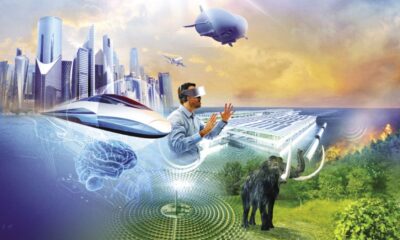
 TECH10 months ago
TECH10 months agoExploring Precision Technologies International: The Future of Advanced Engineering
-

 TECH10 months ago
TECH10 months agoStevens Institute of Technology: Pioneering Innovation and Excellence in Education
-

 NEWS9 months ago
NEWS9 months agoThe NYT’s Take on British Affairs: A Comprehensive Review
-

 FINANCE8 months ago
FINANCE8 months agoInvestiit.com Tips: Maximizing Your Investment Success
-
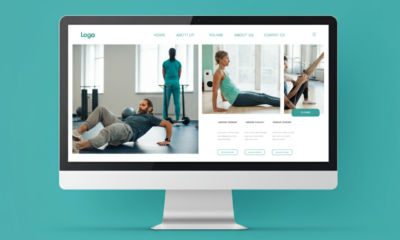
 HEALTH9 months ago
HEALTH9 months agoThe Ultimate Guide to Physical Therapy Web Design That Converts
-

 NEWS3 months ago
NEWS3 months agoTop 5 Reasons to Follow UKOBIW.com for Your Daily News Fix
-

 CROSSWORD & PUZZLES6 months ago
CROSSWORD & PUZZLES6 months agoVault Opener NYT Crossword: An Informative Guide
-

 HEALTH9 months ago
HEALTH9 months agoThe Allure of Candy Red: A Bold Hue That Never Goes Out of Style
