HGTV on Roku is a streaming service offering live TV and reality shows centred around real estate and home improvement. It provides access to 14 popular networks like TLC, ID, Animal Planet, Food Network, and more, with the latest episodes available on the same day as TV premieres. To enjoy HGTV on Roku, you need a TV provider subscription. Once it’s installed, you can watch your favorite shows with perks like closed captioning support.
The app provides easy navigation to enhance user satisfaction and is readily available on the Roku Channel Store. This ensures a simple installation process, making it accessible and convenient for viewers to enjoy a great experience.
Read Willow TV on Roku
Key Features
- Watch many episodes, from old favourites to new ones, on HGTV Go.
- Enjoy popular shows like Love It or List It, Home Town, Good Bones, Flip or Flop, My Lottery Dream Home, Property Brothers: Forever Home, and Fixer to Fabulous.
- Get free access to all Discovery networks by signing up with a TV provider.
- Use the resume feature to continue watching episodes from where you stopped.
- Some shows on HGTV have subtitles for easier understanding.
How Much Does HGTV GO Cost on Roku
HGTV GO app offers free streaming on your device without additional subscriptions, requiring only a Cable TV Provider login for access. Supported providers like Dish, Cox, DirecTV, Optimum, and Xfinity enable easy streaming of favourite sports and games on Roku devices.
What’s on HGTV GO
HGTV Go app offers convenient streaming of live TV networks on various devices, ensuring flexibility and accessibility. Access an extensive library of on-demand episodes, including new releases, and enjoy unlimited content from the Discovery Family of Networks. Save preferred shows to My List.
How to Add HGTV GO on Roku
You need to understand several steps to add HGTV Go to Roku.
- Firstly, Put the Roku stick in the HDMI port of the TV.
- After that, You must press the home button on the remote & from the menus, select the streaming channels.

- Then, please Search for the channel HGTV. Please go into the search and choose it.
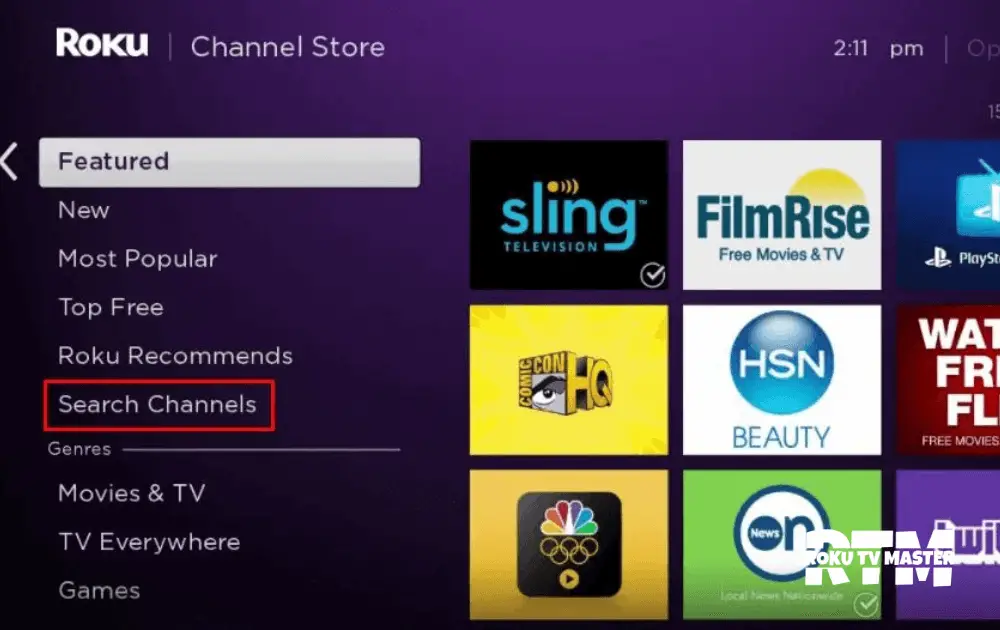
- Now, Add a Channel by Installing HGTV Go on Roku.
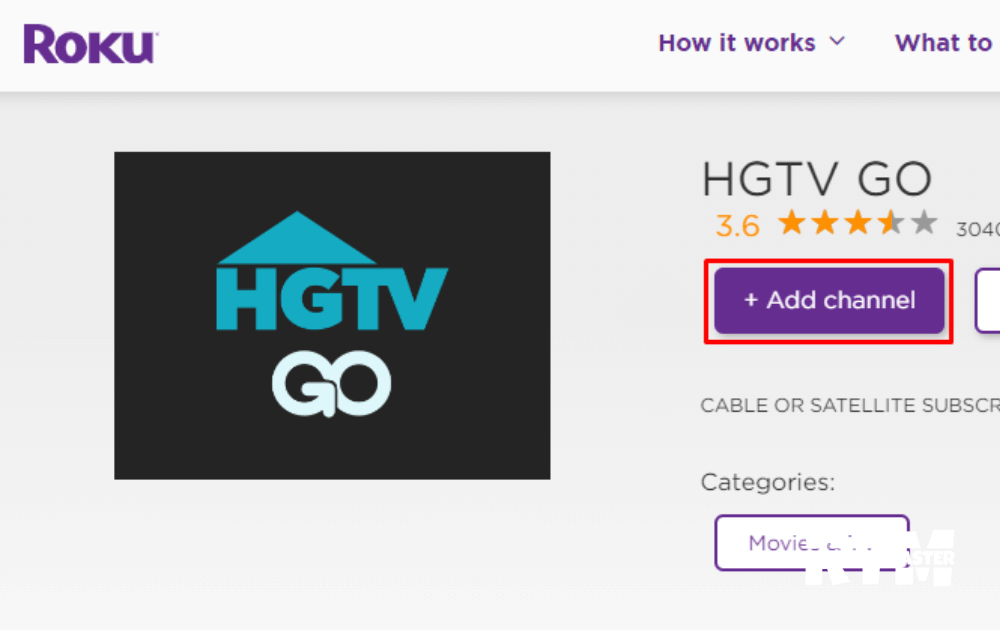
- Finally, After installation, click on the prompt “OK.”
How to Activate HGTV GO on Roku
- To launch HGTV, go to the channels
- After that, write down the activation code from the home screen.
- Now go to the HGTV activate webpage from a web browser.
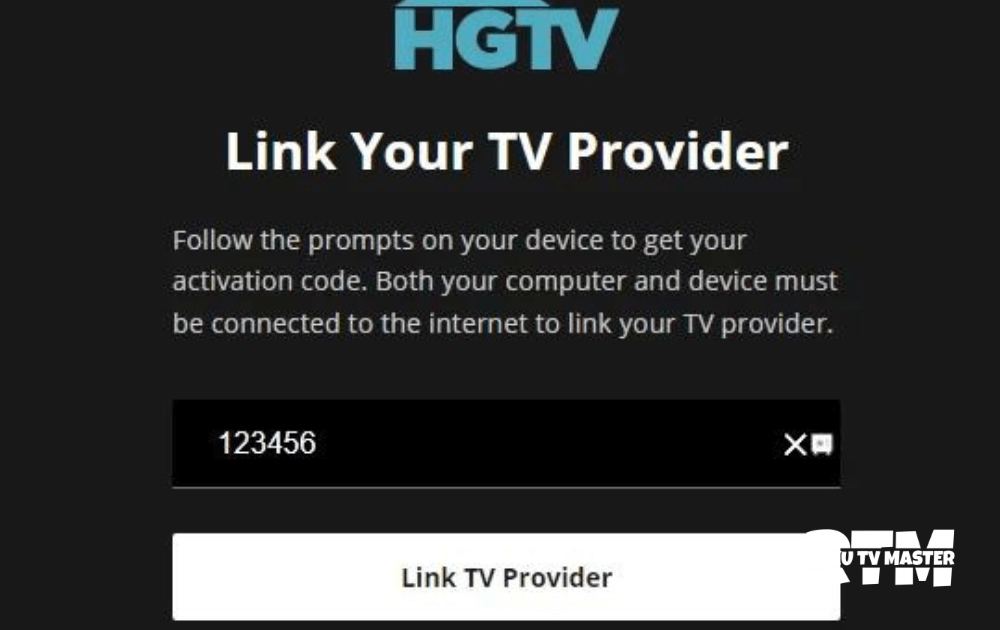
- Enter activation code.
- Click on the Link TV Provider.
- After selecting TV Provider, sign up for your account and enjoy the streaming.
Alternative Method – How to Screen Mirror HGTV on Roku
Easily mirror HGTV Go from your Android or iOS device to Roku by enabling screen mirroring in Roku Settings. Access Screen Mirroring mode, choose Prompt or Always Allow. Alternatively, utilize streaming services to access the HGTV channel for seamless viewing.
Screen Mirror HGTV on Roku from Android
There are several straightforward steps to follow:
- First, Connect your Android phone and Roku device with the same Wi-Fi network.
- After that, You must Install the HGTV app on Your Device.
- Then, Go to the Notification Panel and tap on the cast icon.
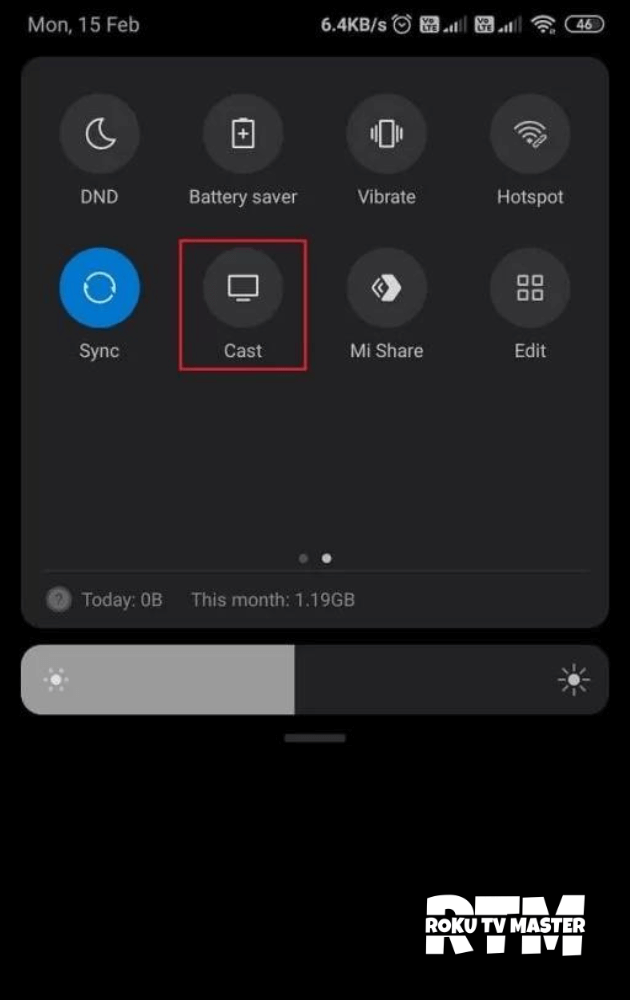
- Now, Choose the device of Roku.
- Finally, Launch HGTV on Roku and enjoy streaming.
Screen Mirror HGTV on Roku from iOS
There are several straightforward steps to follow:
- First, Connect your iOS device and Roku device with the same Wi-Fi network.
- After that, You must Install the HGTV app on Your Device.
- Then, Launch the HGTV App and sign into your Account.
- Now, Open the control centre and tap on the screen mirroring.

- Finally, Select the Roku device from multiple devices.
- Open the HGTV App and sign in with your account.
- Finally, Enjoy the sports content.
How to Watch HGTV on Roku Without Cable
In addition to HGTV Go, the same content is accessible through various streaming services like Philo, fuboTV, Hulu + Live TV, Video, Sling TV, and YouTube TV. All these channels are conveniently available on the Roku Channel Store for easy access. Now, we’ve discussed each one for you.
Philo

Philo TV offers streaming of HGTV and 70+ live TV channels without hidden fees. It provides unlimited DVR storage, allowing users to record as many live TV shows as desired, accessible for 30 days. Subscribers can enjoy a 7-day free trial and subscribe for $25/month.
Vidgo

Vidgo is a live TV streaming service providing access to 110+ channels, including HGTV, History Channel, ESPN, and FOX Sports. HGTV is part of the Vidgo English Plus package, priced at $64.95 per month, allowing simultaneous streaming on up to 3 devices.
YouTube TV

YouTube TV provides access to 100+ channels, including HGTV, AMC, CNN, and ESPN. The monthly subscription, priced at $64.99, offers unlimited cloud DVR storage for offline viewing and allows streaming on three devices simultaneously. Users can create six profiles under a single subscription for personalized viewing experiences.
Sling TV

Sling TV offers budget-friendly streaming services, allowing you to check HGTV channel availability in your area using your zip code. No annual contracts exist, and plans can be customized with extra channels and add-ons. The Sling Orange subscription, priced at $40 per month, provides access to HGTV and 40+ live TV channels. Subscribers also receive a 50-hour cloud DVR storage for recording and offline viewing of favourite shows.
FuboTV

fuboTV is a prime choice for sports enthusiasts, featuring HGTV in its extensive array of 100+ channels. It offers live and on-demand content and has limitless DVR storage for recording multiple shows. You can quickly discover active channels in your region by inputting your zip code. fuboTV offers diverse subscription plans, such as Pro ($74.99/month), Elite ($84.99/month), and Premier ($94.99/month), all providing access to HGTV GO. New users can enjoy a complimentary trial, accessing HGTV GO and all channels without cost, making it a compelling option for entertainment lovers.
HGTV Supported Devices
HGTV Go app extends its support to various devices including:
- Android
- iOS smartphones
- Apple TV
- Amazon Fire TV,
- WD TV
- Slingbox
- TiVo Stream
- Chromecast
FAQs
Q: Is a cable subscription necessary to watch HGTV on Roku?
A: No, you don’t need a cable subscription. HGTV is accessible on Roku through various streaming services like Philo, fuboTV, Hulu + Live TV, Sling TV, and YouTube TV.
Q: What additional features does the HGTV Go app offer on Roku?
A: The HGTV Go app on Roku allows users to save favourite shows, provides closed-captioning support, and offers a seamless experience for real estate and home improvement content.
Q: Can I customize closed captions while streaming HGTV on Roku?
A: You can adjust closed-caption settings within both Roku and the HGTV Go app. Explore the “Settings” or “Accessibility” sections to tailor closed-caption preferences according to your requirements.
Q: Can I record HGTV shows for later viewing on Roku?
A: Some streaming services on Roku feature DVR capabilities, enabling you to record HGTV shows and enjoy them at your convenience. Check your chosen streaming service for specific DVR options and functionality.
Conclusion
Roku users can enjoy HGTV content through a range of streaming services, offering flexibility in live streaming, recording options, and customized settings like closed captions and Making HGTV’s home improvement content easily accessible and highly adaptable to individual preferences. With numerous platforms available, viewers can customize their ideal HGTV experience, making home entertainment more accessible and enjoyable. Please share this important information with the people you care about.

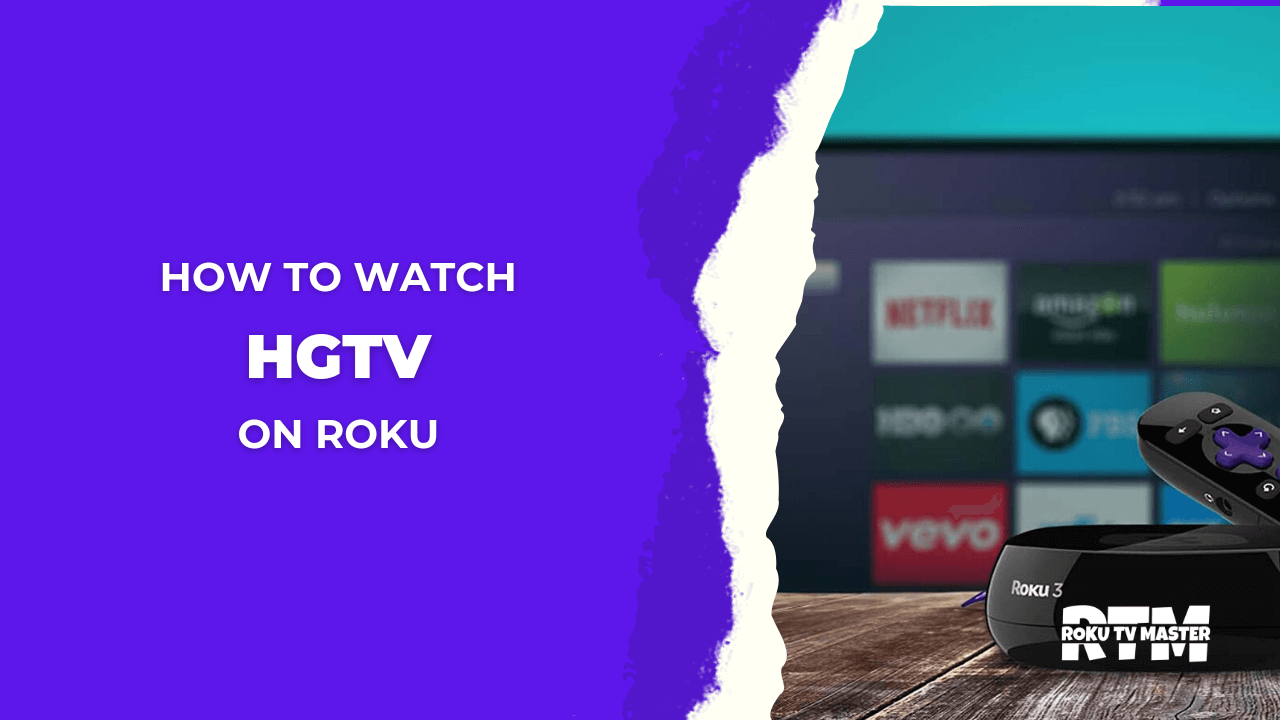
![How To Watch & Activate Vudu on Roku [2024 Guide] - RTM 42 How To Watch Vudu On Roku TV](https://rokutvmaster.com/wp-content/uploads/2023/07/How-To-Watch-Vudu-On-Roku-TV.png)
![How to Install & Activate CNBC on Roku [6 Simple Steps] 51 how-to-watch-CNBC-on-roku-tv](https://rokutvmaster.com/wp-content/uploads/2023/01/how-to-watch-CNBC-on-roku-tv-1.png)
![How To Stream NFL RedZone On Roku TV [Without Cable Guide] 59 how-to-watch-nfl-redzone-on-roku-tv](https://rokutvmaster.com/wp-content/uploads/2023/01/how-to-watch-nfl-redzone-on-roku-tv-2-1.png)
![How To Activate & Watch NBC Channel on Roku [2 Easy Method] 67 How-To-Install-Activate-NBC-Channel-on-Roku-TV-Without-Cable](https://rokutvmaster.com/wp-content/uploads/2023/01/How-To-Install-Activate-NBC-Channel-on-Roku-TV-Without-Cable.png)