The Weather Channel on Roku brings accurate and up-to-date weather information, forecasts, and interactive features to your TV screen. This famous channel lets you stay informed about current weather conditions, plan your activities accordingly, and track severe weather events. In this guide, we will explore the features of The Weather Channel, how to add it to your Roku device, and how to make the most of its valuable weather updates. Get ready to bring the power of weather forecasting to your living room with The Weather Channel on Roku.
Read MSNBC on Roku
Features of The Weather Channel:
The Weather Channel on Roku offers a range of features to ensure that users stay informed and prepared for any weather conditions. Here are some of the following:
- Accurate Weather Forecasts: The Weather Channel provides reliable and detailed weather forecasts for your location. Whether you need to know the current temperature, hourly forecasts, or a 10-day outlook, the channel delivers accurate information to help you plan your day.
- Severe Weather Alerts: Stay safe and prepared with The Weather Channel’s severe weather alerts. The channel notifies you of any impending extreme weather conditions, such as storms, hurricanes, or tornadoes, so you can take appropriate action and stay informed.
- Interactive Weather Maps: The Weather Channel offers a range of interactive weather maps, including radar maps, satellite imagery, and future radar forecasts. These maps allow you to track storms, monitor precipitation patterns, and visualize weather systems in real-time.
- Localized Weather Information: Get personalized weather updates with localized information. The Weather Channel provides location-specific weather data, allowing you to view conditions, forecasts, and alerts tailored to your area.
- Lifestyle Forecasts: Plan your activities with The Weather Channel’s lifestyle forecasts. Whether you want to go hiking, have a beach day, or plan a road trip, the channel offers insights into how weather conditions will impact your activities.
- On-Demand Videos and Shows: The Weather Channel features various on-demand and weather-related shows. Explore documentaries, educational content, weather news, and special programming to expand your knowledge of meteorology and weather phenomena.
- Customizable Alerts: Customize your weather alerts to receive notifications for specific weather conditions that matter to you. Whether it’s rain, snow, wind, or other parameters, you can set up alerts to keep you informed about the weather events that are most important to your daily life.
- Weather News and Updates: Stay up-to-date with the latest weather news and updates worldwide. The Weather Channel provides news segments and reports to inform you about significant global weather events.
- User-Friendly Interface: The Weather Channel on Roku offers a user-friendly interface that is easy to navigate. Accessing weather information, maps, and other features is intuitive, ensuring a smooth and enjoyable user experience.
- Multiple Locations: If you’re interested in weather conditions outside your current location, The Weather Channel allows you to add and track multiple locations. Stay informed about the weather in your hometown, vacation destinations, or places your loved ones reside.
With these features, The Weather Channel on Roku provides comprehensive weather information and tools to help you plan your day, stay safe during severe weather events, and make informed decisions based on accurate forecasts.
How to Add The Weather Channel on Roku?
To add The Weather Channel on your Roku device, follow these steps:
- Please turn on your Roku device and ensure it is connected to the internet.
- From the Roku home screen, navigate to the left sidebar and select “Streaming Channels” to open the Roku Channel Store.

- In the Channel Store, scroll down or use the search function to find “The Weather Channel.”
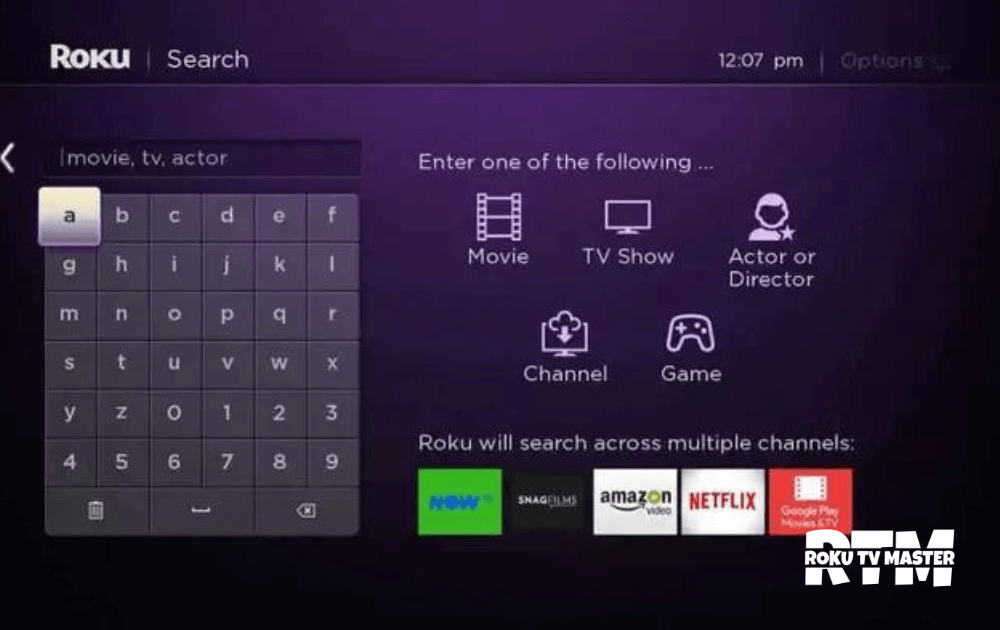
- Select “The Weather Channel” from the search results or the available options.
- You can read more information about the channel and its features on the channel’s details page.
- To add the channel, select “Add Channel.”
- Wait for the channel to download and install on your Roku device. The progress will be indicated by a download bar.
- Once the installation is complete, you will see a confirmation message on your screen.
- Go back to the Roku home screen to find The Weather Channel among your installed channels.
- Select The Weather Channel to launch the app and access the weather information, forecasts, and interactive features the channel provides.
How to Activate The Weather Channel on Roku?
To activate The Weather Channel on Roku, you can follow these steps:
- Launch The Weather Channel app on your Roku device by selecting it from your Roku home screen.
- On The Weather Channel’s home screen, an activation code is displayed.
- Using a computer or mobile device, open a web browser and visit the activation website provided by The Weather Channel.
- You may be prompted to select your TV provider on the activation website. Choose your TV provider from the provided list.
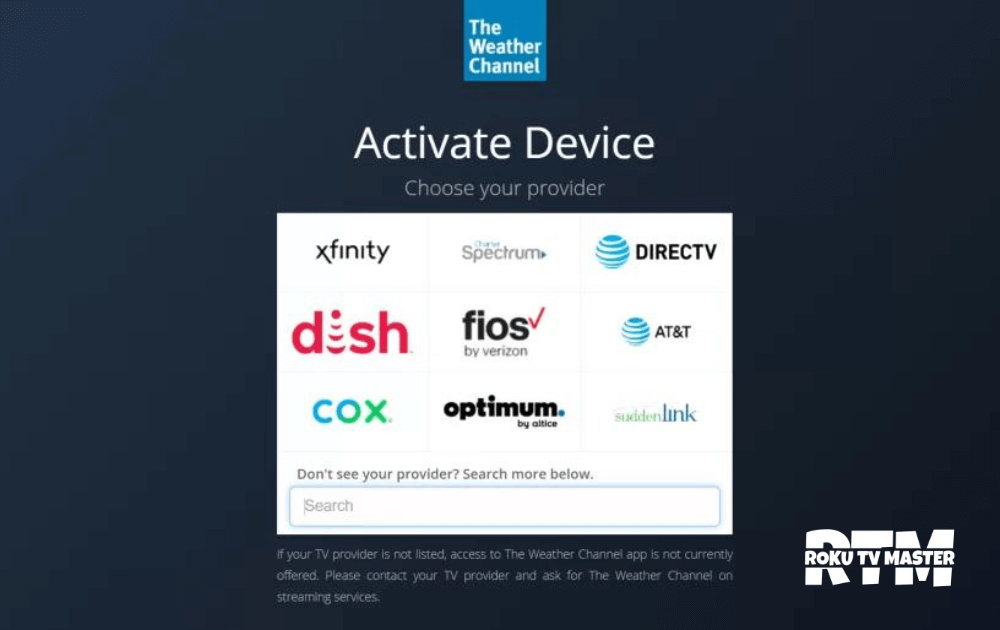
- Enter the activation code displayed on your Roku device into the appropriate field on the activation website.
- Follow the on-screen prompts to sign in with your TV provider’s account credentials. This step verifies that you have an active subscription with a participating TV provider.
- Once successfully authenticate with your TV provider, The Weather Channel on your Roku device will automatically update to provide full access to its content.
How to Watch The Weather Channel on Roku Without Cable?
To watch The Weather Channel on Roku without a cable subscription, you have a few options:
- Live TV Streaming Services: Several live TV streaming services offer The Weather Channel as part of their channel lineup. These services require a subscription but allow you to stream live TV channels, including The Weather Channel, over the Internet. Some popular options include fuboTV, Hulu + Live TV, YouTube TV, and Sling TV. To access The Weather Channel on Roku using these services, download the respective app from the Roku Channel Store, sign up for a subscription, and authenticate your account within the app to gain access to The Weather Channel.
- The Weather Channel App: The Weather Channel also has its standalone app available on Roku. While some content within the app may require a cable provider subscription, The Weather Channel provides free access to its live stream. Download The Weather Channel app from the Roku Channel Store and launch it to watch The Weather Channel without cable on Roku. You will be able to access the live stream of The Weather Channel without the need for a cable subscription.
- News and Weather Apps: Roku offers a variety of news and weather apps that provide weather updates, including local forecasts and radar. While these apps may not provide the exact content and features of The Weather Channel, they can still offer valuable weather information. Some popular weather apps on Roku include AccuWeather, WeatherNation, and Weather Underground. Install these apps from the Roku Channel Store and explore their features to stay informed about the weather in your area.
Using these methods, you can enjoy The Weather Channel’s live stream and weather-related content on Roku without a traditional cable subscription. Choose the option that suits your preferences and needs, and stay up-to-date with accurate weather forecasts and updates.
Conclusion:
In conclusion, The Weather Channel on Roku is a valuable resource for staying informed about weather conditions, forecasts, and severe weather alerts. Whether you have a cable or satellite TV subscription, you can access The Weather Channel on Roku.
Adding The Weather Channel app to your Roku device lets you enjoy features such as accurate weather forecasts, interactive weather maps, lifestyle forecasts, on-demand content, and more. The app allows you to customize your location, receive personalized alerts, and explore weather-related videos and shows.
If you don’t have a cable or satellite TV subscription, you can still watch The Weather Channel on Roku through live TV streaming services like fuboTV, Hulu + Live TV, YouTube TV, or Sling TV, which include The Weather Channel in their channel lineups. Alternatively, you can use The Weather Channel’s standalone app on Roku, which provides free access to the live stream, though some features may require authentication through a TV provider.
Overall, The Weather Channel on Roku offers a convenient and comprehensive way to access weather information, forecasts, and alerts from your TV screen. Stay informed, plan your activities, and be prepared for any weather conditions with The Weather Channel on Roku.

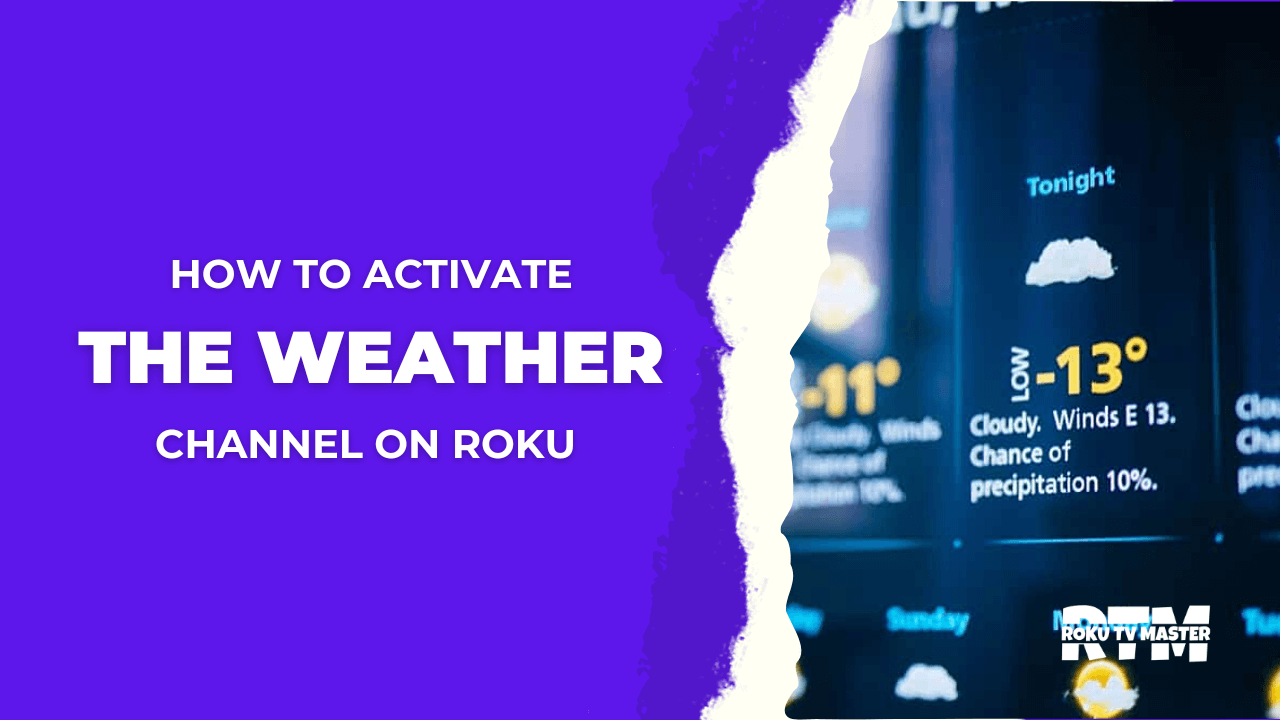
![How To Add & Watch MSG Go on Roku [3 Step-by-Step Guide] 18 how-to-watch-msg-go-on-roku-tv](https://rokutvmaster.com/wp-content/uploads/2023/01/how-to-watch-msg-go-on-roku-tv-1.png)
![How to Install & Activate Syfy on Roku [2024 Guide] - RTM 25 How-to-Install-&-Activate-Syfy-on-Roku-[2024-Guide]---RTM](https://rokutvmaster.com/wp-content/uploads/2024/02/How-to-Install-Activate-Syfy-on-Roku-2024-Guide-RTM.png)
![How to Install And Activate Blaze TV on Roku [2 Easy Steps] 30 How-to-Install-And-Activate-Blaze-TV-on-Roku-2-Easy-Steps](https://rokutvmaster.com/wp-content/uploads/2023/11/How-to-Install-And-Activate-Blaze-TV-on-Roku-2-Easy-Steps-1.png)
![How To Watch C-SPAN on Roku Without Cable [100% Working] 37 how-to-watch-cspan-on-roku-tv](https://rokutvmaster.com/wp-content/uploads/2023/01/how-to-watch-cspan-on-roku-tv-1.png)
