FloRacing on Roku is one of the best platforms where we watch many events or sports like IRA Sprint, Thunder Road, Stafford Speedway, and many more. But there is one good thing with that if you buy a premium subscription to FloRacing then there is a gateway open for you to watch live sessions and some of the popular highlights, And much more, Exclusive News, Statistical Breakdowns, etc.
The main thing about FloRacing is that you can easily access to FloRacing App by installing the FloSports Channel from the Roku Channel Store. So please stay with us in this article to learn how exactly you learn to activate and watch FloRacing on Roku by following simple steps.
Read How to Cancel Frndly TV on Roku
Subscription Cost
To watch FloRacing you must purchase a premium subscription to FloSports and it’s up to you that you can purchase either a monthly or yearly subscription.
- $12.50 for Monthly Subscription.
- $149.99 for a Yearly Subscription.
What’s on FloSprots
- Wrestling, Softball, Volleyball etc.
- 1500+ live races.
- On-demand Content.
- Podcasts.
- USAC, All Stars, Late Mode.
How to Access FloRacing on Roku
There are various ways to access and get FloRacing on Roku but there is no need to worry we are here to tell you the easiest way to access FloRacing on Roku so follow the Steps Below to access it:
- Firstly, Launch the Roku Device and Click on the Home Button of the Roku Remote.
- After that, Go to the Streaming Channel Option.
![How to Activate and Watch FloRacing on Roku [ 2 Easy Ways] 7 what-channel-is-floracing-on-roku](https://rokutvmaster.com/wp-content/uploads/2023/11/what-channel-is-floracing-on-roku-1.png)
- Then, Search for the FloSports Channel in the Search Bar.
![How to Activate and Watch FloRacing on Roku [ 2 Easy Ways] 8 how-do-i-get-floracing-on-roku](https://rokutvmaster.com/wp-content/uploads/2023/11/how-do-i-get-floracing-on-roku-1.png)
- So, Select it to add this channel to Roku by clicking on the Add Channel button.
- Finally, Press “OK” and you will surely get the FloSports channel on Roku.
How to Activate FLoRacing Channel on Roku
Follow the steps below to activate FloSports on Roku:
- After Adding the FloSports Channel on Roku.
- Open the FloSports Channel on Roku and Click on Login or Sign in.
- Enter your account details.
- So, You will get an Activation Code.
- Now Open the website of FloSPorts.
- Then, Log in again with your account.
![How to Activate and Watch FloRacing on Roku [ 2 Easy Ways] 9 can-you-get-floracing-on-roku](https://rokutvmaster.com/wp-content/uploads/2023/11/can-you-get-floracing-on-roku-1.png)
- Now put in the activation code to finish the process.
- Finally, Just go to the app of FloSports and start streaming on Roku.
Alternatives Methods to Watch FloSports on Roku
There are very much alternative methods to watch FloSports but we tell you easy and comfortable ways to watch FloSports on Roku by Screen mirroring through Android and iOS.
How to Watch FloSports on Roku using Android
Follow the Steps Below to watch floSports on Roku using Android:
- First, Make sure to connect an Android device and a Roku device with the same wifi network.
- After that please download the FloSports app from Google Play Store.
- Open the app and sign in with your account details.
- Tap the icon Cast by opening the Notification Panel.
![How to Activate and Watch FloRacing on Roku [ 2 Easy Ways] 10 How-to-access-floracing-on-roku](https://rokutvmaster.com/wp-content/uploads/2023/11/How-to-access-floracing-on-roku-1.png)
- Choose the Roku device from various devices.
- Finally, open the app and tap on FloRacing to cast on Roku.
How to Watch FloSPorts on Roku using iOS
Follow the steps below to watch floSports on Roku using iOS:
- Firstly, Please Connect an iOS device and a Roku device with the same wifi network.
- Now download the FloSports app from the app store.
- Tap on the screen mirroring option by launching the control centre.
![How to Activate and Watch FloRacing on Roku [ 2 Easy Ways] 11 how-to-get-floracing-on-roku](https://rokutvmaster.com/wp-content/uploads/2023/11/how-to-get-floracing-on-roku-1.png)
- Select a Roku device from multiple devices.
- Now enjoy and start the mirroring.
FAQs
Q: How much does a monthly subscription to FloRacing on FloSports cost?
A: The monthly subscription to FloRacing on FloSports is priced at $12.50.
Q: Can I purchase a yearly subscription for FloRacing on FloSports, and if so, what is the cost?
A: Yes, you can purchase a yearly subscription for FloRacing on FloSports, and it is priced at $149.99.
Q: What sports and events are featured on FloSports, aside from racing events like IRA Sprint, Thunder Road, and Stafford Speedway?
A: FloSports covers a variety of sports, including wrestling, softball, volleyball, and more, in addition to featuring 1500+ live races.
Q: Is there on-demand content available on FloSports, and what other features come with a premium subscription?
A: Yes, FloSports offers on-demand content, exclusive news, statistical breakdowns, podcasts, and access to live sessions with a premium subscription.
Q: How do I access FloRacing on Roku?
A: To access FloRacing on Roku, you need to install the FloSports Channel from the Roku Channel Store. After adding the channel, you can start streaming FloRacing on Roku.
Q: What is the process for activating the FloRacing channel on Roku?
A: After adding the FloSports Channel on Roku, open the channel, click on login or sign in, enter your account details, and follow the on-screen instructions to obtain an activation code. Enter the code on the FloSports website to complete the activation process.
Q: Are there alternative methods to watch FloSports on Roku?
A: Yes, you can use screen mirroring through Android or iOS devices to watch FloSports on Roku. The article provides steps for both methods.
Q: Does FloSports offer a free trial?
A: Yes, FloSports provides a 7-day free trial for users to explore their services before committing to a subscription.
Q: Is there a free option available to watch FloRacing on FloSports?
A: No, to watch FloRacing on FloSports, you need to purchase a premium subscription plan; there is no free option available.
Q: What devices can be used for screen mirroring to watch FloSports on Roku?
A: You can use Android and iOS devices for screen mirroring to watch FloSports on Roku, ensuring that both the mobile device and Roku are connected to the same Wi-Fi network.
Conclusion
In conclusion, this article has provided a brief overview of how to watch and stream FloRacing on Roku through FloSports. We’ve outlined the direct method of adding the FloSports channel from the Roku Channel Store, as well as alternative methods using Android and iOS devices through screen mirroring. Please share this important information with sports lovers and those you care about.

![How to Activate and Watch FloRacing on Roku [ 2 Easy Ways] 6 How-to-Activate-and-Watch-FloRacing-on-Roku-2-Easy-Ways](https://rokutvmaster.com/wp-content/uploads/2023/11/How-to-Activate-and-Watch-FloRacing-on-Roku-2-Easy-Ways-1.png)
![How to Add & Activate Nick Jr. on Roku in 2023 [Easy Guide] 26 How-to-Add-Activate-Nick-Jr-on-Roku-in-2023-Easy-Guide](https://rokutvmaster.com/wp-content/uploads/2023/11/How-to-Add-Activate-Nick-Jr-on-Roku-in-2023-Easy-Guide-1.png)
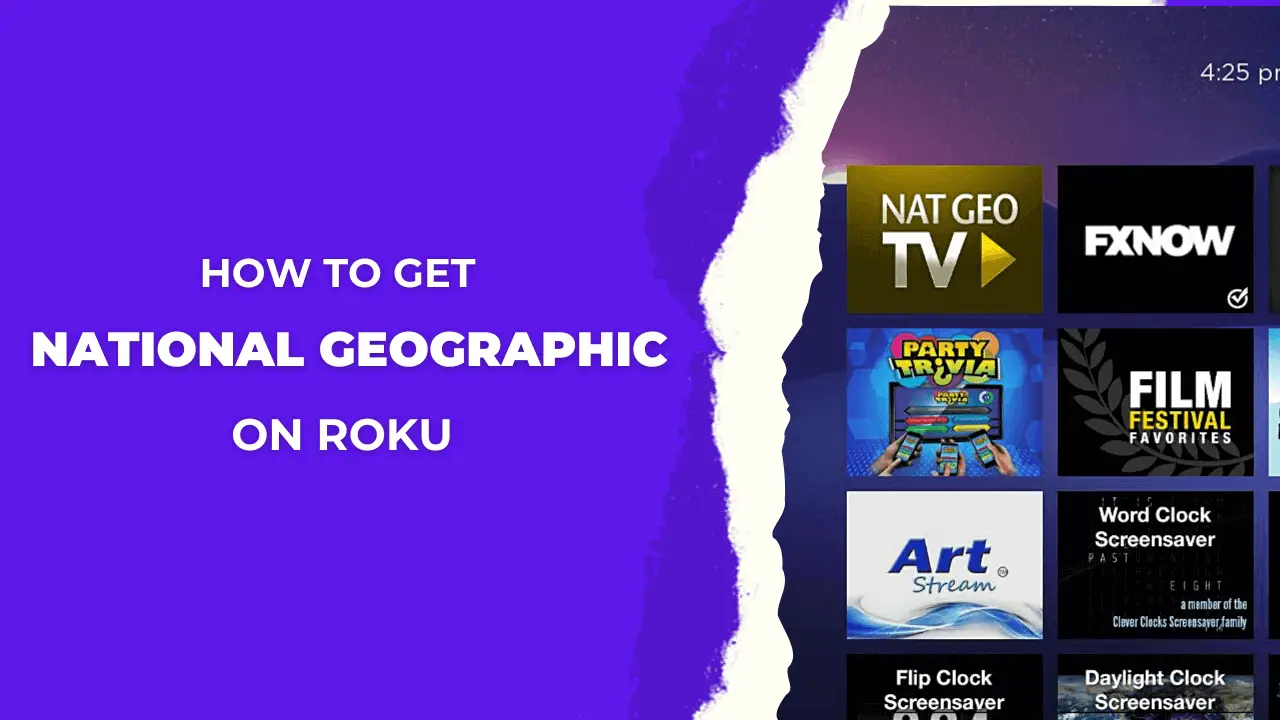
![How To Setup & Cast VLC on Roku TV [3 Methods To Follow] 44 how-to-use-vlc-player-on-roku-tv](https://rokutvmaster.com/wp-content/uploads/2023/01/how-to-use-vlc-player-on-roku-tv.png)
![How to Install & Activate MasterClass on Roku [100% Working Method] 50 How-to-Install-Activate-MasterClass-on-Roku-100-Working-Method](https://rokutvmaster.com/wp-content/uploads/2023/12/How-to-Install-Activate-MasterClass-on-Roku-100-Working-Method.png)