The ESPN on Roku app provides an extensive selection of sports games like Football, Cricket, F1, NBA, and Tennis, available on platforms such as Roku, Apple TV, Firestick, Android, and iOS. A well-known US sports channel, ESPN broadcasts NFL, NBA, and College football events. It reaches 200 countries, including the UK, Brazil, and Canada, boasting over 80 million US subscribers.
So follow the article to learn how to watch ESPN on Roku.
Read ESPNU on Roku
Features of the ESPN App
The ESPN App offers various sports channels like ESPN, ESPN2 and ESPN3, covering live events, highlights, and replays. It streams MLB, NFL, NBA, UEFA Euro, MLS, tennis, golf, and college football/basketball. The app features popular shows like SportsCenter and PTI and original documentaries like 30 for 30. It also offers UFC Night Fight via PPV.
ESPN Subscription Plans
Accessing the ESPN app is free for cable TV subscribers. If your cable provider doesn’t offer ESPN, you can subscribe to ESPN Plus directly. The subscription plans include a monthly option at $9.99 and an annual plan at $99.99. Subscriptions can be made through ESPN Plus’s official website.
Does My Roku Support the ESPN App
| Roku Device Models | Compatible Model Numbers |
| Roku Premiere | (3920X, 4620X) |
| Roku Premiere Plus | (3921X, 4630X) |
| Roku Ultra | (4640X, 4660X), (4661X) 4K |
| Roku Express | (3700X, 3900X) |
| Roku Express Plus | (3710X, 3910X) |
| Roku Streaming Stick | (3500X/EU), (3600X, 3800X) |
| Roku Streaming Stick Plus | (3810X) |
| Roku 1 | SE (2710X/EU) |
| Roku 2 | (2720X/EU), (4210X) |
| Roku 3 | (4200X/EU), (230X) |
| Roku 4 | (4400X) |
| Roku TV | All latest models |
| Roku Streambar | 9100X |
Access to the ESPN app is complimentary for cable TV subscribers from Multiple channels. If your cable provider doesn’t offer ESPN, you can easily subscribe to ESPN Plus, granting you access to the ESPN app’s content.
How to Install ESPN on Roku
It’s very easy to Install ESPN on Roku by following the steps below
- Firstly, Turn on Roku and go to the home screen.
- After that, Navigate to Streaming Channels from the menu.

- Then, Use the search Channel function to find ESPN.
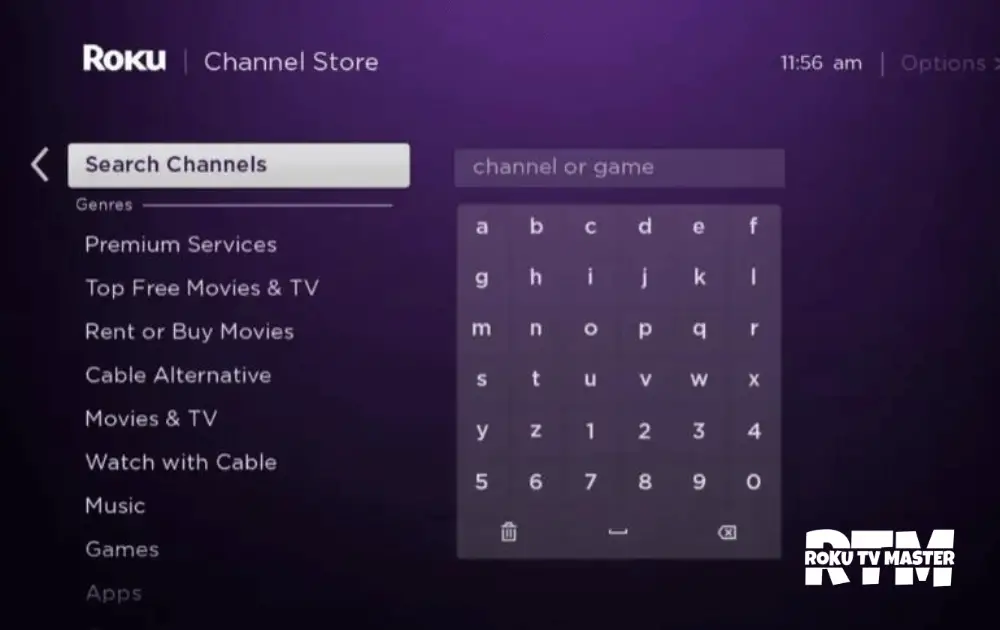
- In the next step, Hit the OK Button.
- Then, select ESPN from the list of suggestions.
- Now, Click “Add Channel” to install ESPN on Roku.
- Finally, Confirm the installation by selecting “OK.”
- Launch the ESPN app by selecting Go to Channel.

How to Activate ESPN on Roku
The activation process differs for Cable TV account holders and ESPN Plus users. We’ll guide you through each step to activate ESPN on Roku. Stick with us and follow:
Activate Using Cable TV Provider
Follow these simple steps below to activate using a Cable TV Provider.
- Select Provider Account.
- Click Activate Live TV, and note the code.
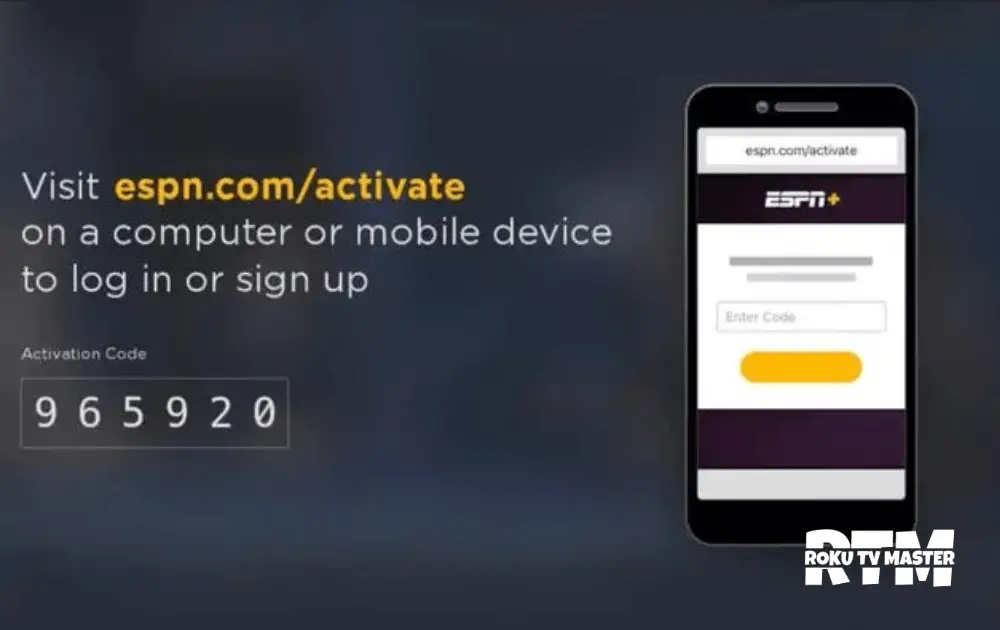
- Visit the ESPN activation site on your computer.
- Enter the code, and click continue.
- Choose a cable provider and sign in to a TV provider account.
- ESPN app activates on Roku.
Activate ESPN on Roku without Cable TV Provider (ESPN Plus Subscription)
Here is the simple way to activate ESPN on Roku without a Cable TV provider:
- Open the ESPN app and select the Settings (Gear Icon) option.

- Go to Settings > Subscriptions > ESPN+.
- Select Log In, and note the activation code on your TV screen.
- Visit ESPN’s activation webpage from any browser.
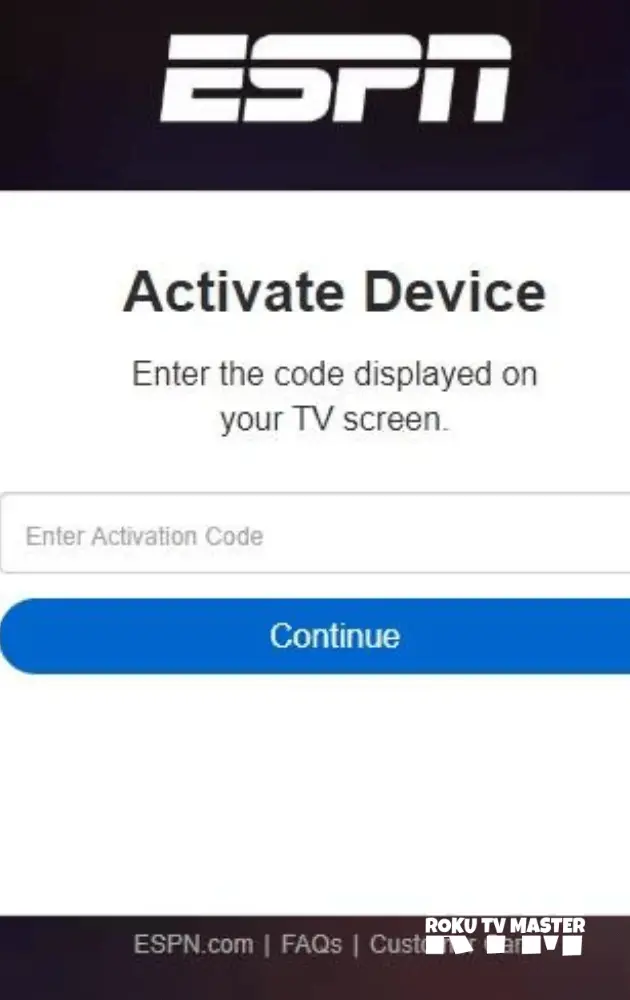
- Enter the code, and click continue.
- Sign in to your ESPN Plus account.
- Once done, access the ESPN app’s content on Roku.
Alternate Way to Stream ESPN on Roku via Screen Mirroring
- First, Press the Home button on the Roku Remote.
- After that, click on the setting.
- Next, you’ll reach a screen where you select the screen mirroring option by clicking on “System.”
- Finally, Tap screen mirroring mode -prompt – Allow and enjoy streaming.

Screen Mirror ESPN to Roku from Android
It’s easy to connect or screen mirror ESPN on Roku from an Android device.
- First, Connect your Android and Roku devices with the same Wi-Fi network.
- Then, install ESPN App .
- After that, open ESPN and log in with account details.
- Now, Play sports on ESPN.
- Finally, Tap cast from the Notification panel and select Roku device to start mirroring.
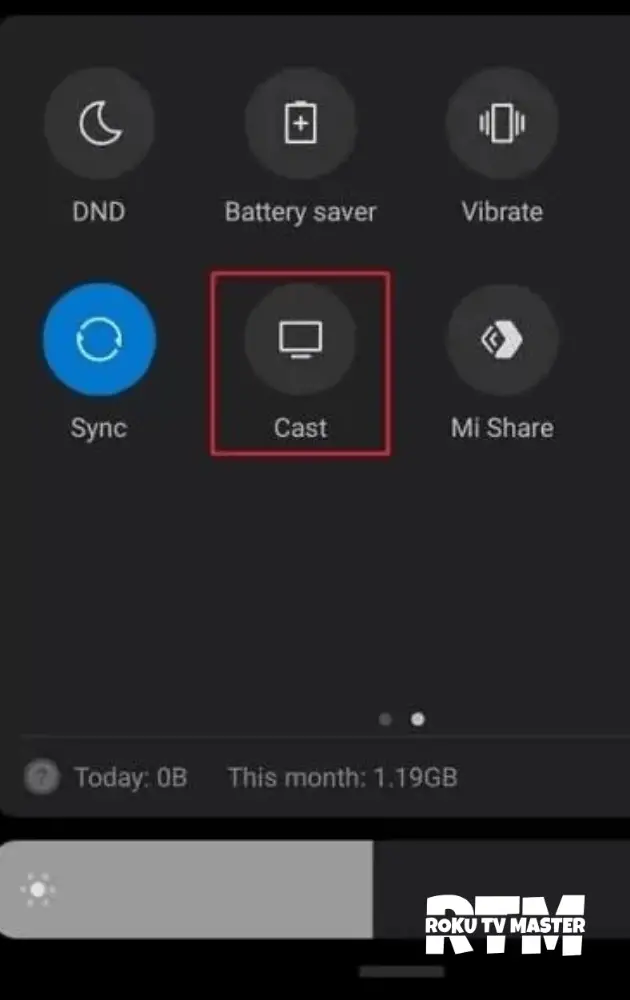
Screen Mirror ESPN to Roku from iOS
It’s straightforward to connect or screen mirror ESPN on Roku from iOS:
- First, Connect your iOS and Roku devices with the same Wi-Fi network.
- Then, Install the ESPN App on your mobile.
- After that, Open ESPN and log in with account details.
- Now, Open the control centre and tap the screen mirroring.

- Finally, Select the Roku device to start mirroring
How to Watch ESPN on Roku Without a Cable
In addition to cable TV, you can stream ESPN on Roku without cable through various streaming services. These services are accessible as Roku channels, providing diverse streaming options.
Sling TV

Sling TV provides ESPN, ESPN 2, ESPN 3, ACC Network, and NBC regional sports networks. It offers three plans:
- Sling Orange: $40/month, 30+ channels
- Sling Blue: $40/month, 45+ channels
- Sling Orange + Blue: $55/month, 50+ channels
Each plan includes various ESPN channels and offers different streaming options.
Hulu

Hulu + Live TV offers ESPN among its 75+ live channels for $69.99/month. Subscribers can access a vast library of live and on-demand content. The plan includes unlimited cloud DVR storage and simultaneously supports streaming on two devices.
YouTube TV

YouTube TV offers ESPN and various sports channels for $64.99/month. Subscribers can stream 85+ live TV channels with unlimited DVR storage. The membership allows streaming on three devices simultaneously.
DirecTV Stream

For $69.99/month, DirecTV Stream’s base plan offers ESPN, CBS, NBC, ABC, and 150+ more channels. Subscribers get unlimited cloud DVR storage to record shows.
FuboTV

FuboTV’s Pro subscription, priced at $69.99/month, includes ESPN and 100+ live TV channels. Subscribers enjoy 1000 hours of cloud DVR storage and can stream on three devices simultaneously, making it a comprehensive sports streaming service.
FAQs
Q: Getting ESPN on Roku for Free?
A: Yes, you can access ESPN on Roku through streaming services offering it, utilizing free trials for temporary free access.
Q: Fixing ESPN Plus Issues on Roku?
A: Ensure your ESPN Plus subscription is active, and try again if you encounter problems.
Q: Is the ESPN App Missing on Roku?
A: Incompatibility might be why not finding ESPN on Roku, varying by device model.
Conclusion
We’ve covered key features of ESPN on Roku, including installation, activation, subscription plans, and alternative streaming services. Various options are available, whether through cable providers or platforms like ESPN Plus, Sling TV, Hulu, YouTube TV, DirecTV Stream, or FuboTV. We’ve also discussed troubleshooting tips to enhance the Roku ESPN experience. Roku provides versatile solutions for sports lovers. Share this important information with the people you care about.


![How to Install Fox Sports on Roku in 2024 [Complete Guide] 48 How-to-Install-Fox-Sports-on-Roku-in-2024-[Complete-Guide]](https://rokutvmaster.com/wp-content/uploads/2024/03/How-to-Install-Fox-Sports-on-Roku-in-2024-Complete-Guide.png)
![How to Sign Out & Cancel Netflix on Roku [Complete Guide] 57 How-to-Sign-Out &-Cancel-Netflix-on-Roku-[Complete-Guide]](https://rokutvmaster.com/wp-content/uploads/2024/04/How-to-Sign-Out-Cancel-Netflix-on-Roku-Complete-Guide.png)
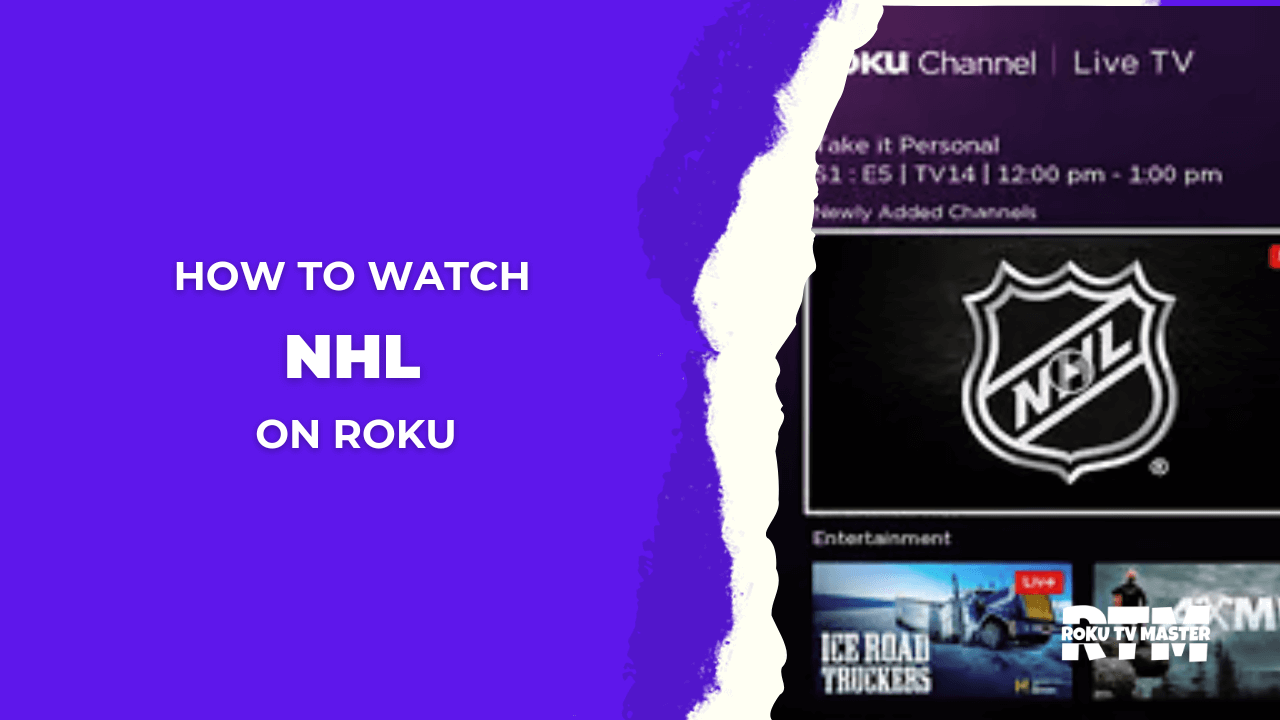
![How To Add & Watch YouTube Kids On Roku [3 Ultimate Steps] 77 how-to-watch-youtube-kids-on-roku-tv](https://rokutvmaster.com/wp-content/uploads/2023/01/how-to-watch-youtube-kids-on-roku-tv-1.png)
