Game Show Network on Roku is an American entertainment channel also known as GSN. This Channel is meant for telecast recording and also live game shows. It is owned by Sony Pictures Television and this show was established in 1994 also available for 75 million US households.
It’s also available on multiple devices such as Android, iOS, Roku, firestick, and more. You can easily stream it free just by signing in by using your username and password that is provided to you by your TV Provider
It’s totally up to you you can easily access GSN any time from everywhere. It offers a lot of games such as Puzzler, Master Mind, Get a Clue, etc
Read Willow TV on Roku
How to Add Game Show Network on Roku
- First, Launch the Roku device and Click on the Streaming Channel Option from the Home screen of the Roku.

- After that, Click on the Search Channel and search for the GSN( Game Show Network).
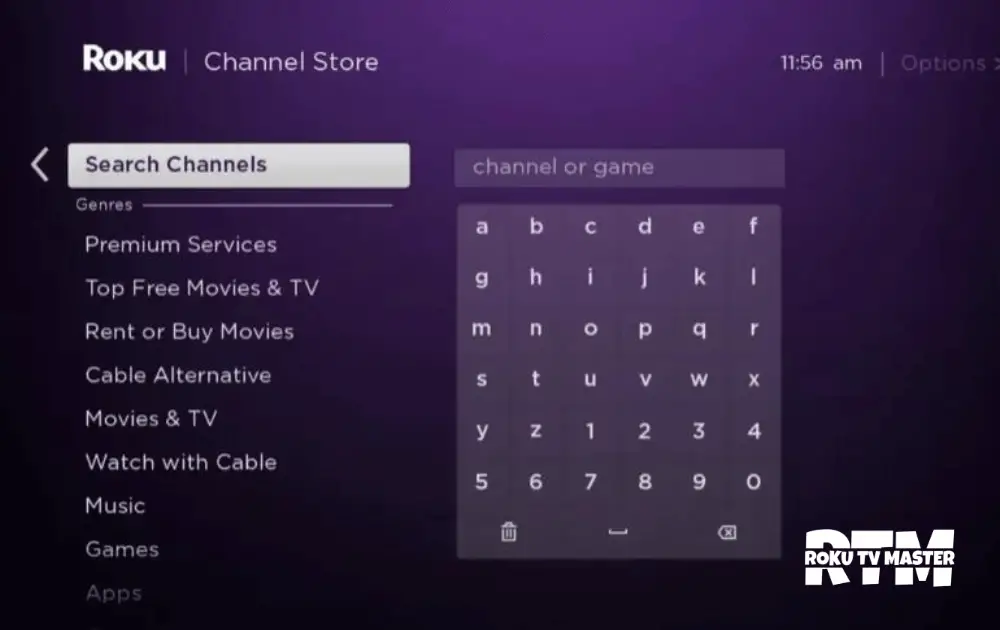
- Then, Select the Game Show Network from the searches.
- So, click on the Add Chanel button.
- Finally, Once your Adding process is completed.
- Select the “OK” Option and GSN is successfully added to your Roku Store.
Alternative Method to Add Game Show Network on Roku
- First, Go to the web browser and Search for Roku Channel Store.
- After that, Click on the Sign in Button and enter your account details.
- Then, Search for the GSN.
- So, Click on GSN(Game Show Network) from multiple results.
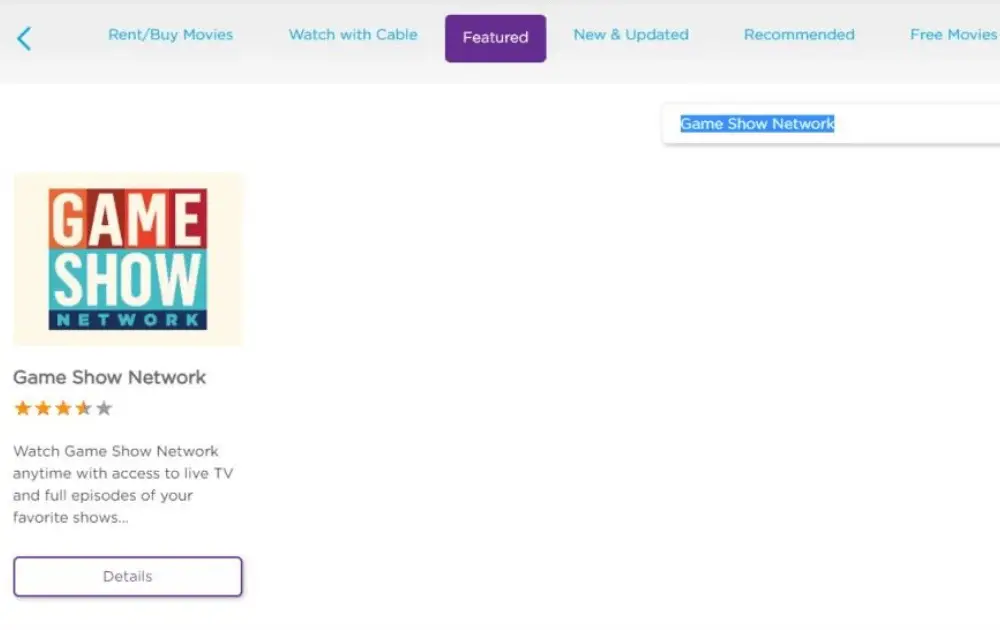
- Now, Select the Option Add Channel.
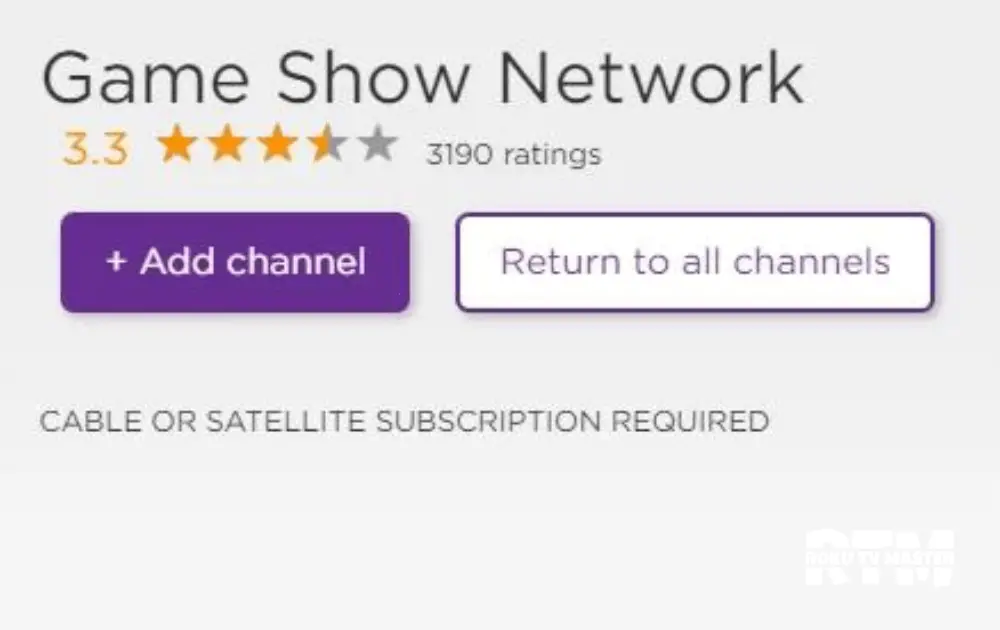
- Finally, within 24 Hours you can get Game Show Network on Roku.
How to Activate Game Show Network on Roku
- Launch the GSN app and you can see the activation code.
- Now, Choose the option Login and sign in and get an activation code.
- So, By using a browser go to the official site of GSN.
- Enter the Code that is displayed on your screen.
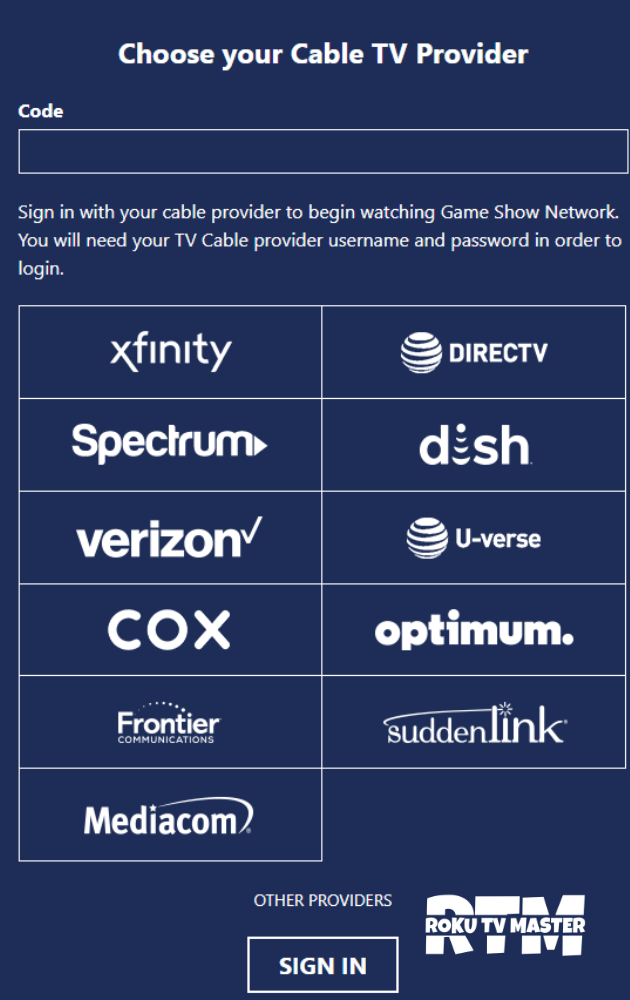
- Then, Sign in with your cable provider for a TV account.
- AfterActivation you can easily stream all of your favourite Reality Game Shows.
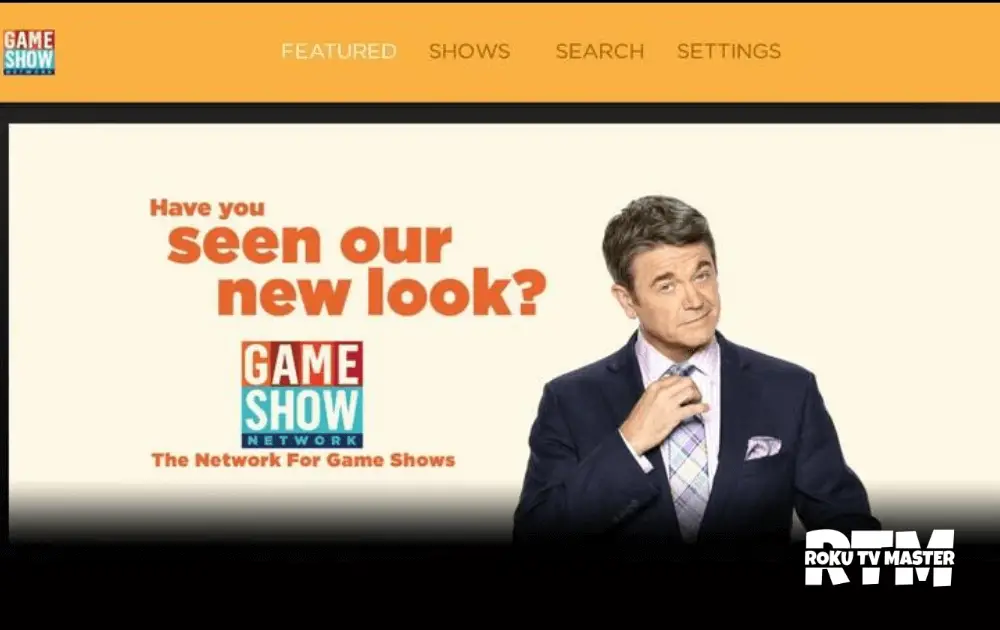
How to Watch GSN on Roku without Cable
Now we are here to tell you the best and easiest way to watch GSN on Roku without cable to stay with us.
Frndly TV

Frndly TV, available on Roku, stands out as a cost-effective TV service provider featuring the Game Show Network Channel at a monthly subscription rate of $6.99. Subscribers not only gain access to the Game Show Network but also enjoy a comprehensive package that includes 40+ live TV channels. This diverse lineup encompasses popular networks like Decades TV, Hallmark Channel, INSP Channel, Lifetime, History Channel, Weather Channel, and more. Adding to its appeal, Frndly TV offers a generous 7-day free trial period as part of the subscription, allowing users to explore the extensive channel selection before committing.
Philo

Philo TV on Roku stands out by showcasing the Game Show Network Channel. For a monthly fee of $25, subscribers gain access to an extensive selection of nearly 60 live TV channels. The subscription package not only includes a 7-day free trial but also provides the added convenience of unlimited cloud DVR storage.
Vidgo

The newest inclusion in the streaming service lineup, Vidgo on Roku, offers an impressive array of almost 80 live TV channels. To enjoy the Game Show Network through Vidgo, opting for the English Plus package at a monthly cost of $59.95 is necessary. Subscribers to this package also gain access to on-demand content as part of their subscription.
Fubo TV

Accessing the Game Show Network on Roku is made possible with fuboTV. To do so, users must subscribe to fuboTV’s Pro plan, priced at $69.99 per month. Additionally, obtaining the fubo Extra addon is required to unlock the Game Show Network. The fubo Extra package not only grants access to the Game Show Network but also includes 45+ premium live TV channels such as ESPNU, AHC, ACCN, Cooking Channel, and more.
Sling TV

Sling TV on Roku proves to be an excellent choice. Sling TV provides three different packages: Sling Orange at $35/month, Sling Blue at $35/month, and a combined package at $45/month. Fortunately, the Game Show Network is accessible with all three packages, offering flexibility to users based on their preferences and needs.
Game Show Network not working on Roku
so we are here to tell you some steps to follow and troubleshoot the app
- Firstly, Make sure that your internet connection speed is strong because sometimes if the Wi-Fi speed is not good there a causes not working of Roku as well as streaming GSN
- So, In this case, please disconnect and connect again to your wifi network
- And there’s another option you can adopt is to sign out and sign in again to your Roku Account
- The first step is to restart your Roku device and your problem will sough out
FAQs
Q: Is there a free trial available for services offering GSN on Roku without cable?
A: Yes, some services like Frndly TV and Philo provide a 7-day free trial for users before committing to a subscription. This allows users to experience the channels, including Game Show Network, without immediate financial commitment.
Q: How to watch GSN on Roku?
A: You can easily watch GSN on Roku
Q: How to deactivate GSN on Roku?
A: You can go to the official site of Roku and another way is to open your Roku device go to the screen select GSN and deactivate it easily
Q: How to solve troubleshoot problems?
A: You can sign out check your internet connection and restart your Roku device will solve your problem may be
Q: What are the alternative methods to watch GSN on Roku without cable?
A: Users can watch GSN on Roku without cable through services like Frndly TV, Philo, Vidgo, Fubo TV, and Sling TV. These services offer subscriptions with varying costs, and some may also provide a free trial period.
Q: Without cable how to watch GSN on Roku?
A: You can watch by using Philo, Fubo, etc
Conclusion
We’re here to guide you through the various procedures to get and access the Game Show Network on Roku, whether through streaming with multiple devices or by getting and activating GSN. Additionally, we provide comprehensive information on how to watch game shows on Roku using alternative methods, aside from direct access with a Roku device. Thank you for visiting our blog post and sharing it with the people you care about.

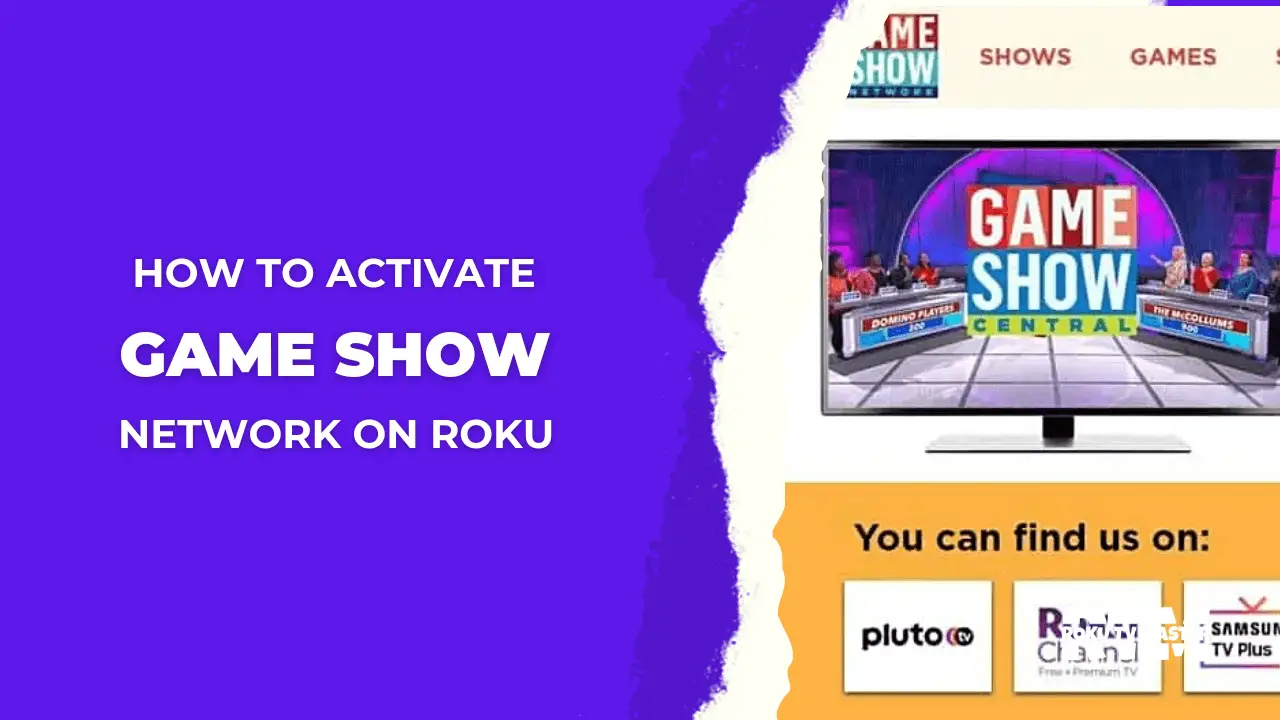
![How to Enable/Disable & Exit from Guest Mode on Roku [Complete Guide] 44 How to Enable Disable Exit from Guest Mode on Roku Complete Guide](https://rokutvmaster.com/wp-content/uploads/2023/12/How-to-Enable-Disable-Exit-from-Guest-Mode-on-Roku-Complete-Guide.png)
![How To Fix Prime Video Not Working On Roku [10 Easy Fixes] 49 How-To-Fix-Prime-Video-Not-Working-On-Roku](https://rokutvmaster.com/wp-content/uploads/2023/07/How-To-Fix-Prime-Video-Not-Working-On-Roku.png)
![How To Update Roku TV Manually in 2024 [2 Step Guide] 55 how-to-update-your-roku-tv](https://rokutvmaster.com/wp-content/uploads/2023/01/how-to-update-your-roku-tv-1.png)
