CBS Sports is a great watching experience channel on Roku. it is the most viewed channel on Roku. you can watch very many kinds of sports on it just as
Golf.
Boxing.
Basketball.
Football.
The good thing is that this channel is easily available from the Roku channel store so the user can easily download this channel from the Roku channel store Or you can stream CBS by using some of the Streaming service TV providers so follow the steps below to know how to stream CBS Sports on Roku.
Read Dofu Sports on Roku
How much Does CBS sports Cost on Roku
It’s free to watch CBS sports on Roku there is no subscription cost or no installation changes you can watch whenever you wherever you watch CBS on Roku as well as some other TV providers that stream CBS as follows
- Cox
- DirecTV
- Dish
- Optimum
- Spectrum
- Verizon
- Xfinity
If you have already subscribed to some of the above TV provider’s services then you can also watch CBS On That
Features | What is on CBS Sports
You can do a lot of things while using the CBS Sports on Roku
- Customize sports channels for on-the-go access and instant updates on favourite teams.
- Stream European Football Leagues and a variety of international games with CBS Sports 24/7 live coverage.
- Access on-demand content, stay updated with live scores, and enjoy exclusive programs.
- CBS Sports offers a wide variety of streaming content, including
- NFL
- NCAA Football
- NBA
- Golf
- Champions League
- MLB
- Soccer
- NHL
- WWE
- NASCAR
- WNB
- Tennis
- WSOP
- Olympics
- Rugby
- MMA.
How to Add CBS Sports on Roku
Follow the steps below to Add CBS Sports on Roku
- First, Launch the Roku device and press the Home button from the Roku remote.
- Then, You will come to see the Homepage of the Roku device.
- Then go to the option named Streaming Services and click on it.

- Now you will come to another screen where you can click on another option named Search Channels.
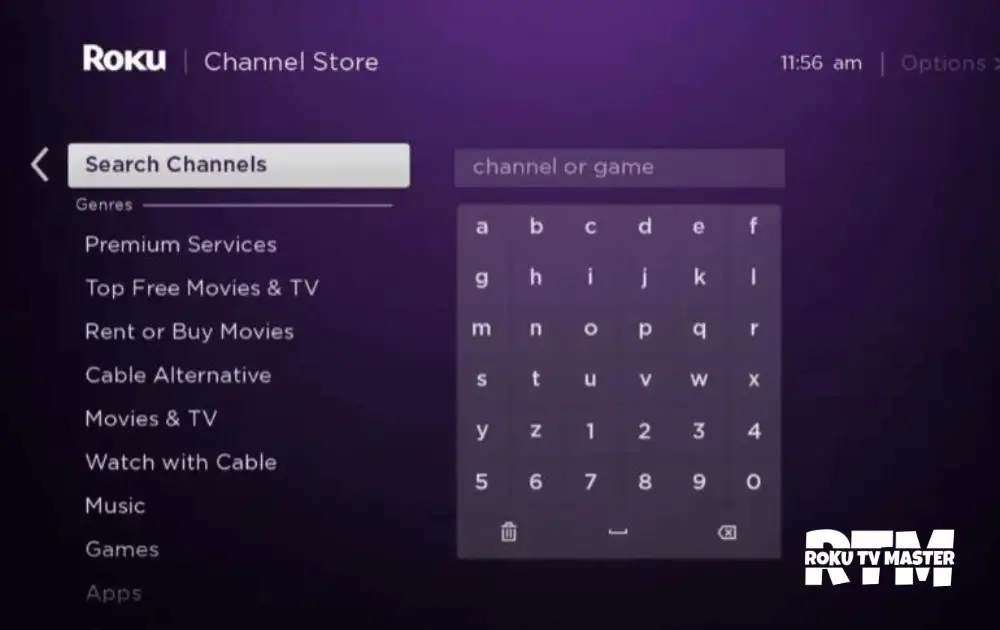
- Please Type CBS Sports there and Press the Add Channel after that Press the OK button from the Roku remote.
- Finally, the CBS Channel is installed on Your Roku device.
How to Add CBS Sports From the Roku Website
Follow the steps below to learn how to Add CBS Sports on Roku from the Roku website:
- First, Go to the website of Roku by using the Android, or PC whichever is available.
- Then, Go to the Search Bar and search for the CBS Sports.
- After the search result appears please select CBS Sports and press Add channel.
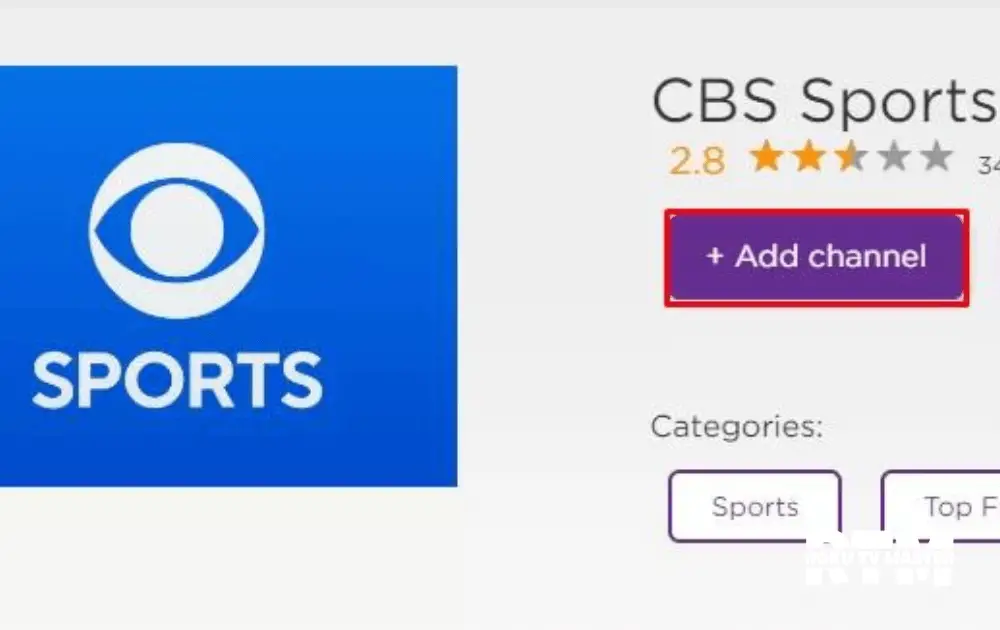
- Finally, This channel in between 24 hours will added to your Roku device.
How to Activate CBS Sports on Roku
Follow the steps to learn how to activate CBS Sports on Roku
- Firstly, please launch the CBS Sports app.
- Now, Sign in please by using your account details.
- So you will get some kind of code known as activation c.ode.
- Then, Go to the website of CBS Sports and enter the activation code there.

- After that, Please click on the Continue button and log in by using your account details.
- Now, It will automatically be added and loaded on your Display.
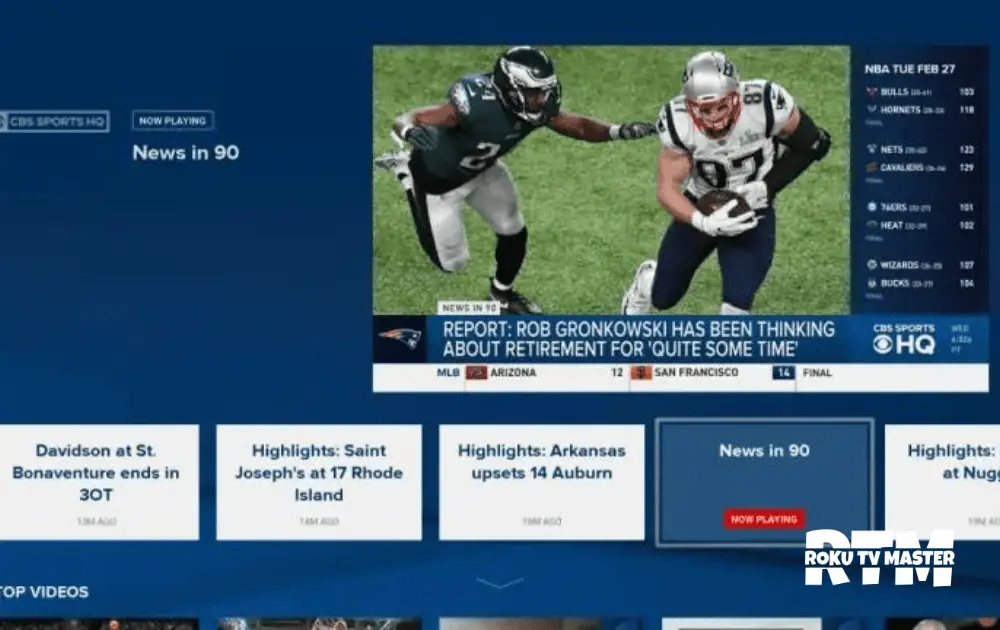
Alternative Methods to Watch CBS Sports on Roku
Opting for live TV streaming services is an ideal choice to access CBS Sports without committing to traditional TV provider subscriptions. Beyond CBS Sports channels, these services offer a range of other channels for your viewing pleasure.
DirecTV

DirecTV Stream stands out as a popular subscription-based streaming service, offering a package that includes 60+ live TV channels and unlimited cloud DVR storage. Despite its slightly higher subscription cost, the service ensures seamless access to your favourite sports matches. Notably, you can enjoy DirecTV Stream on up to 20 devices simultaneously. The service provides four subscription options, with CBS Sports available exclusively in the DirecTV Ultimate ($109.99/month) and Premier ($154.99/month) plans, excluding the other two subscription tiers.
FuboTV

Similar to DirecTV Stream, fuboTV exclusively offers the CBS Sports channel within one subscription plan. Notably, fuboTV excels in cable-free streaming, eliminating the need for traditional cable connections. With an impressive lineup of 200+ channels, fuboTV allows flexible viewing at your convenience.
The four subscription plans on fuboTV include the option to access CBS Sports through the fuboTV Pro plan priced at $74.99. Additionally, you can explore the platform with a free trial, providing the opportunity to enjoy its programs without any cost.
HuluTV

Hulu, a secure streaming service, features 85+ top channels, including CBS Sports, catering to diverse preferences with news, live sports events, and popular movies. Enjoy your favourite CBS Sports events during Hulu’s free trial, and benefit from unlimited DVR storage for offline viewing. Hulu offers two subscription categories: Hulu and Hulu with Live TV. Opt for Hulu+Live TV at $69.99/month with ads or $82.99/month without ads to access CBS Sports. Choose your preferred plan for a seamless streaming experience.
YouTube TV

YouTube TV stands out as a top-tier streaming service featuring CBS Sports in its extensive media library. Accessible on Roku, the platform provides streaming for over 100 TV channels, complemented by unlimited Cloud DVR storage. This feature allows you to record shows from any channel, ensuring offline viewing convenience. For a monthly subscription of $72.99, you can seamlessly stream CBS Sports on YouTube TV.
How to Fix CBS Sports Not Working on Roku
If you are facing some kind of problems while using the Roku device and especially while seeing CBS Sports on Roku then please follow the steps below individually for troubleshooting and to fix issues:
- Make sure firstly about the internet connection that your device is in great form to use a Wi-Fi connection.
- Then use another technique to restart the Roku device.
- If it is not working then Clear the Cache memory of the Roku device.
- Sign out and Sign in again by using the account details.
- Please reinstall the apps for those who create problems.
- Get a new Roku device from the market.
Conclusion
In conclusion, we are here to tell you about in this article we are telling you about the various ways to get access to CBS Sports on Roku, By using the Direct Way, Or by using some of the other streaming service providers to watch the CBS Spots on Rokuor we tell you about how to fix the problems in Roku device so share this information with the people you care about.
FAQs
Q: What are some substitutes for CBS Sports?
A: Dofu Sports, NBC Sports, and Fox Sports stand out as excellent alternatives to CBS Sports.
Q: Can I Access CBS Sports on Roku?
A: Absolutely. CBS Sports Network is accessible on the Roku Channel Store. Easily add and use the app on your Roku device.
Q: How Do I Cancel a CBS Sports Subscription on Roku?
A: Navigate to your Roku device’s home screen, highlight the CBS Sports app, and press the star or asterisk(*) button on your remote. Select “Manage subscription” and then proceed to cancel the subscription from the provided options.


![How Do you Turn Off Voice on Roku Via Remote [4 Easy Steps] 33 How-Do-you-Turn-Off-Voice-on-Roku-Via-Remote-[4-Easy-Steps]](https://rokutvmaster.com/wp-content/uploads/2024/02/How-Do-you-Turn-Off-Voice-on-Roku-Via-Remote-4-Easy-Steps.png)

![How to Use DVR on Roku TV/Devices [5 Best Possible Ways] 41 How-To-Use-DVR-On-Roku-TV-Devices-To-Record-Streaming](https://rokutvmaster.com/wp-content/uploads/2023/01/How-To-Use-DVR-On-Roku-TV-Devices-To-Record-Streaming.png)

