Google Drive on Roku is a cloud storage service allowing storage and access to files, including photos, videos, and PDF documents. Users can download synced files anytime with a Google Account. While Roku lacks an official Google Drive app, Roksbox, a third-party Channel Store app, permits access to Google Drive files on Roku.
Roksbox facilitates viewing photos, music, videos, and graphics directly from Google Drive. Users encountering problems with Roksbox on Roku can access balanced methods to resolve their issues efficiently So follow the steps below to learn exactly how to access the Google drive on Roku.
Read Google Photos on Roku
How Much Does Google Drive Cost on Roku
It gives you 15 GB of Cloud storage for free. It’s for personal use. Now we will tell you about the business plan that is typically used for business. You need to subscribe for $12 per month to get 2 TB of Cloud storage. Therefore, if you want to subscribe Google Drive business plan, then visit the Google Drive official website.
What’s on Google Drive
- Google Drive protects your Data from malware and stolen.
- You can easily find your file by searching for it.
- All Data like docs, sheets, and slides related to Google is automatically saved in Google Drive.
How to Access Google Drive on Roku
The Roku Channel Store doesn’t offer the Google Drive app, but you can still access Google Drive on Roku through screen mirroring. Typically, there are three methods to mirror the Google Drive app to Roku.
By Using:
- Android devices.
- iOS.
- PC.
Screen Mirror Google Drive on Roku from Android Devices
Here, I’ll share the simplest method for screen mirroring Google Drive to Roku from Android devices.
Follow the steps discussed below:
- First, Download Google Drive from the Google Play Store.
- Then, Connect your Android device and Roku device with the same Wi-Fi network.
- After that, Select the Cast Option from the notification panel.
![How to Access And Use Google Drive on Roku [100% Working Method] 6 google-drive-on-roku](https://rokutvmaster.com/wp-content/uploads/2023/10/Google-Drive-on-Roku.png)
- Then, Your Android device screen will displayed on your TV Screen.
- Launch the app Google Drive and log in with your Google account.
- Now, Select the file that you want to stream.
![How to Access And Use Google Drive on Roku [100% Working Method] 7 how-to-screen-mirror-google-drive-on-roku-from-android-device](https://rokutvmaster.com/wp-content/uploads/2023/10/how-to-screen-mirror-google-drive-on-roku-from-android-device-1.png)
- Finally, Enjoy!
Screen Mirror Google Drive on Roku from PC
- Firstly, connect your PC and Roku with the same WIFI network.
- After that, Search Google Drive from the Web Browser.
- Then, Sign in by entering your personal information.
- Now, Press window+K with the help of your keyboard.
![How to Access And Use Google Drive on Roku [100% Working Method] 8 how-to-use-google-drive-on-roku](https://rokutvmaster.com/wp-content/uploads/2023/10/how-to-use-google-drive-on-roku-1.png)
- So, select Roku device from contacting Window.
- Your PC is ready to mirror the Roku.
- Finally, Go Back to Google Drive and Enjoy screen mirroring.
Screen Mirror Google Drive on Roku from iOS Devices
Here, I’ll show you the easiest way to screen mirror Google Drive to Roku from iOS devices. Just follow the steps outlined below:
- First, Download Google Drive from the Store.
- Then, Connect your iOS device and Roku device with the same Wi-Fi network.
- After that, Select the Screen mirror icon by dragging down the control centre.
![How to Access And Use Google Drive on Roku [100% Working Method] 9 how-to-access-google-drive-on-roku](https://rokutvmaster.com/wp-content/uploads/2023/10/how-to-access-google-drive-on-roku-1.png)
- Then, You can easily see all the available devices & after that, please select your Roku device.
- Launch the app Google Drive.
- Now, Select the file that you want to stream.
- Finally, Enjoy!
FAQs
Can you access Google Drive from Roku?
Google Drive, a cloud storage service offering 15GB of free space, doesn’t have an official Roku app. However, users can access Google Drive on Roku using a third-party app called Roksbox, available on the Channel Store. Roksbox enables viewing photos, videos, music, and graphics directly from Google Drive. In addition, users facing issues with Roksbox can explore alternative methods to resolve any challenges efficiently So the access Google Drive on Roku, users can also utilize screen mirroring. By employing this method, users can mirror Google Drive content from Android, iOS, or PC to their Roku devices.
What is the Free Storage Space Offered by Google Drive?
Google Drive provides a complimentary 15GB of cloud storage space, allowing users to store documents, images, videos, and various media files without cost.
How Can I Mirror Google Drive Content on My Roku Device?
You can mirror Google Drive content on Roku in multiple ways. Download the Google Drive app for Android devices, connect both devices to the same Wi-Fi, and use the Cast option. From a PC, ensure both devices share the same Wi-Fi network, visit the Google Drive website, and mirror files. For iOS devices, enable Airplay on Roku, download the Google Drive app, initiate screen mirroring from Control Center, and select your Roku device to stream content.
Is There Any Additional Charge for Accessing Google Drive on Roku?
Accessing Google Drive on Roku is entirely free. Users can enjoy 15GB of storage space without extra charges, making it a convenient option for streaming and storing documents, photos, and videos on their Roku devices.
Can I access Google through Roku?
While there isn’t a standalone Google app on Roku, users can access Google services, including Google Drive, through screen mirroring. This process involves connecting the Roku device and the source device (Android, iOS, or PC) to the same Wi-Fi network. By using screen mirroring features, users can enjoy Google services directly on their Roku-enabled TVs.
How do I get Google TV on my Roku?
Google TV is a great kind of streaming platform that offers a lot of content and you can easily access Google TV on Roku via using the Google Play Store on an Android device or the App Store on an iOS device you can also have the opportunity to use the personal computer to get the Google TV on Roku but you will use the screen mirroring to mirror Google TV on ROku from the personal computer.
Conclusion
Google Drive’s seamless integration with Roku offers users an efficient way to access and stream content on their TVs. With 15GB of free storage, it provides a versatile platform for storing documents and media files. Whether mirroring from Android devices, Personal computers, or iOS devices, So the Google Drive on Roku enhances the user experience, providing a convenient, cost-effective digital content management and entertainment solution. Please share this important information with the people you care about.

![How to Access And Use Google Drive on Roku [100% Working Method] 5 How-to-Access-And-Use-Google-Drive-on-Roku-100-Working-Method](https://rokutvmaster.com/wp-content/uploads/2023/10/How-to-Access-And-Use-Google-Drive-on-Roku-100-Working-Method-1.png)
![How to Cancel Frndly TV on Roku [3 Easy Steps] 18 How-to-Cancel-Frndly-TV-on-Roku-[3-Easy-Steps]](https://rokutvmaster.com/wp-content/uploads/2023/11/How-to-Cancel-Frndly-TV-on-Roku-3-Easy-Steps-1.png)
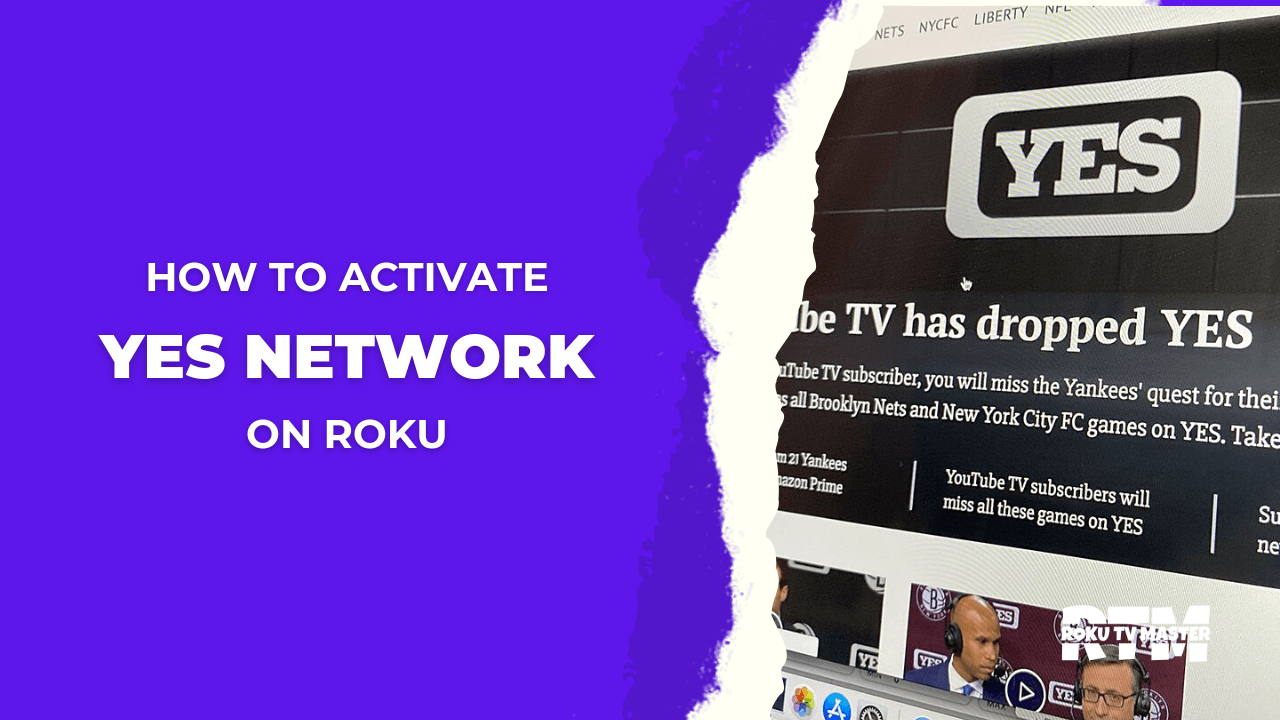
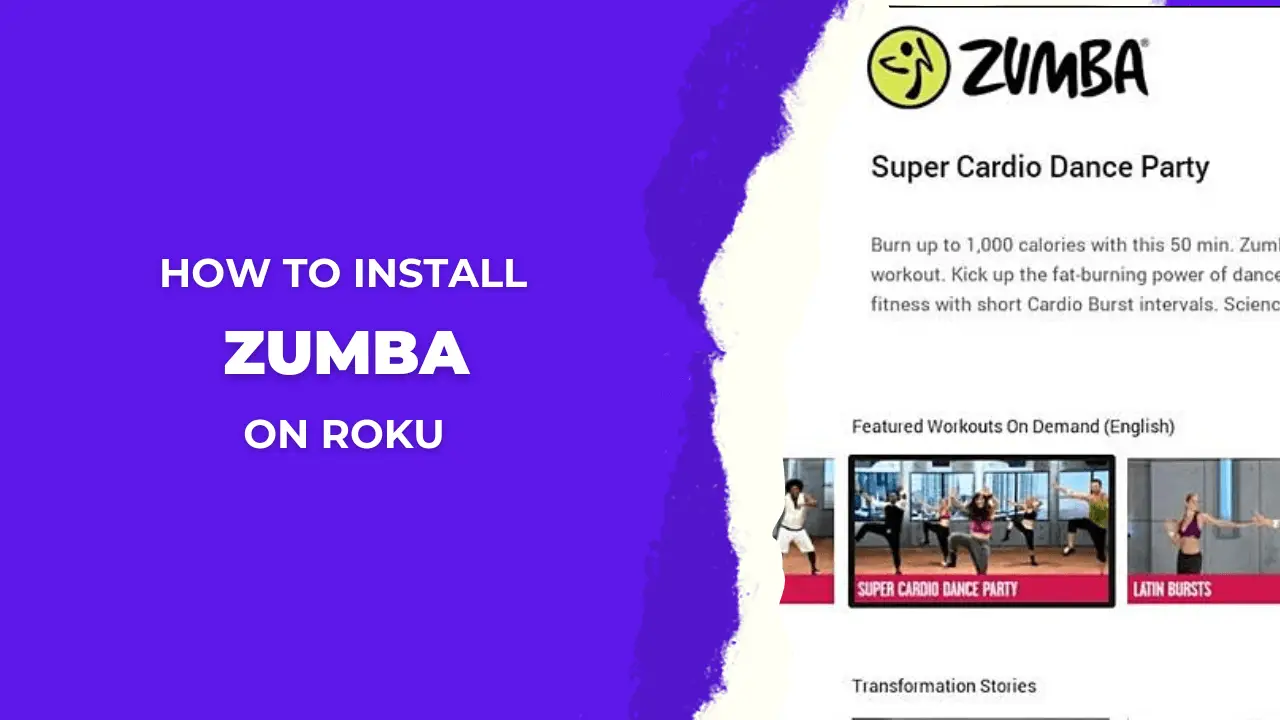
![How To Change Language Disney Plus On Roku [3 Easy Ways] 41 How To Change Language Disney Plus On Roku 1](https://rokutvmaster.com/wp-content/uploads/2023/07/How-To-Change-Language-Disney-Plus-On-Roku-1.png)