Disney Plus with Roku is a popular streaming service offering a vast content collection from Disney, Pixar, Marvel, Star Wars, and National Geographic. It also supports multiple languages, which is an excellent feature if English isn’t your primary language or you’re trying to learn a new language. Roku, a leading streaming device, is one of the platforms on which you can enjoy Disney Plus. In this article, we will guide you through changing the language on Disney Plus while using your Roku device.
Read ESPNU on Roku
Methods to Change Language on Disney Plus On Roku
Disney Plus allows users to change the audio and subtitles’ language. Here are two ways you can do this on a Roku device:
Change Language on Disney Plus using Roku Remote:
- Start by launching the Disney Plus app on your Roku device.
- Select the movie or TV show you want to watch.
- After it starts playing, press the ‘Audio’ button on your Roku remote.
- A menu will appear on the screen. Here, you can change the audio and subtitle languages to your preference.
![How To Change Language Disney Plus On Roku [3 Easy Ways] 8 disney-plus-roku-change-language](https://rokutvmaster.com/wp-content/uploads/2023/07/disney-plus-roku-change-language-1.png)
- After you’ve made your selection, the changes will take effect immediately.
Change the Language of the Disney Plus App on Roku:
- On your Roku home screen, navigate to the Disney Plus app.
- Once inside the app, go to ‘Profile,’ usually in the bottom right corner.
![How To Change Language Disney Plus On Roku [3 Easy Ways] 9 how-to-get-subtitles-on-disney-plus-with-roku](https://rokutvmaster.com/wp-content/uploads/2023/07/how-to-get-subtitles-on-disney-plus-with-roku-1.png)
- A new window will be displayed. From there, select the Edit button.
![How To Change Language Disney Plus On Roku [3 Easy Ways] 10 do-you-get-disney-plus-with-roku](https://rokutvmaster.com/wp-content/uploads/2023/07/do-you-get-disney-plus-with-roku-1.png)
- Select ‘App language,’ then ‘Device Language.’
![How To Change Language Disney Plus On Roku [3 Easy Ways] 11 how-to-get-disney-plus-with-roku](https://rokutvmaster.com/wp-content/uploads/2023/07/how-to-get-disney-plus-with-roku-1.png)
- You will see a list of available languages. Choose the one you want.
![How To Change Language Disney Plus On Roku [3 Easy Ways] 12 disney-plus-with-ads-on-roku](https://rokutvmaster.com/wp-content/uploads/2023/07/disney-plus-with-ads-on-roku-1.png)
- After you’ve made your selection, the language of the Disney Plus app will change accordingly. Select the done button.
![How To Change Language Disney Plus On Roku [3 Easy Ways] 13 is-disney-plus-working-on-roku](https://rokutvmaster.com/wp-content/uploads/2023/07/is-disney-plus-working-on-roku-1.png)
List of Available Languages on Disney Plus:
Disney Plus currently supports several languages for both audio and subtitles, including:
- English
- Spanish
- French
- Dutch
- Italian
- German
- Portuguese
However, the availability of languages can depend on your geographical location and the specific content you’re watching.
Conclusion:
With its diverse content and multiple language options, Disney Plus offers its users an inclusive and user-friendly experience worldwide. Whether using a Roku device or another streaming platform, you can easily customize the language settings to suit your preferences. Enjoy your favorite movies and shows on Disney Plus in the language you’re most comfortable with or interested in. Happy streaming!

![How To Change Language Disney Plus On Roku [3 Easy Ways] 7 How To Change Language Disney Plus On Roku 1](https://rokutvmaster.com/wp-content/uploads/2023/07/How-To-Change-Language-Disney-Plus-On-Roku-1.png)
![How to Get OneDrive on Roku [In 4 Easy Ways] 24 How-to-Get-OneDrive-on-Roku-In-4-Easy-Ways](https://rokutvmaster.com/wp-content/uploads/2023/11/How-to-Get-OneDrive-on-Roku-In-4-Easy-Ways-1.png)
![How to Access Google Photos on Roku via Screen Mirroring [4 Easy Ways] 32 How-to-Access-Google-Photos-on-Roku-via-Screen-Mirroring-4-Easy-Ways](https://rokutvmaster.com/wp-content/uploads/2023/11/How-to-Access-Google-Photos-on-Roku-via-Screen-Mirroring-4-Easy-Ways-1.png)
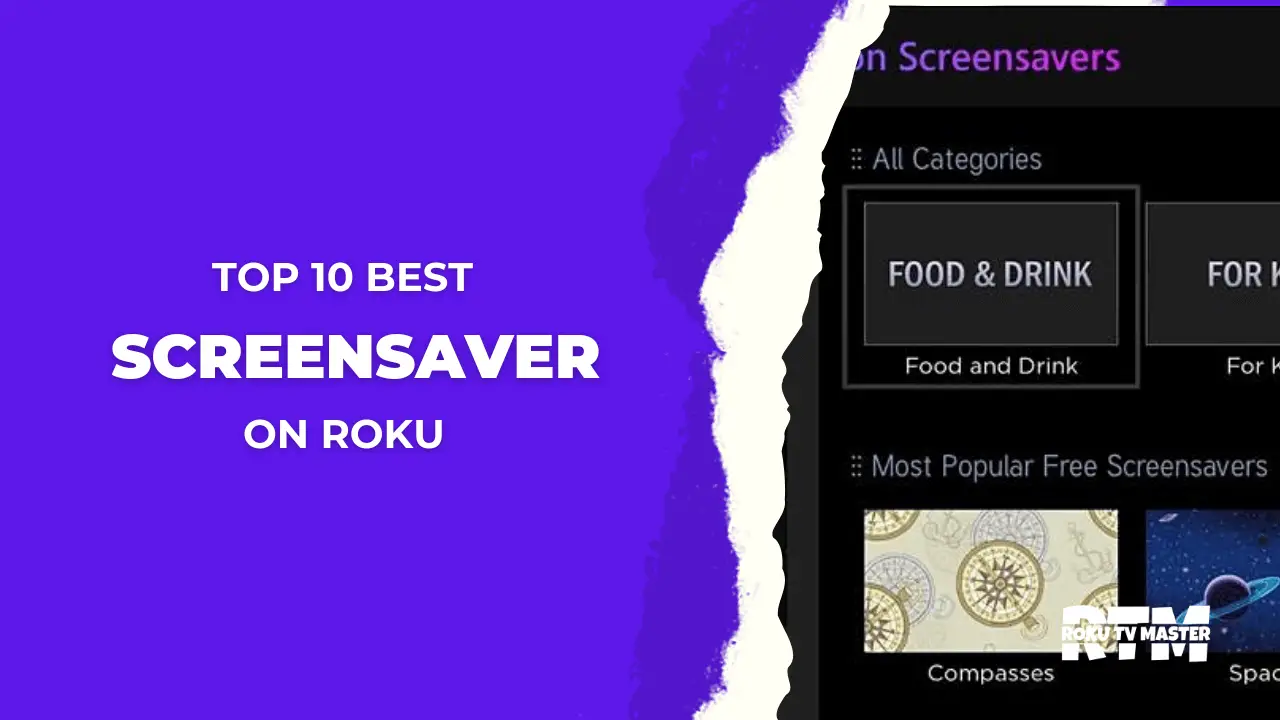
![How To Watch And Activate USA Network On Roku TV [In 2024] 63 How To Watch And Activate USA Network on Roku TV 1](https://rokutvmaster.com/wp-content/uploads/2023/08/How-To-Watch-And-Activate-USA-Network-on-Roku-TV-1.png)