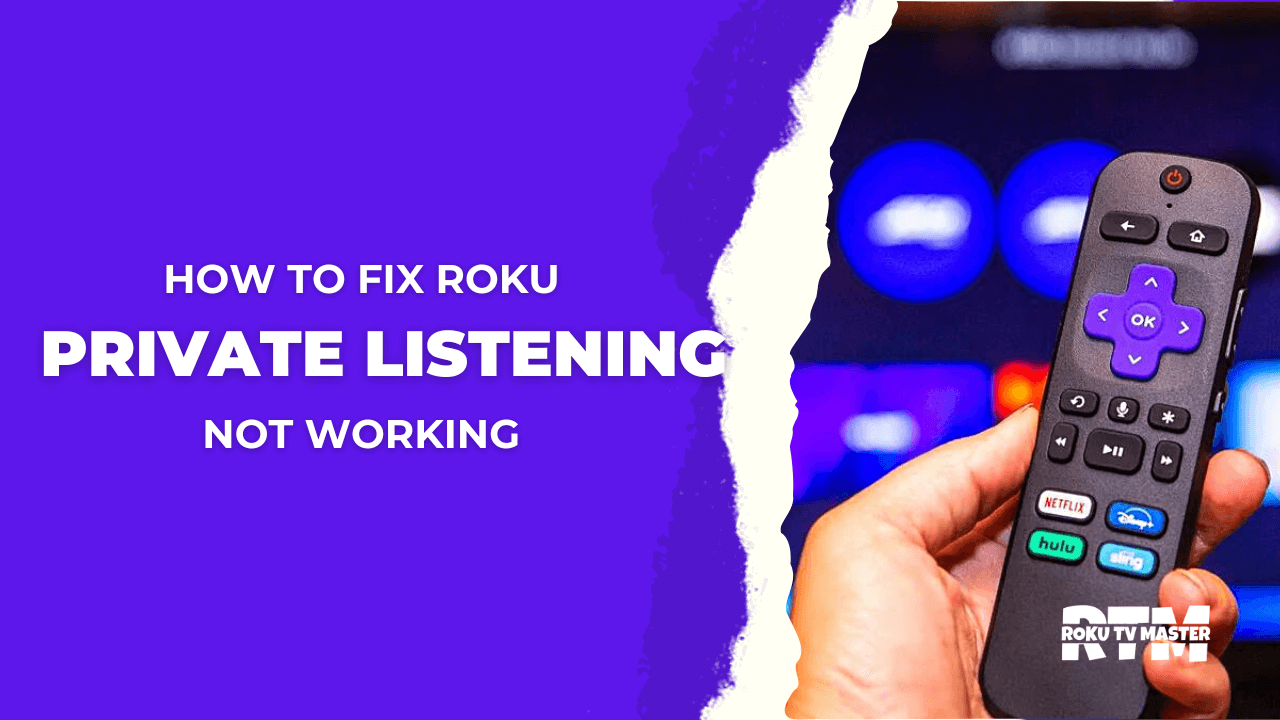As the digital age continues to evolve, so does our ability to access our favorite TV shows and movies without a traditional cable subscription. One such channel that has embraced this evolution is USA Network. Known for its unique blend of original dramas, syndicated shows, sports programming, and feature films, USA Network offers an array of enticing content.
This comprehensive guide will explore how to enjoy USA Network on your Roku streaming device. Whether you’re a fan of the critically acclaimed “Mr. Robot,” the long-running law drama “Law & Order: Special Victims Unit,” or the thrilling “The Sinner,” this guide will explain how you can access USA Network’s diverse entertainment offerings directly on your Roku device.
So grab your Roku remote, and let’s dive into USA Network on Roku!
Read RFD TV on Roku
Is the USA Network Free on Roku?
- The USA Network app itself is free to download on Roku. Still, to watch most of the content on the USA Network app, you must authenticate it with a subscription from a participating cable or satellite TV provider or a live TV streaming service.
- If you’re a cord-cutter, several live TV streaming services like Hulu Live TV, Sling TV, YouTube TV, or DIRECTV STREAM include USA Network in their channel lineups. Subscribing to one of these services will give you the credentials to unlock full access to the USA Network app’s content.
- Also, the USA Network app occasionally offers a few episodes of their shows for free without needing a cable or streaming subscription, but this content is limited.
- So, while the USA Network app is free to download, accessing the full range of content requires a valid subscription or cable/satellite TV provider details.
How to Get USA Network on Roku?
Getting USA Network on your Roku device is a straightforward process. Here’s a step-by-step guide on how to do it:
- Go to the Roku Home Screen: Press the home button on your Roku remote to navigate to the home screen.
- Access the Roku Channel Store: Navigate to ‘Streaming Channels’ on the left-hand side of your Screen. This will open the Roku Channel Store.
![How To Watch And Activate USA Network On Roku TV [In 2024] 11 how-much-is-usa-network-on-roku](https://rokutvmaster.com/wp-content/uploads/2023/08/how-much-is-usa-network-on-roku-1.png)
- Search for USA Network: Go to the ‘Search Channels’ option in the Channel Store. Type “USA Network” in the search bar and select it from the search results.
![How To Watch And Activate USA Network On Roku TV [In 2024] 12 can-i-stream-usa-network-on-roku](https://rokutvmaster.com/wp-content/uploads/2023/08/can-i-stream-usa-network-on-roku-1.png)
- Add USA Network to Your Channels: Once on the USA Network channel page, click ‘Add Channel’ to install it on your Roku device.
- Open USA Network: Once the USA Network channel has been installed, return to your home screen and find USA Network among your tracks. Open it by selecting it.
- Sign In to Your Account: You’ll be prompted to sign in to unlock all the content. You can do this by using the credentials from your cable provider or live TV streaming service that includes USA Network in its lineup. After signing in, your Roku device will refresh, giving you access to all available content.
Remember, you’ll need a valid subscription from a cable provider or a live TV streaming service like Hulu Live TV, Sling TV, YouTube TV, or DIRECTV STREAM to fully access the USA Network content. You will also need a stable internet connection.
How to Add USA Network on Roku using a Web Browser?
If you prefer using a web browser to add the USA Network channel to your Roku, follow the steps below:
- Open Your Web Browser: Use any web browser like Chrome, Firefox, Safari, etc.
- Go to the Roku Channel Store Website: Navigate to the Roku Channel Store website by typing “https://channelstore.roku.com” into the address bar and hitting Enter.
- Log Into Your Roku Account: You must sign into the account linked to your Roku device. Click “Sign In” in the top-right corner of the Screen and enter your account details.
- Search for the USA Network Channel: In the search bar at the top of the Screen, type “USA Network” and hit Enter.
- Add the Channel: Click on the USA Network from the search results. This will bring you to the channel’s page. Click “+ Add Channel” to add it to your Roku account.
- Check Your Roku Device: After adding the channel, go to your Roku device, and if it isn’t already there, it should appear on your home screen shortly. If you can’t see it, navigate to ‘Settings’ -> ‘System’ -> ‘System update’ -> ‘Check Now’ on your Roku device to refresh your channels manually.
- Sign In or Authenticate: Open the USA Network channel on your Roku and follow the instructions to sign in or authenticate using your cable or streaming service subscription credentials.
Remember, your Roku device needs to be connected to the internet for the new channel to appear. After successfully adding and authenticating the USA Network, you can enjoy your favorite USA Network content on your Roku.
How to Activate USA Network on Roku?
Activating the USA Network on your Roku device requires an existing cable or streaming service subscription that includes the USA Network. Here’s how to do it:
- Open the USA Network App: Once you’ve added the USA Network channel to your Roku device, select it from your channel list and open it.
- Get the Activation Code: Upon opening the app for the first time, you will be asked to activate the channel. You’ll be given an activation code. Keep this Screen open, or write down the code.
- Go to the Activation Website: Go to the USA Network’s activation website on a separate device like a computer or smartphone. As of my knowledge cutoff in September 2021, the website is “www.usanetwork.com/roku,” but you should check the current URL on your Roku screen.
![How To Watch And Activate USA Network On Roku TV [In 2024] 13 usa-network-not-working-on-roku](https://rokutvmaster.com/wp-content/uploads/2023/08/usa-network-not-working-on-roku-1.png)
- Enter the Activation Code: Once on the activation website, you’ll be asked to enter the activation code from your Roku screen.
- Select your TV Provider: After entering the activation code, you must choose your cable or streaming service provider from the list and sign in using your provider account credentials. If successful, you should receive a confirmation message.
- Check Your Roku Device: Return to your Roku device after entering the code and signing in on the website. The USA Network app should refresh, and you should have access to all the content based on your subscription.
![How To Watch And Activate USA Network On Roku TV [In 2024] 14 how-do-i-activate-usa-network-on-roku](https://rokutvmaster.com/wp-content/uploads/2023/08/how-do-i-activate-usa-network-on-roku-2.png)
How to Watch USA Network on Roku By Screen Mirroring?
Screen mirroring allows you to display your smartphone, tablet, or PC screen on your TV via your Roku device. It’s a helpful feature if you cannot directly access certain content on your Roku. Here’s how to use Screen mirroring to watch USA Network on your Roku:
Screen Mirror USA Network to Roku from Android Devices:
Here are the steps to screen mirror the USA Network from your Android device to your Roku:
- Enable Screen Mirroring on Roku: On your Roku device, navigate to ‘Settings’ -> ‘System’ -> ‘Screen Mirroring.’ Ensure the Screen Mirroring Mode is set to ‘Prompt’ or ‘Always Allow.’
- Connect Your Android Device to Roku: On your Android device, pull down the notification shade from the top of the Screen and look for the ‘Screen Cast,’ ‘Smart View,’ or ‘Wireless Display’ option (the name can vary depending on your device). If you don’t see this option, you might have to go to ‘Settings’ -> ‘Display’ -> ‘Cast Screen’ or ‘Wireless Display.’ Tap on this option.
- Select Your Roku Device: Your Android device will search for available devices to cast to. Select your Roku device from the list.
- Start Mirroring: If you’ve set your Roku to ‘Prompt’ for screen mirroring, a message will appear on your Roku asking if you want to allow your Android device to mirror its Screen. Select ‘Allow.’ Your Android screen should now be reflected on your TV.
- Open USA Network: Now, open the USA Network app or website on your Android device and play the content you want to watch. It should now be mirrored on your TV screen through your Roku device.
Screen Mirror USA Network to Roku from iOS Devices:
Screen mirroring the USA Network from iOS devices (like an iPhone or iPad) to a Roku device requires an extra step because Roku devices do not natively support Apple’s AirPlay protocol. But don’t worry; you can still do it using a third-party app such as “Mirror for Roku.” Here are the steps:
- Download Mirror for Roku: Go to the App Store on your iOS device, search for “Mirror for Roku,” and download the app. Other similar apps might be available, so choose the one you prefer.
- Connect to Your Roku Device: Open the Mirror for Roku app, and it will start searching for your Roku devices. Ensure your iOS device and Roku are connected to the same Wi-Fi network. Once the app identifies your Roku device, select it.
- Enable Screen Recording: The Mirror for Roku app uses the screen recording feature on your iOS device. You’ll need to go to ‘Settings’ -> ‘Control Center’ -> ‘Customize Controls,’ then add ‘Screen Recording’ to your Control Center if it’s not already there.
- Start Screen Mirroring: Swipe up from the bottom of your Screen (or down from the top right on iPhone X or newer) to open the Control Center. Press and hold the ‘Screen Recording’ button, select ‘Mirror for Roku’ from the list, and tap ‘Start Broadcast.’
- Open USA Network App: Now, on your iOS device, navigate to the USA Network app or website and start playing the content you want to watch. It will be mirrored onto your TV screen via your Roku device.
Remember, the quality and speed of Screen mirroring can depend on your Wi-Fi network’s stability and speed. If you experience lagging or other issues, consider checking your network connection.
How to Watch USA Network on Roku Without a Cable?
You can watch the USA Network on Roku if you’ve cut the cord and no longer have a cable or satellite subscription. Several popular streaming services offer the USA Network as part of their packages:
Hulu + Live TV
![How To Watch And Activate USA Network On Roku TV [In 2024] 15 usa-network-roku-app-not-working](https://rokutvmaster.com/wp-content/uploads/2023/08/usa-network-roku-app-not-working-1.png)
Hulu + Live TV is a streaming service that allows you to watch live and on-demand TV from over 60+ top channels, including news, sports, and entertainment channels like USA Network. It also includes access to Hulu’s entire streaming library, including original series, movies, and shows.
Here are some features and costs associated with Hulu + Live TV:
- Price: Hulu + Live TV costs $69.99 per month.
- Channels: With Hulu + Live TV, you get over 60 tracks, including ABC, CBS, FOX, NBC, USA Network, ESPN, CNN, FS1, Disney Channel, FX, and more. The channel lineup can vary by location, so it’s best to check Hulu’s website for the most accurate list for your area.
- Hulu Streaming Library: Hulu + Live TV includes access to Hulu’s extensive on-demand library, which has thousands of shows and movies, including Hulu Originals.
- Cloud DVR: Hulu + Live TV includes 50 hours of Cloud DVR storage, so you can record live TV and watch it later. If you need more storage, you can upgrade to Enhanced Cloud DVR, which gives you 200 hours and the ability to fast-forward through commercials.
- Simultaneous Streams: You can watch on two screens at once. If you need more, you can upgrade to Unlimited Screens for an additional cost.
- Supported Devices: Hulu + Live TV can be watched on Roku, Apple TV, Amazon Fire TV, Chromecast, Xbox, PlayStation, Nintendo Switch, iOS, Android, and more.
Fubo TV:
![How To Watch And Activate USA Network On Roku TV [In 2024] 16 how-do-i-get-usa-network-on-roku](https://rokutvmaster.com/wp-content/uploads/2023/08/how-do-i-get-usa-network-on-roku-1.png)
fuboTV is a live TV streaming service that initially focused on sports, mainly soccer, but has since expanded its channel lineup to include a wide range of news, entertainment, and local TV channels.
Here are some of the features and costs associated with fuboTV:
- Price: FuboTV’s base package, the Fubo Starter, is $74.99 monthly.
- Channels: fuboTV offers over 100 channels in its base package, including USA Network, FOX, NBC, CBS, ESPN, AMC, Food Network, FOX News, MSNBC, and more. For sports fans, FuboTV provides a broad range of sports coverage, including NFL, MLB, NBA, NHL, NASCAR, golf, boxing, MMA, and international soccer.
- Sports Coverage: fuboTV shines in its sports coverage, providing a variety of sports channels, including many regional sports networks.
- Cloud DVR: fuboTV includes 250 hours of cloud DVR storage in its base package, so you can record your favourite shows and sports matches to watch later.
- Simultaneous Streams: fuboTV allows for streaming on up to three devices simultaneously, so multiple people in your household can watch different channels simultaneously.
- Supported Devices: You can watch fuboTV on various devices, including Roku, Apple TV, Amazon Fire TV, Android TV, Samsung Smart TV, Chromecast, iOS devices, Android devices, and web browsers.
- Free Trial: As of my last update, fuboTV offers a 7-day free trial, allowing you to try the service before committing to a subscription.
Remember to check fuboTV’s website for current information, as prices and features can change. You must add the FuboTV app to your Roku and sign in with your fuboTV account to watch USA Network on your Roku device.
Sling TV:
![How To Watch And Activate USA Network On Roku TV [In 2024] 17 what-channel-is-usa-network-on-roku-live-tv](https://rokutvmaster.com/wp-content/uploads/2023/08/what-channel-is-usa-network-on-roku-live-tv-1.png)
Sling TV is a popular live TV streaming service that allows you to customize your channel lineup with various “base” packages and add-on options.
Here are some features and costs associated with Sling TV:
- Price: Sling TV offers two base packages: Sling Orange and Sling Blue, both cost $40 per month. If you want to access the channels from both, you can subscribe to Sling Orange + Blue for $55 per month.
- Channels: Sling Blue offers over 40 tracks, including USA Network, CNN, AMC, HGTV, and more. Sling Orange offers more than 30 channels, but USA Network is unavailable in this package. The Orange + Blue package includes all the channels from both.
- Cloud DVR: Sling TV includes 50 hours of Cloud DVR storage. Upgrade to “Cloud DVR Plus” is an option for more storage, which provides 200 hours for an extra $5 per month.
- Simultaneous Streams: Sling Blue allows streaming on up to three devices simultaneously, while Sling Orange allows streaming on just one device simultaneously. If you subscribe to Sling Orange + Blue, you can stream on up to four devices simultaneously.
- Supported Devices: You can watch Sling TV on a wide range of devices, including Roku, Apple TV, Amazon Fire TV, Chromecast, Android TV, AirTV, Xiaomi, LG TV, Samsung TVs, iOS devices, Android devices, web browsers, and more.
- Free Trial: Sling TV usually offers a 3-day free trial, so you can try out the service before committing to a subscription.
Please check Sling TV’s website for current information, as prices and features can change. Once you subscribe, you can add the Sling TV app to your Roku and sign in with your Sling TV account to watch USA Network on your Roku device.
DirecTV Stream:
![How To Watch And Activate USA Network On Roku TV [In 2024] 18 USA-on-roku-without-cable](https://rokutvmaster.com/wp-content/uploads/2023/08/USA-on-roku-without-cable-1.png)
DIRECTV STREAM, previously known as AT&T TV, is a live TV streaming service that offers multiple package options, each with a different channel lineup. This service is an option for those who want a more traditional TV service without long-term contracts and hidden fees.
Here are some features and costs associated with DIRECTV STREAM:
- Price: DIRECTV STREAM’s pricing starts at $64.99 monthly for the Entertainment package, which includes over 65 channels.
- Channels: The number and selection of channels depend on the package you choose. All packages include USA Network and other popular media such as ABC, NBC, FOX, CNN, TBS, Cartoon Network, and ESPN.
- Cloud DVR: DIRECTV STREAM includes 20 hours of cloud DVR storage in all packages. If you need more space, you can upgrade to unlimited cloud DVR for an additional $10 monthly.
- Simultaneous Streams: You can watch DIRECTV STREAM on up to 20 devices simultaneously when connected to your home network and up to three devices simultaneously when away from home.
- Supported Devices: DIRECTV STREAM can be watched on various devices, including Roku, Amazon Fire TV, Apple TV, Chromecast, Samsung Smart TVs, iOS, Android, and web browsers.
- Free Trial: As of my idea, DIRECTV STREAM does not typically offer a free trial. However, they occasionally run promotional offers, so it’s worth checking their website for the latest information.
YouTube TV:
![How To Watch And Activate USA Network On Roku TV [In 2024] 19 youtube-tv-on-roku](https://rokutvmaster.com/wp-content/uploads/2023/08/youtube-tv-on-roku.png)
YouTube TV is a live TV streaming service that provides an alternative to traditional cable or satellite TV. It offers a variety of features and channels for users who prefer the convenience and flexibility of streaming their favorite shows and sports events. Here are some key features and information about YouTube TV:
- Price: YouTube TV’s pricing starts at $72.99 monthly for the base package, which includes over 85 channels.
- Channels: The channel lineup includes major networks such as ABC, NBC, CBS, FOX, CNN, TBS, ESPN, USA Network, and many more. It also offers access to various sports, news, and entertainment channels.
- Cloud DVR: YouTube TV provides unlimited cloud DVR storage, allowing users to record their favorite shows and movies without any storage limitations. Recordings are stored for up to nine months.
- Simultaneous Streams: With a YouTube TV subscription, you can stream on up to three devices simultaneously. This allows multiple family members or household members to watch different content simultaneously.
- Supported Devices: YouTube TV is compatible with various devices, including Roku, Amazon Fire TV, Apple TV, Chromecast, Smart TVs from significant brands, iOS and Android devices, and web browsers.
- Free Trial: YouTube TV typically offers a free trial for new subscribers. The trial duration may vary, so checking their website for the latest promotional offers and trial periods is best.
To access YouTube TV on your Roku device, add the YouTube TV app from the Roku Channel Store and sign in with your YouTube TV account credentials. Once signed in, you can start enjoying the channel lineup and features offered by YouTube TV.
Conclusion:
In conclusion, Roku provides a versatile platform for accessing various streaming services, including the USA Network, RFD TV, and many others. By following the comprehensive guide above, users can easily set up their Roku devices to enjoy the diverse entertainment offerings of USA Network, from original dramas to sports programming.
For cord-cutters, several live TV streaming services like Hulu Live TV, Sling TV, YouTube TV, and DIRECTV STREAM offer USA Network as part of their channel lineups. These services allow users to watch USA Network content without a traditional cable or satellite subscription.
Additionally, screen mirroring offers a convenient way to access USA Network content on Roku from Android and iOS devices, expanding the viewing options for users.
While this guide provides a comprehensive overview of accessing USA Network on Roku, staying updated with streaming services and channels’ latest offerings and changes is essential. Always check the official websites of the benefits for the most current information and features.
With Roku’s vast content options and flexibility, users can enjoy a personalized and immersive streaming experience. It is an excellent choice for anyone looking to cut the cord and embrace the digital age of entertainment. Happy streaming!

![How To Watch And Activate USA Network On Roku TV [In 2024] 10 How To Watch And Activate USA Network on Roku TV 1](https://rokutvmaster.com/wp-content/uploads/2023/08/How-To-Watch-And-Activate-USA-Network-on-Roku-TV-1.png)
![How to Install & Activate MasterClass on Roku [100% Working Method] 34 How-to-Install-Activate-MasterClass-on-Roku-100-Working-Method](https://rokutvmaster.com/wp-content/uploads/2023/12/How-to-Install-Activate-MasterClass-on-Roku-100-Working-Method.png)
![How to Cancel Subscription HBO Max on Roku [In 2024] - RTM 46 How-to-Cancel-Subscription-HBO-Max-on-Roku-in-Different-Ways](https://rokutvmaster.com/wp-content/uploads/2023/12/How-to-Cancel-Subscription-HBO-Max-on-Roku-in-Different-Ways.png)
![How To Fix Prime Video Not Working On Roku [10 Easy Fixes] 51 How-To-Fix-Prime-Video-Not-Working-On-Roku](https://rokutvmaster.com/wp-content/uploads/2023/07/How-To-Fix-Prime-Video-Not-Working-On-Roku.png)