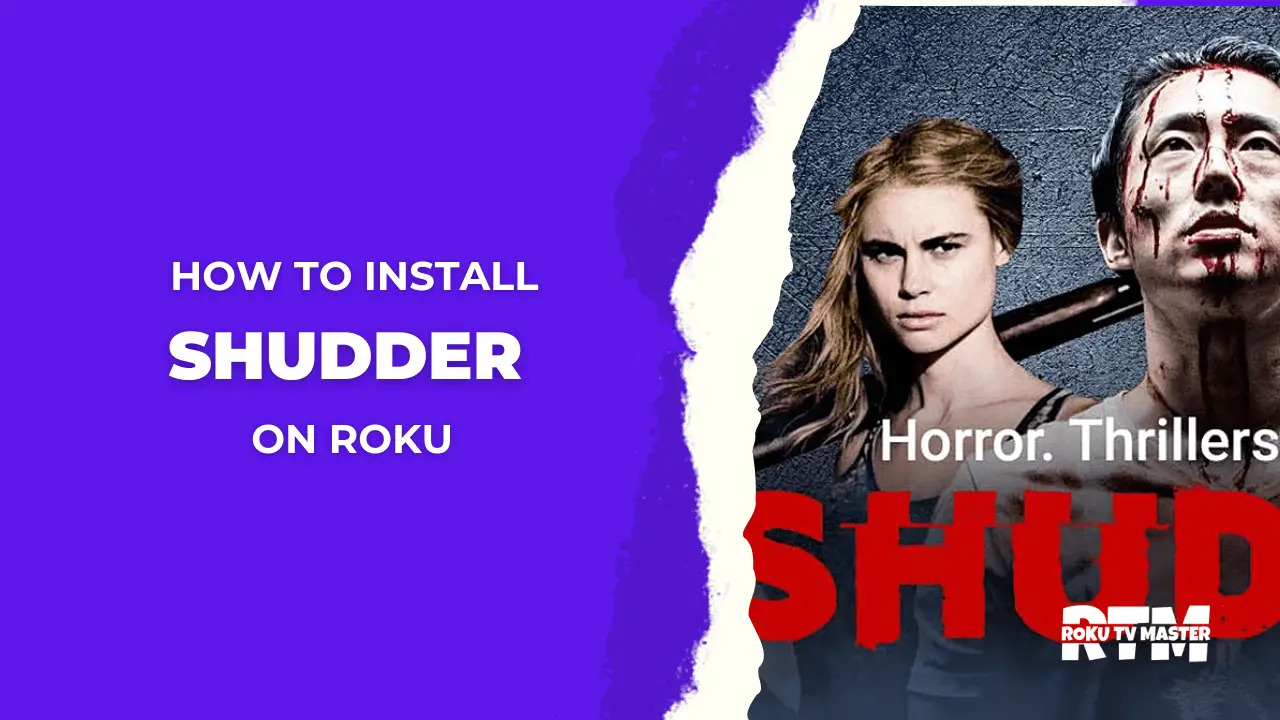How to Log out of Hulu on Roku? Established in 2007, Hulu quickly rose to prominence as a top streaming service in the United States. It boasts a diverse selection of Sports and Game shows from networks. Additionally, Hulu offers an enticing collection of original content. However, even premier platforms encounter occasional issues. When troubleshooting problems on Hulu, a basic yet effective solution is to log out of the app and log in again. This process, specifically customized for Roku users, is explained in the following section for your convenience.
It has expanded its content library through partnerships with Disney+ and ESPN+. Occasionally, users might need to log out due to device limits or during troubleshooting. To do this, follow specific steps based on your device, such as Roku, to ensure a smooth experience. So follow the steps below to learn how to log out of Hulu on Roku.
Read FuboTV on Roku
How to Log out of Hulu on Roku
You follow some simple steps to log out from Hulu on Roku easily.
- First, Open the Hulu app on your Roku.
- Second, Select the profile icon from the Hulu app.

- After that, Click on the Logout Option from the menu.
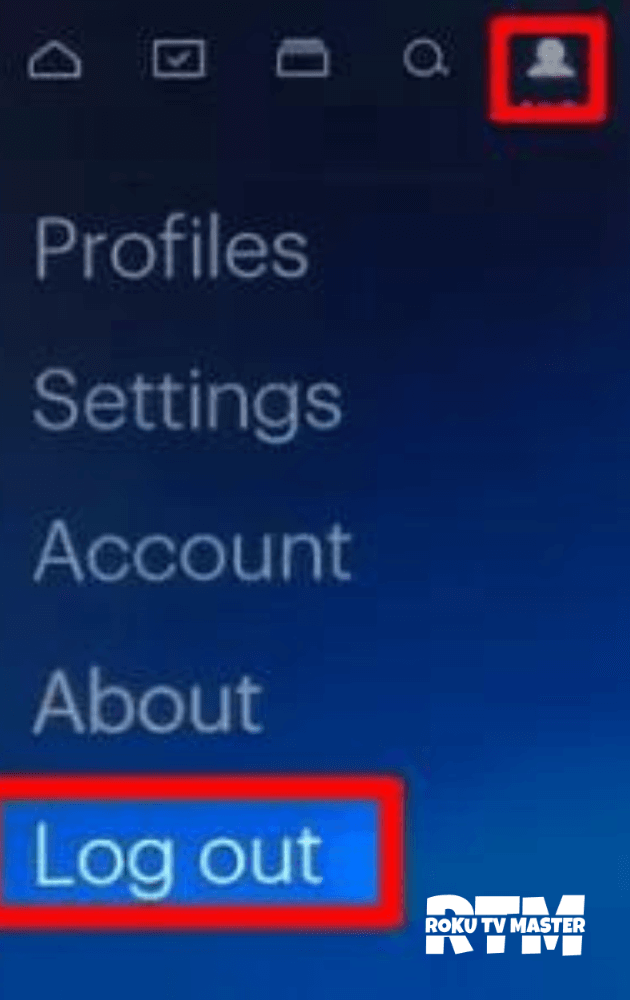
- Finally, You have logged out easily of the Hulu app.
How to Log Out of Hulu on Roku using the Web
- First, Visit the Hulu official website.
- Second, Click the sign-in button, and the atmosphere appears on the screen.
- Now, You may Click on the Profile icon & choose the option “Account” from it.
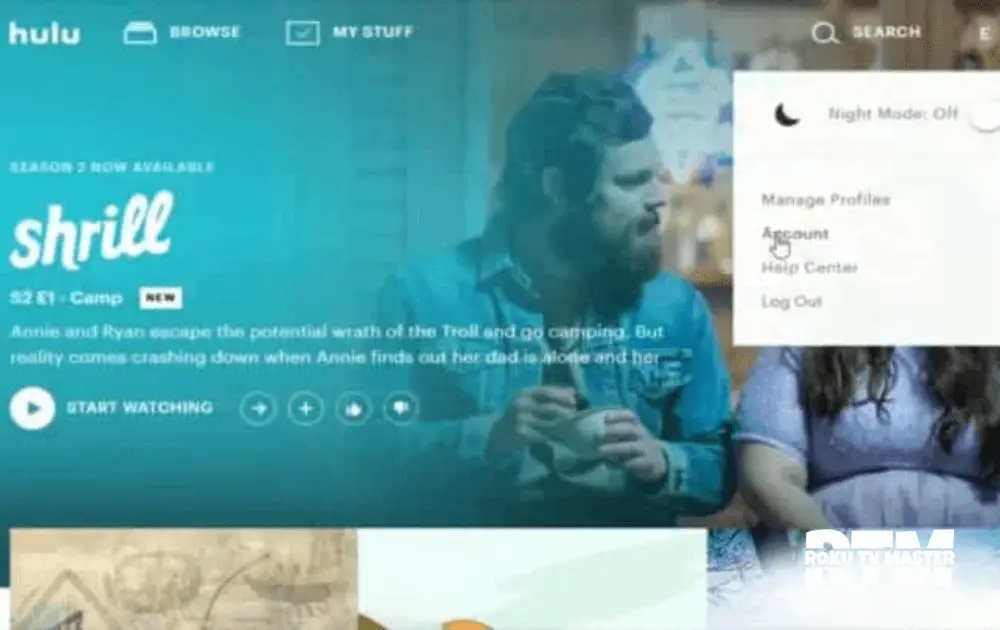
- After that, click the tab “Watch Hulu on your device.”
- So, Find the Roku device by clicking on it & select the Remove icon.
- Finally, You will be logged out easily from your Hulu account on Roku.
How to Log Out Of Hulu Using Mobile App
If you have the Hulu app on your Mobile, please quickly solve the following steps to log out from Hulu.
- First, Open the Hulu app on your Mobile.
- Then, Tap on the account tab of your Hulu home page.
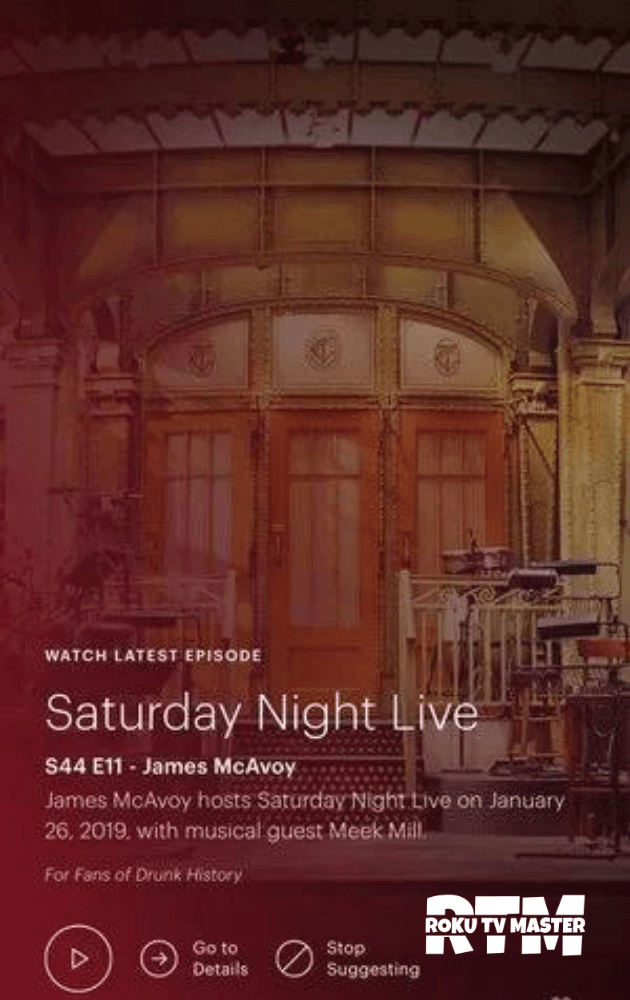
- After that, you can choose the Privacy & Setting option.
- So, Choose the tab “Logout” from it.
- Choose the option Protect your account.
- Finally, you are logged out by clicking on the logout button.
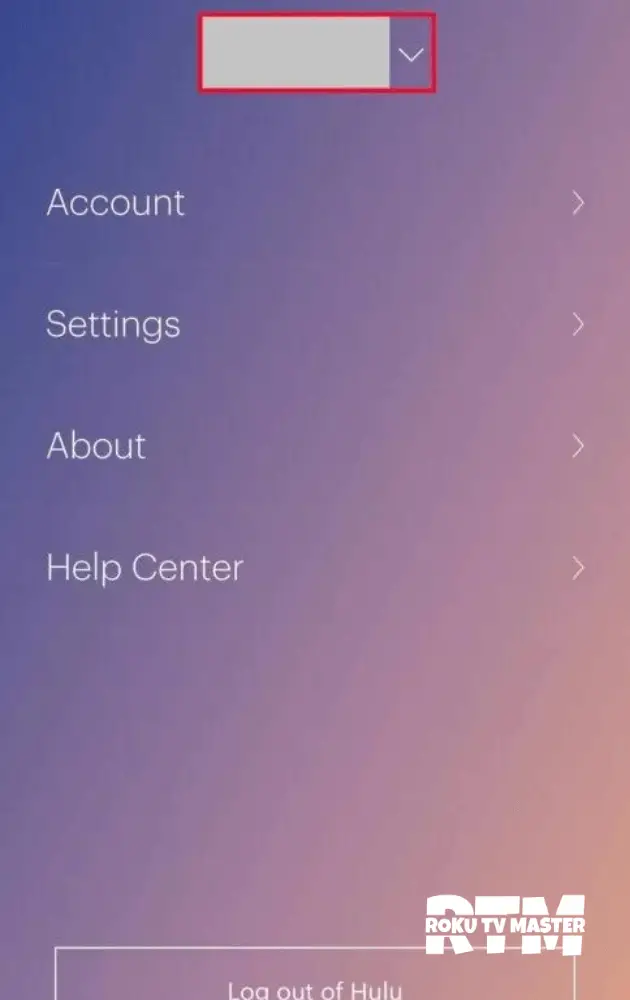
Log Out of Hulu using a Smartphone
Please follow the steps below to log out of Hulu using a Smartphone quickly.
- First, Open the Hulu App On your Smartphone, both IOS and Android.
- Second, Click on the icon named “Account” on the screen.
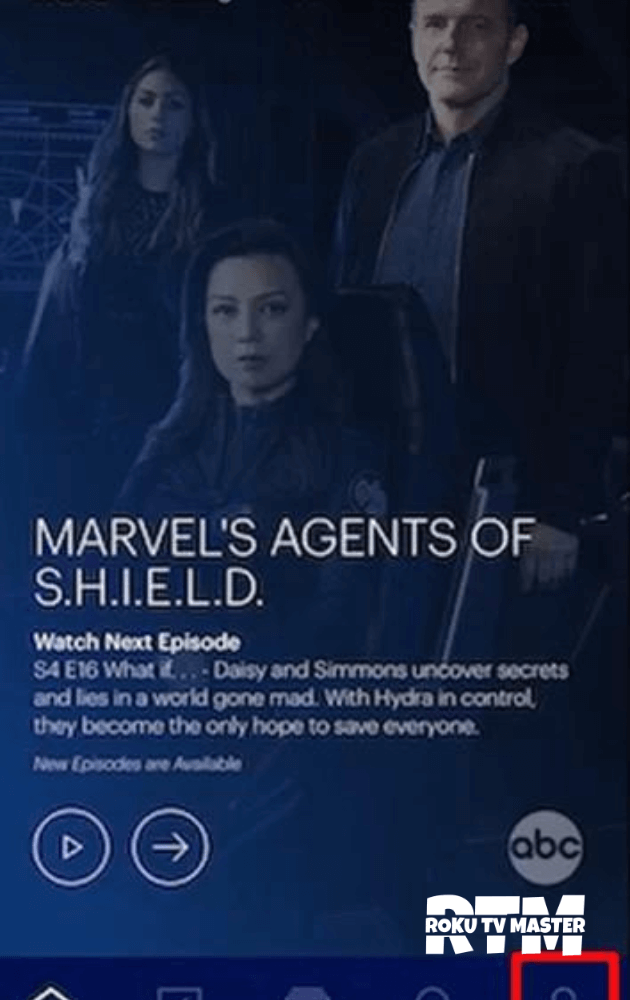
- After that, Click the button Log out button at the bottom of the screen.
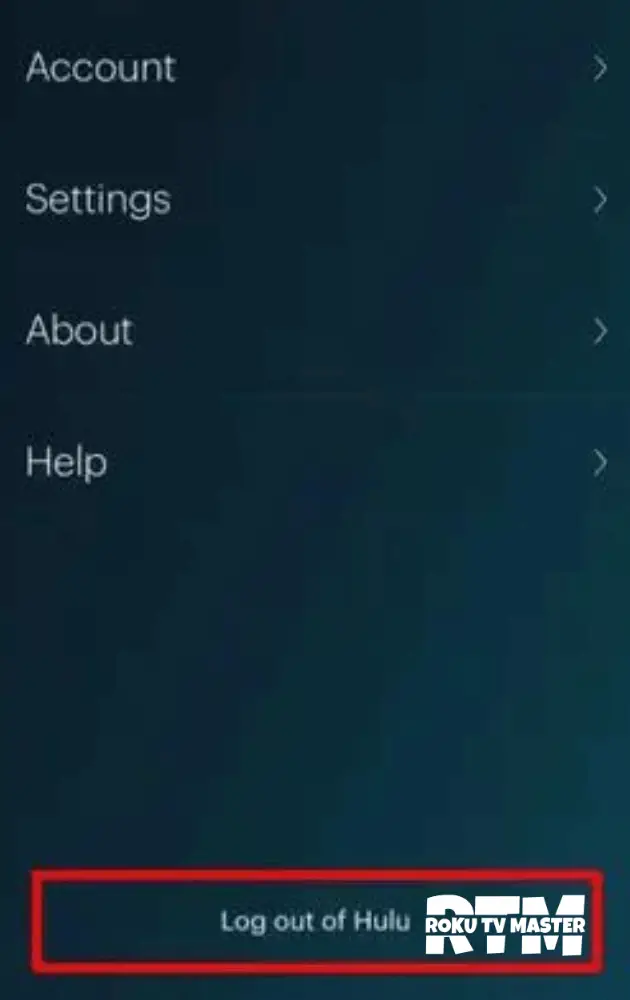
Log Out using the Hulu Website.
We will explain how to log into your Hulu account from the Hulu Official website, so follow these steps below:
- Open the Hulu official website and click on the Profile avatar in the top right corner.
- After that, Click on the logout option on the screen.
How to Log out of all Hulu accounts
Here are straightforward steps to log out of all Hulu Accounts. Follow the steps below.
- First, Open the Hulu website and sign in.
- Then, Click on the Profile avatar on it.
- After that, click on the option “ACCOUNT”.
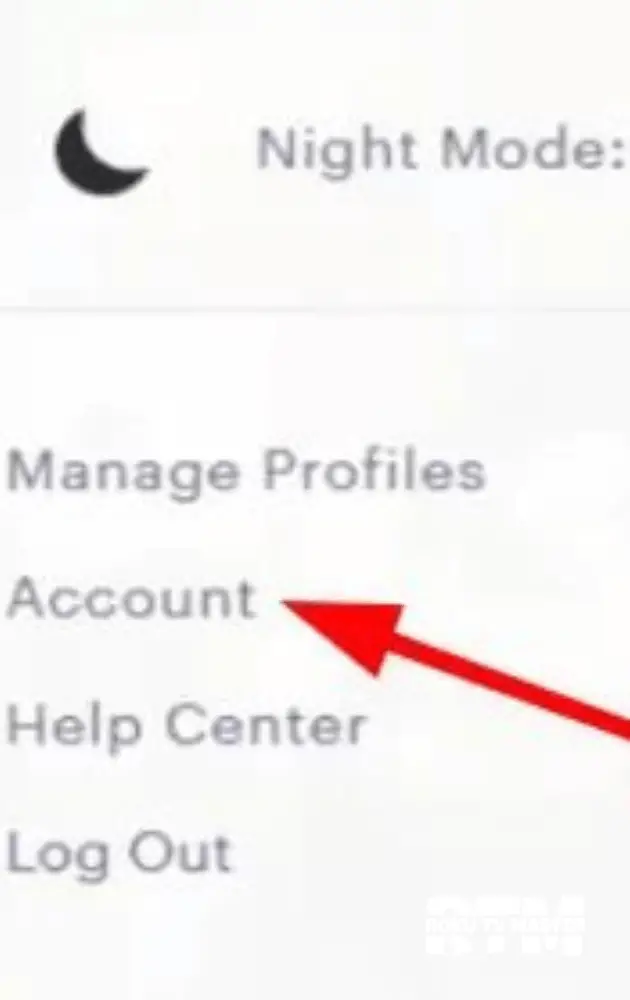
- So, Choose the option “Protect your Account” from the account option.

- Finally, Click on the option “Log out of All Computers.”
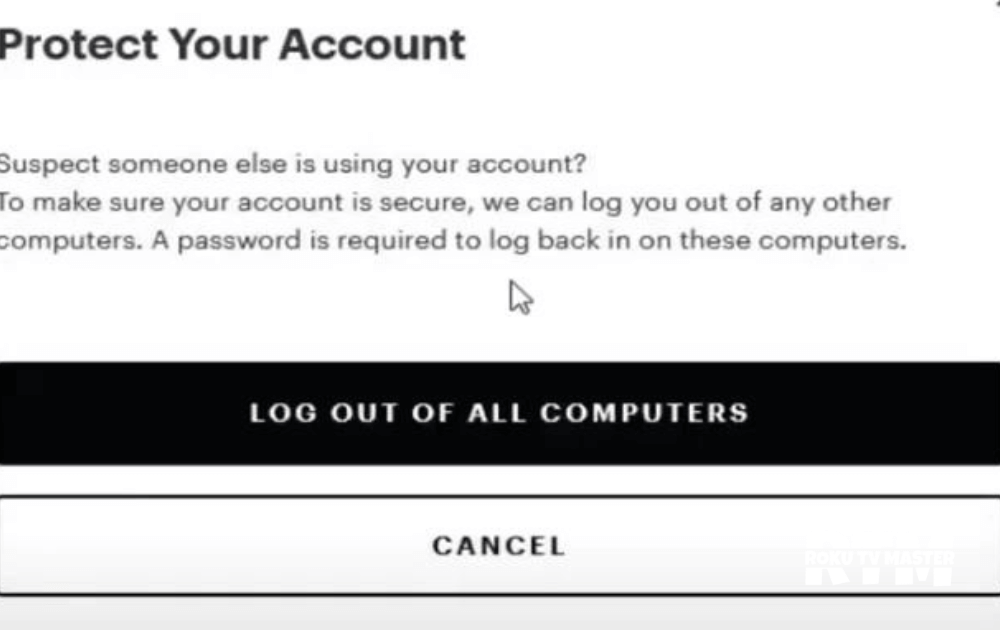
How to Change the Hulu Account on Roku
Switching accounts or accessing different versions on Hulu is simple and convenient.
- First, Open the Hulu app.
- Then, Click on the profile icon.
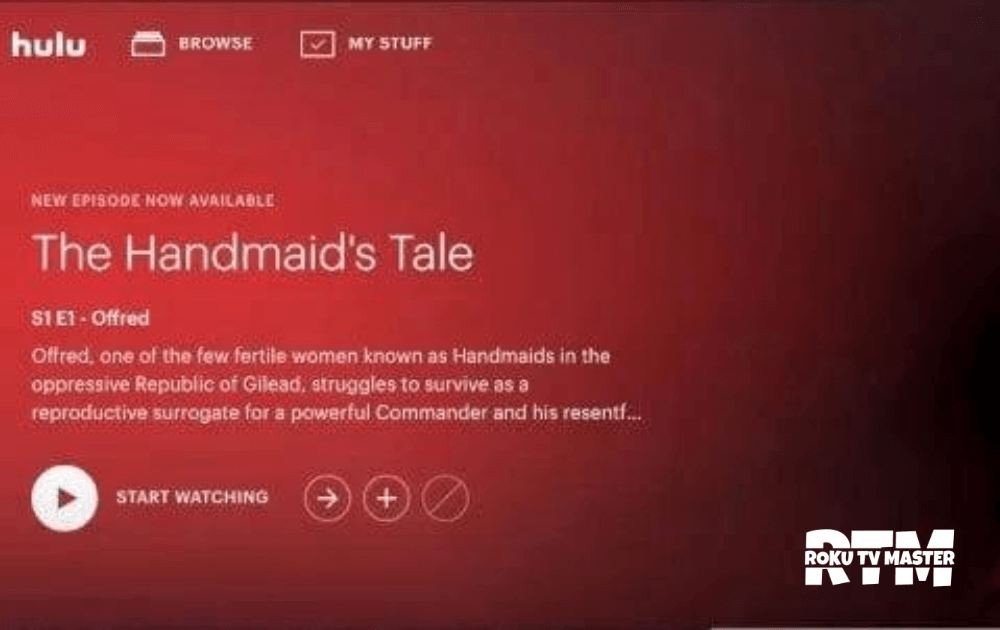
- After that, choose the option “Manage Profile”.
- Finally, You can access Hulu on your Roku device.
How to Log out Specific Account on Hulu
We can provide you with the best way to an easily specific account on Hulu.
- First, Click on the Profile avatar.
- After that, select the option “Account” On the webpage.
- Then, Click on the watch Hulu on your device option.
- So, Choose the manage devices Option on it.
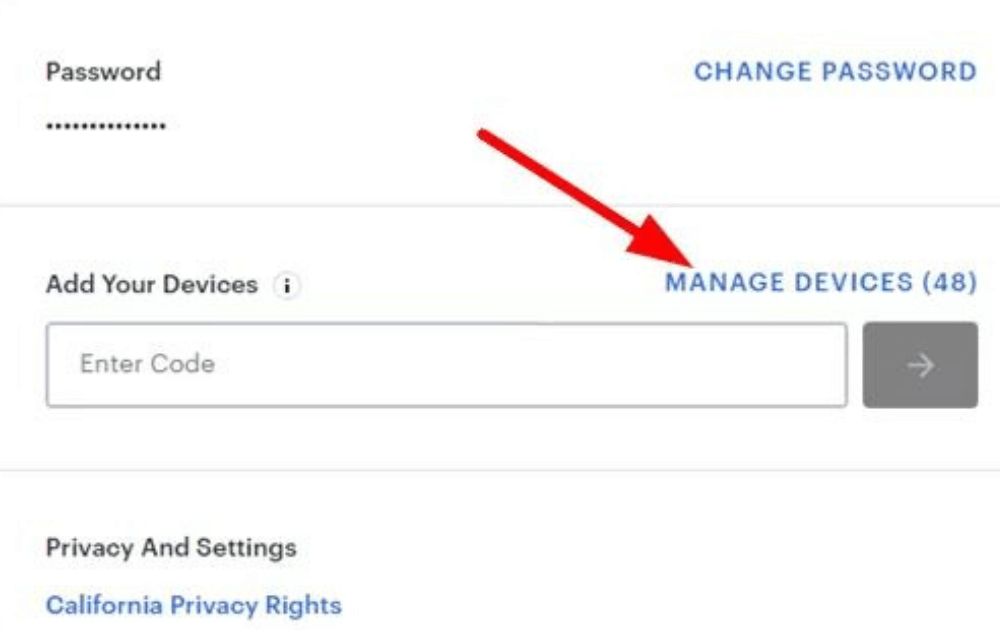
- Finally, Select the remove option for the devices you want to remove.
How to Log In to Hulu on Roku
- First, click on the Hulu app on Roku and Open the Login button.
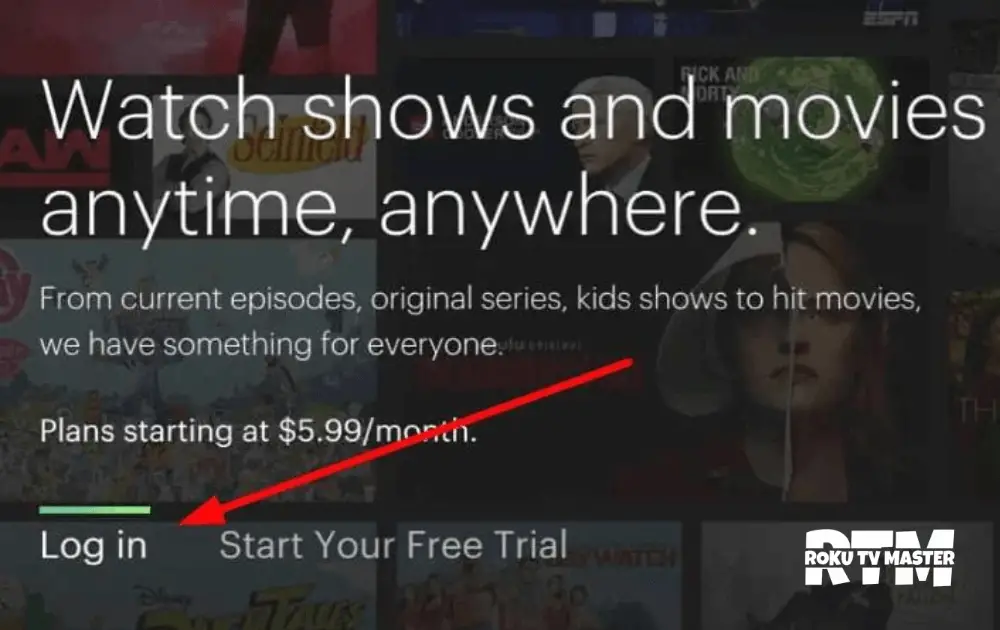
- Afterward, you’ll be directed to the login screen.
- Simply enter your credentials.
- Sign in to your Hulu account.
How to Switch Profiles on Hulu
Hulu offers multiple profiles on a single subscription, making it easy to switch between them for varied streaming preferences. Follow these steps to access your favorite sports content by switching profiles.
- First, Open the Hulu app on your device.
- Then, Click on the Profile avatar.

- After that, Select the Option “Profile.”
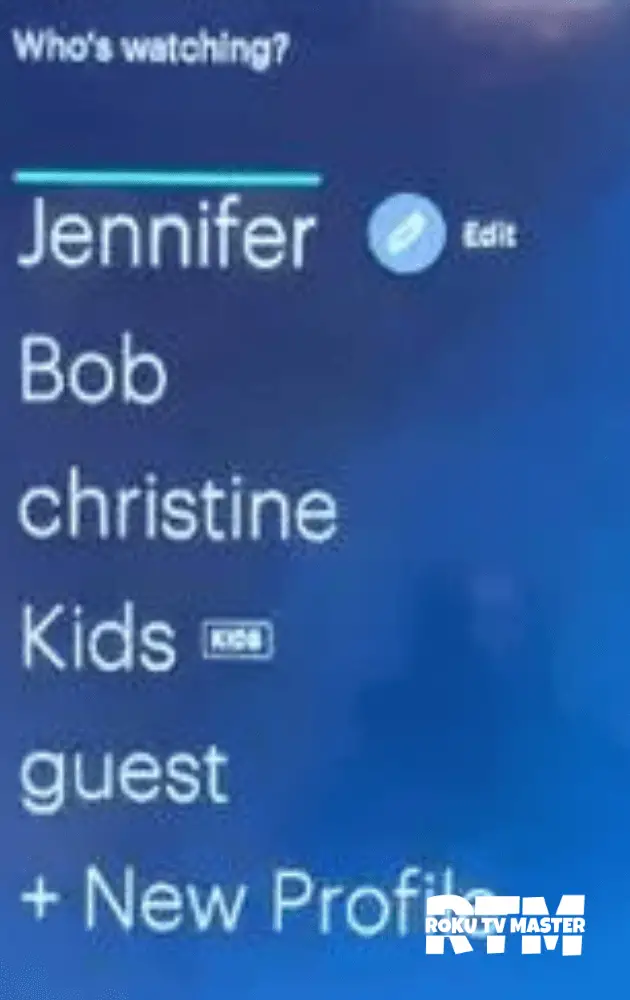
- Finally, check on the logout.
FAQs
Question: How do I log out of Hulu on Roku?
Answer: Open the Hulu app on Roku, click on the profile icon, choose “Logout” from the menu, and confirm your choice to successfully log out of Hulu on your Roku device.
Question: Can I log out of Hulu on Roku using a web browser?
Answer: Yes, visit the Hulu official website, click on the profile icon, select “Account,” find your Roku device, and choose the Remove icon to log out of Hulu through a web browser.
Question: Is it possible to log out of Hulu using the mobile app?
Answer: Absolutely! Open the Hulu app on your mobile, tap on the account tab, select “Logout” from Privacy & Settings, and protect your account by confirming the logout option.
Question: How can I log out of all Hulu accounts simultaneously?
Answer: Go to the Hulu website, sign in, click on the profile avatar, select “Account,” choose “Protect your Account,” and click “Log out of All Computers” to log out of all Hulu accounts.
Question: What’s the process for changing the Hulu account on Roku?
Answer: Open the Hulu app on Roku, click on the profile icon, choose “Manage Profile,” and easily switch to a different Hulu account by selecting the desired profile.
Question: How do you sign Out Of Hulu?
Answer: To sign out of Hulu on Roku, click on your Profile icon, choose “Log Out,” and confirm your choice to log out of Hulu.
Question: How do I log into Hulu?
Answer: Switching to a different Hulu account is simple. Navigate to Hulu and select your Profile.
Conclusion
Experience the thrill of sports games with the Hulu app, available on various devices such as smartphones, Apple TVs, and Firesticks. Enjoy exciting matches and events. After logging out, smoothly transition to a new account to keep up with your favorite sports action. We’ve discussed various methods to log out of Hulu on Roku, so feel free to share this important information with others.



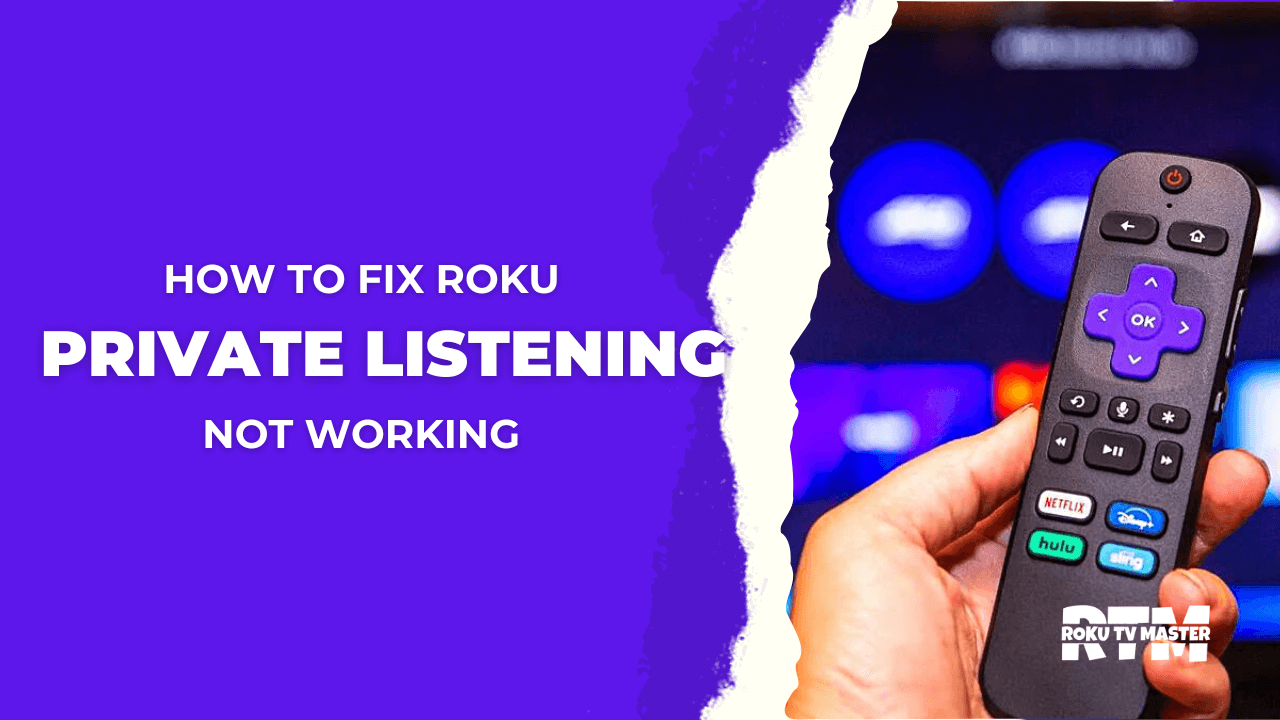
![How to Stream Msnbc On Roku [2024 Guide] - RTM 57 How-to-Stream-Msnbc-On-Roku](https://rokutvmaster.com/wp-content/uploads/2023/07/How-to-Stream-Msnbc-On-Roku-1.png)