Remember to sign out of your Roku account when selling your device or completing other tasks. It’s crucial to sign out to protect your account. Your Roku account serves various purposes, such as downloading apps and buying subscriptions to sports channels like ESPN or FS1. So we can give you the best way to Sign out of your Roku Account on TV quickly. So follow the steps below to learn exactly how to sign out Roku.
Read Guest Mode on Roku
How to Unlink Roku Device from Roku Account
Follow these simple steps to easily unlink a Roku device from your Roku account:
- First, go to the official website of Roku.
- After that, complete sign in process.
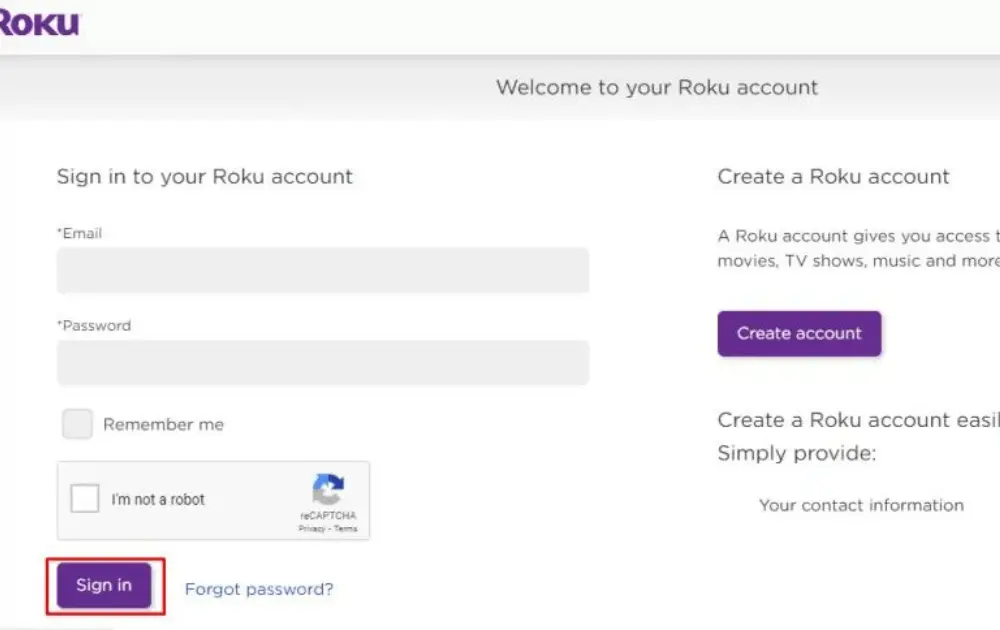
- Then, Go to the My Account page option by scrolling down.
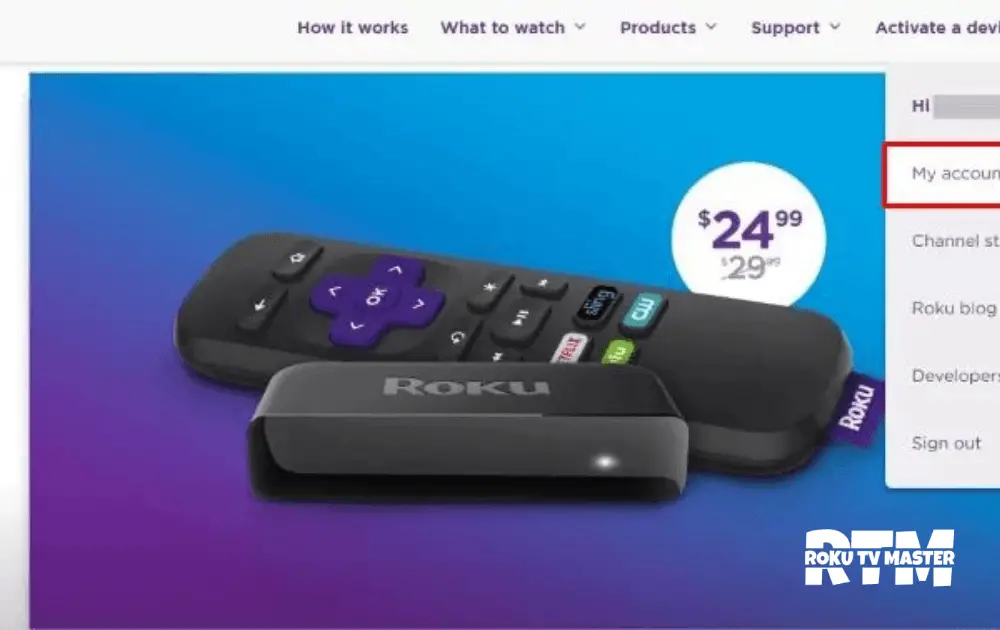
- So, Now you can select the device you want to unlink from the list“My linked device.”
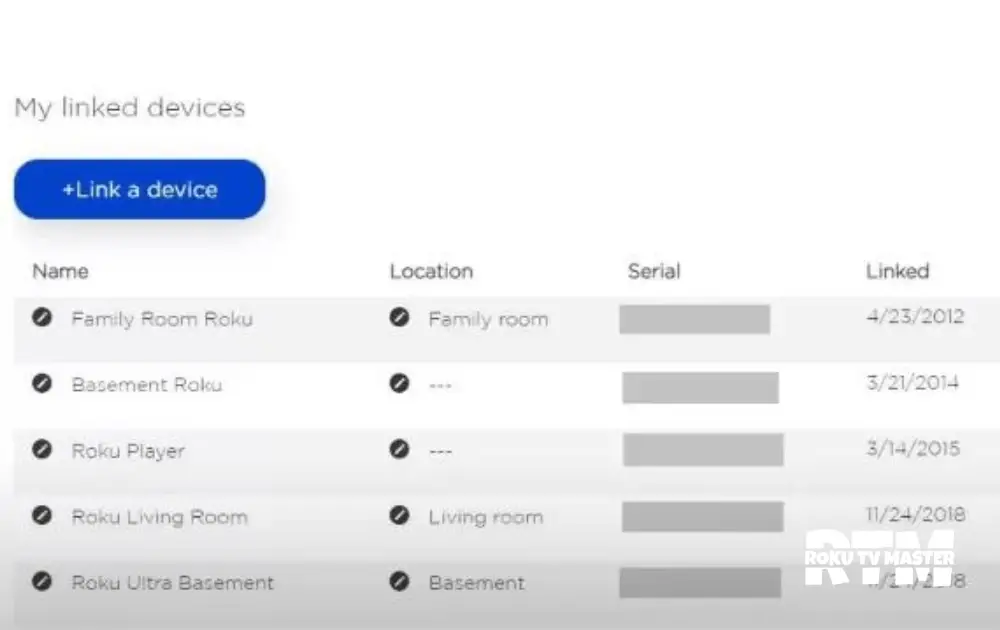
- Finally, choose Unlink and tap On Confirm.
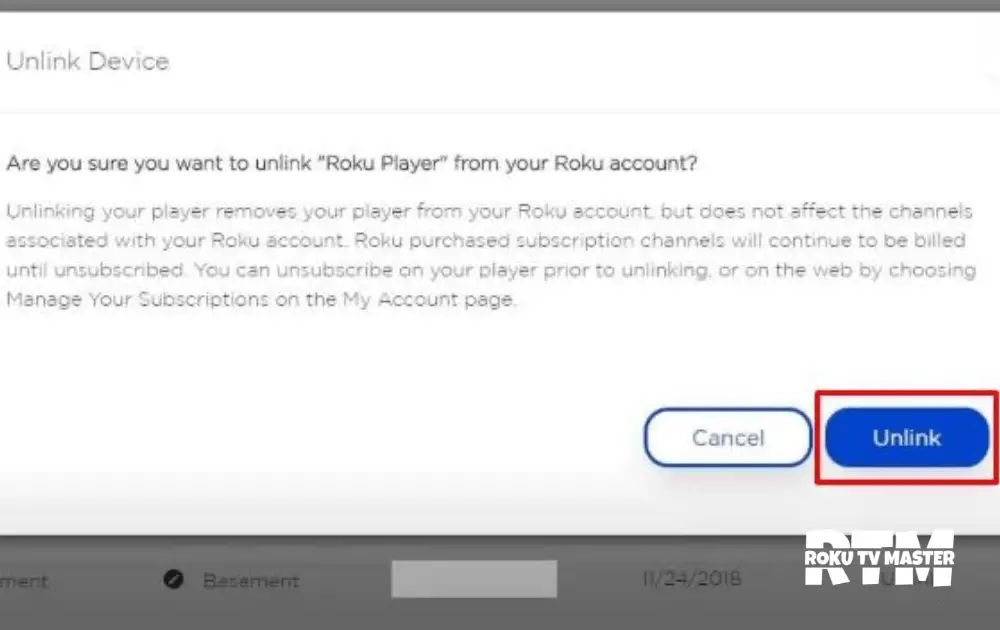
Your device has now been successfully unlinked.
Does Factory Resetting Roku Get Me Sign Out of Roku Account
Absolutely, performing a factory reset on your Roku device will delete all account-related information. Here are the steps to easily factory reset your Roku:
- First, Go to the settings option on the home screen.
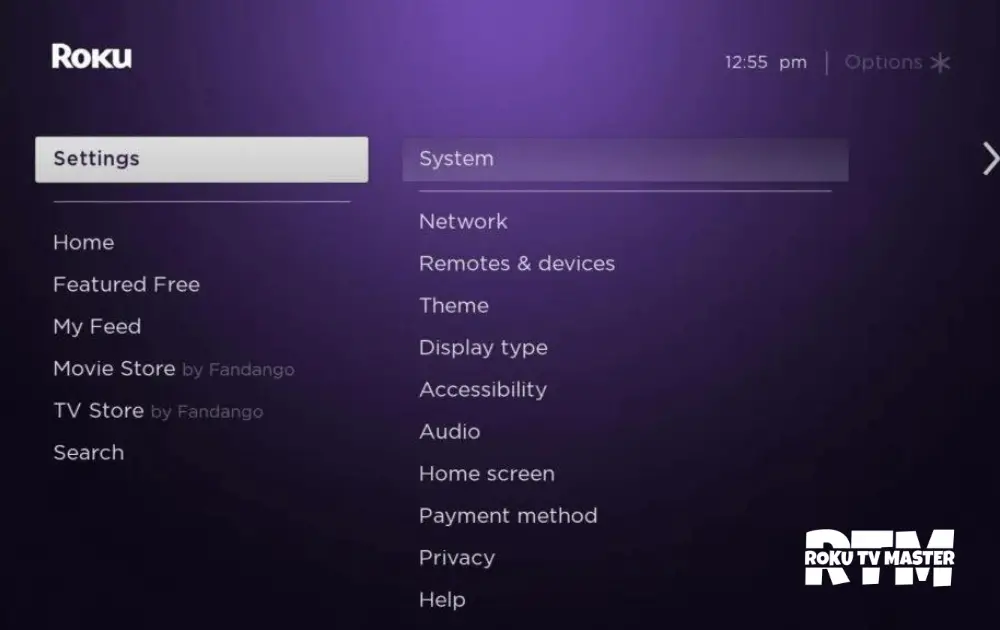
- Then, Select the System option by scrolling down.
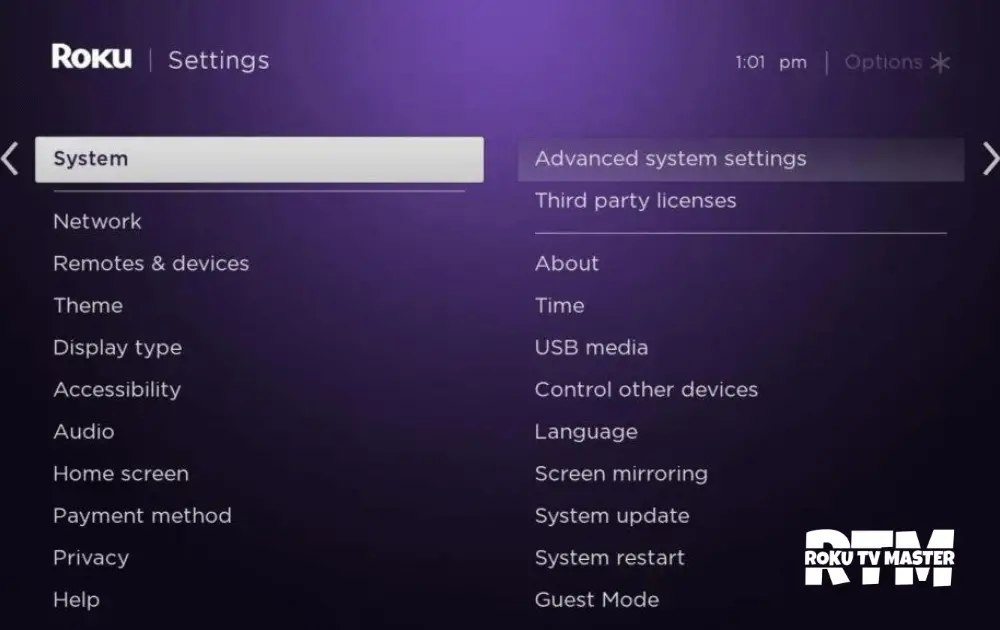
- After that, Select the setting option named “Advanced system setting.”
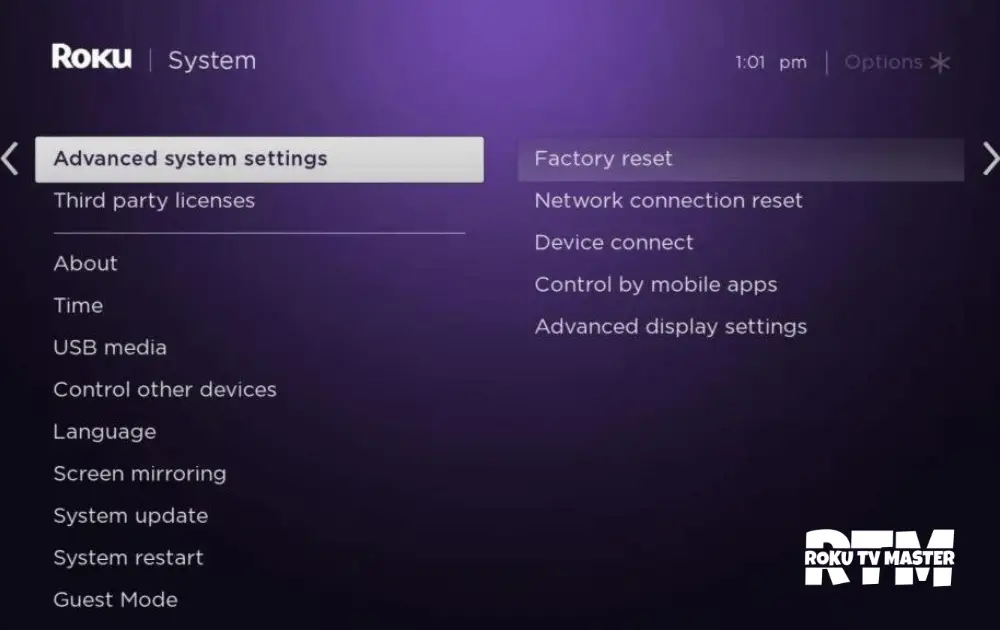
- So, move toward the Factory Rest option.
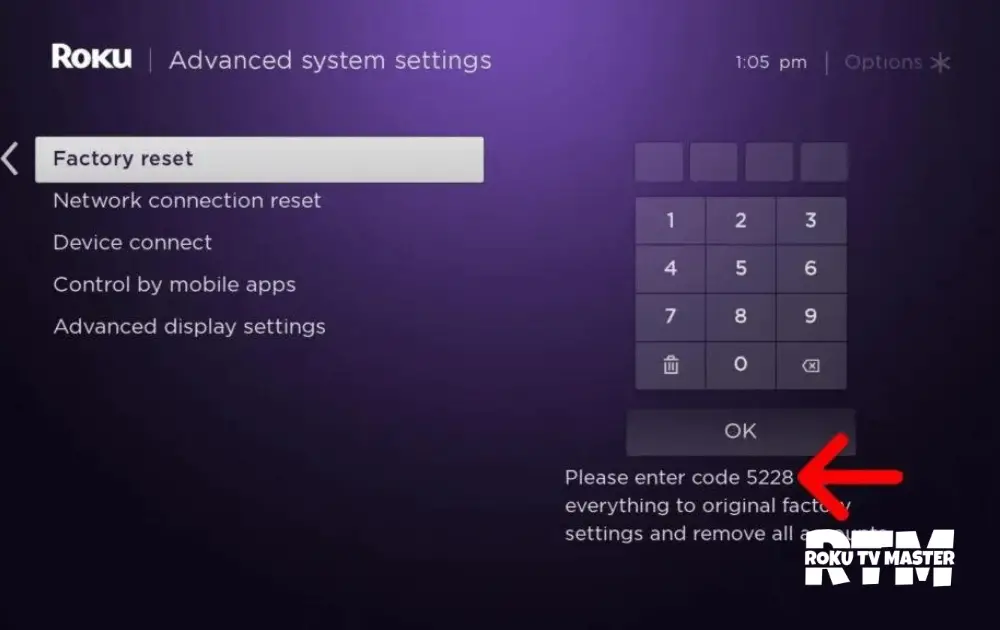
- Press the OK button to Reset your Account finally.
- Entering the PIN that is displayed on your screen and select the “Start Factory Reset” option.
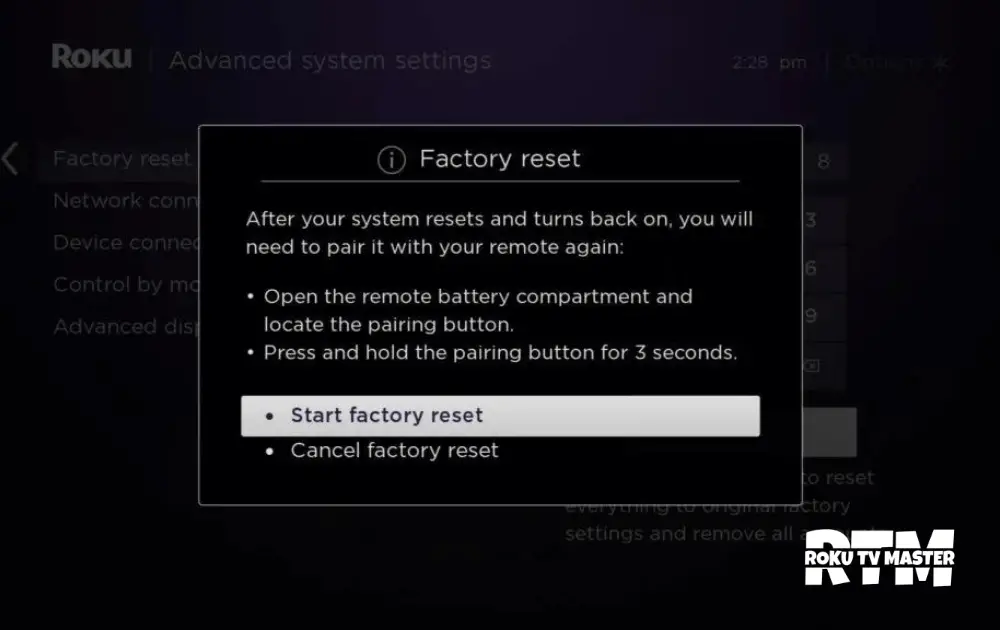
- Finally, your Roku will automatically power off and then back on.
Auto Sign Out Mode or Guest Mode
Recently, Roku launched a new option named“Guest Mode,” and Auto sign out Mood. If you’re a guest using a Roku device or Roku TV, setting the time and date is simple. Just sign out of the Roku device. By signing in as a guest, you can access all materials associated with your account. After logging out, your data/content will be removed.
Sign Out of your Roku account on TV And Deactivating.
If you no longer need your Roku Account, you can easily deactivate it by following these steps:
- First, Visit the official website of Roku“www.roku.com”
- Afterward, log in to the account you are using.
- Then, Click on the Option“My Account.”
- Now from the manage account section, you can easily select ” Deactivate Account.”
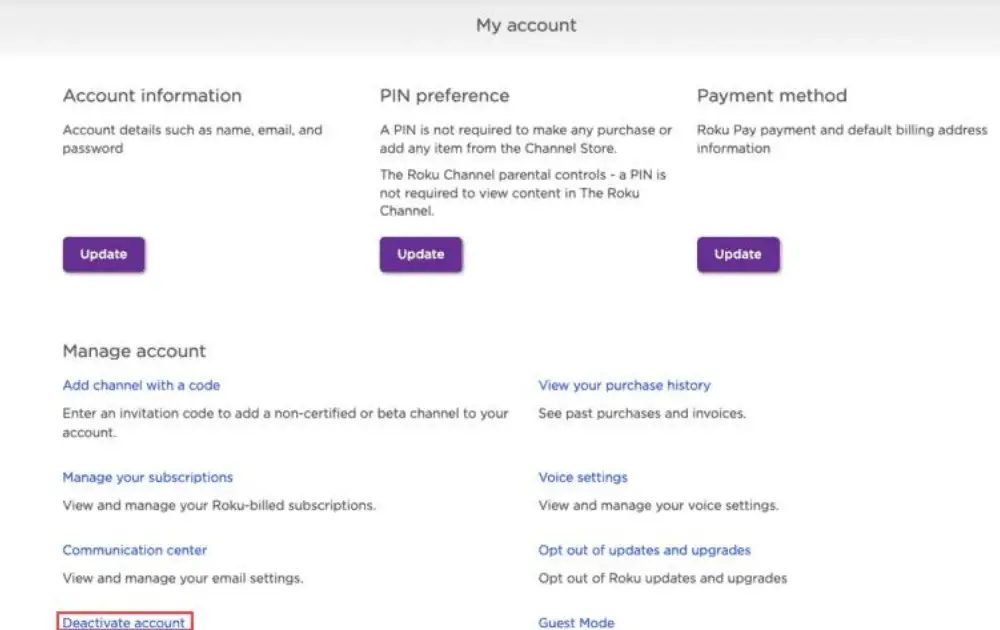
- Finally, Click on the OK button, and your Roku Account will be removed.
How Do I Re-Login with My Roku Account on Roku TV
If you have logged out on your Roku TV in any situation, You can easily log in to your account by simply following the below steps:
- First, log out of your Roku account, then switch off your Roku TV.
- Then, Again start your Roku TV.
- Now, you have another opportunity to set up your Roku device again.
- Open your Roku Account and sign in to your account.
- Afterward, you will receive a link via email or text message containing the code you need to sign back into Roku.
- Use the link that you received.
- Finally, activate your Account on Roku TV again.
It’s crucial to log out when handing over the Roku device to others because it only takes a few minutes. Since Roku doesn’t support multiple accounts, you need to sign out of the current one to log in with a new account.
FAQs
Q1: Why is signing out of my Roku account on TV crucial?
A: It’s essential to sign out for robust security. By logging out, you safeguard your subscriptions and personal settings, ensuring a private and exclusive Roku experience, free from unauthorized access.
Q2: Can I easily log back into my Roku account later?
A: Absolutely! While Roku lacks a temporary sign-out feature, reconnecting is straightforward. Upon signing in with your credentials, all your customized content, from favourite shows to channels, seamlessly awaits you.
Q3: What happens if I forget to sign out before selling my Roku device?
A: Forgetting to sign out poses a risk of exposing personal information to the new owner. To protect your privacy, diligently complete the sign-out process before handing over your Roku device, ensuring a clean transfer.
Q4: Does a factory reset on Roku automatically sign me out of my account?
A: Yes, indeed. A factory reset serves as a comprehensive sign-out method, wiping all data associated with your account. Following the article’s step-by-step guide for a factory reset ensures a thorough disconnection from your Roku account.
Q5: How can I re-login with my Roku account on Roku TV after signing out?
A: After signing out, power off and restart your Roku TV. Progress through the setup steps, and when prompted, utilize the link received via email or phone to reactivate your Roku account on the TV. This streamlined process ensures a seamless return to your personalized Roku experience.
Q6: Is there a risk to my privacy by not signing out before selling my Roku device?
A: Absolutely. Neglecting to sign out before selling exposes personal information to the new owner. Complete the sign-out process to safeguard your privacy and ensure a secure transition of ownership.
Q7: How does signing out protect my Roku experience?
A: Signing out is crucial for maintaining the exclusivity of your Roku content. It prevents unauthorized access, preserving the integrity of your subscriptions and personal preferences for a secure and personalized entertainment space.
Q8: Why Should I Bid Adieu to My Roku Account on TV?
A: By signing out, you’re locking the door to your entertainment kingdom. Prevent unauthorized access, keep your subscriptions safe, and ensure your Roku adventures are yours and yours alone!
Q9: Can I Stage a Grand Reunion with My Roku Account Later?
A: Absolutely! While there’s no temporary sign-out, you can always welcome your Roku back. Sign in with your credentials; your favourite shows and channels will be where you left them!
Q10: What if I Forget the Farewell Ritual Before Selling My Roku Device?
A: Ah, forgetting the final bow can lead to an encore of troubles! Ensure you sign out before the curtain falls. Otherwise, the new owner might peek into your digital diary. Secure your Content; sign out with a flourish!
Conclusion
You can quickly sign out of your Roku account on your TV by following the steps outlined in this article, particularly when selling the device or handling other tasks. With various uses such as downloading apps and subscribing to channels like ESPN and FS1, it’s vital to follow the correct steps to log out and safeguard your privacy and security. Please share this important information with those you care about.

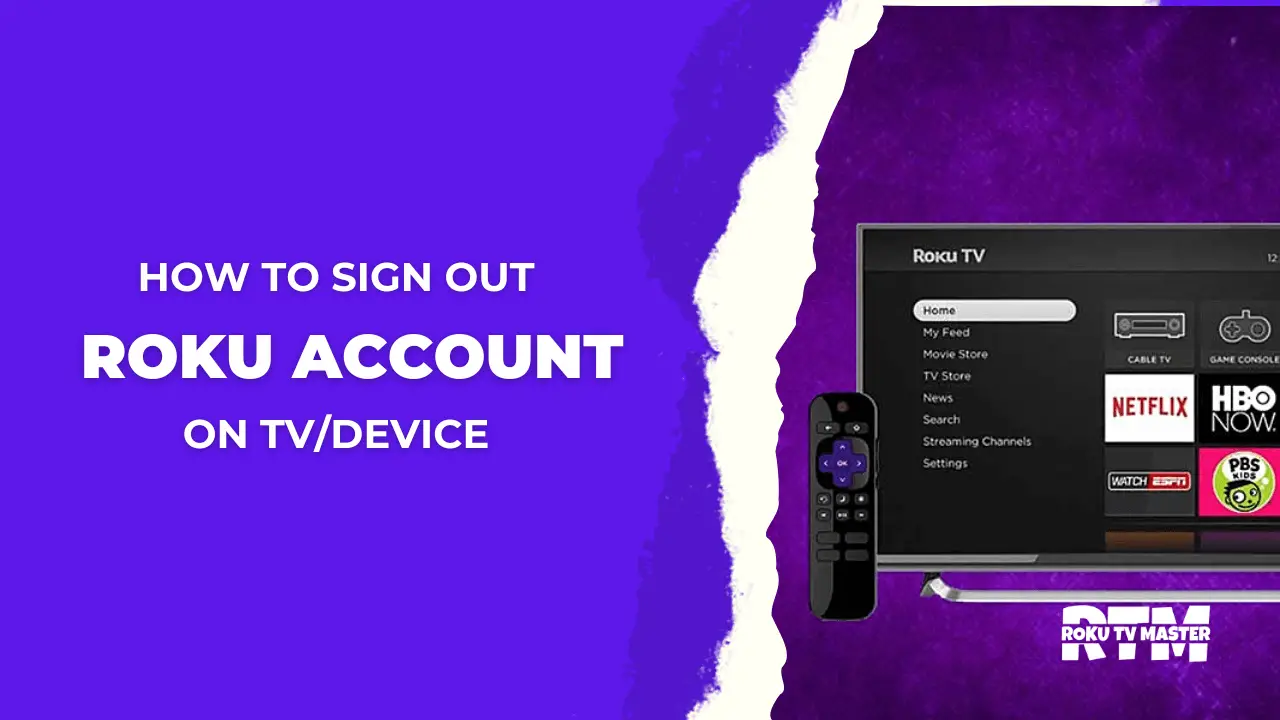
![How to Watch Dofu Sports on Roku [3 Ways] 34 How-to-Watch-Dofu-Sports-on-Roku-[3 Ways]](https://rokutvmaster.com/wp-content/uploads/2023/11/How-to-Watch-Dofu-Sports-on-Roku-3-Ways.png)
![How To Update Roku TV Manually in 2024 [2 Step Guide] 40 how-to-update-your-roku-tv](https://rokutvmaster.com/wp-content/uploads/2023/01/how-to-update-your-roku-tv-1.png)
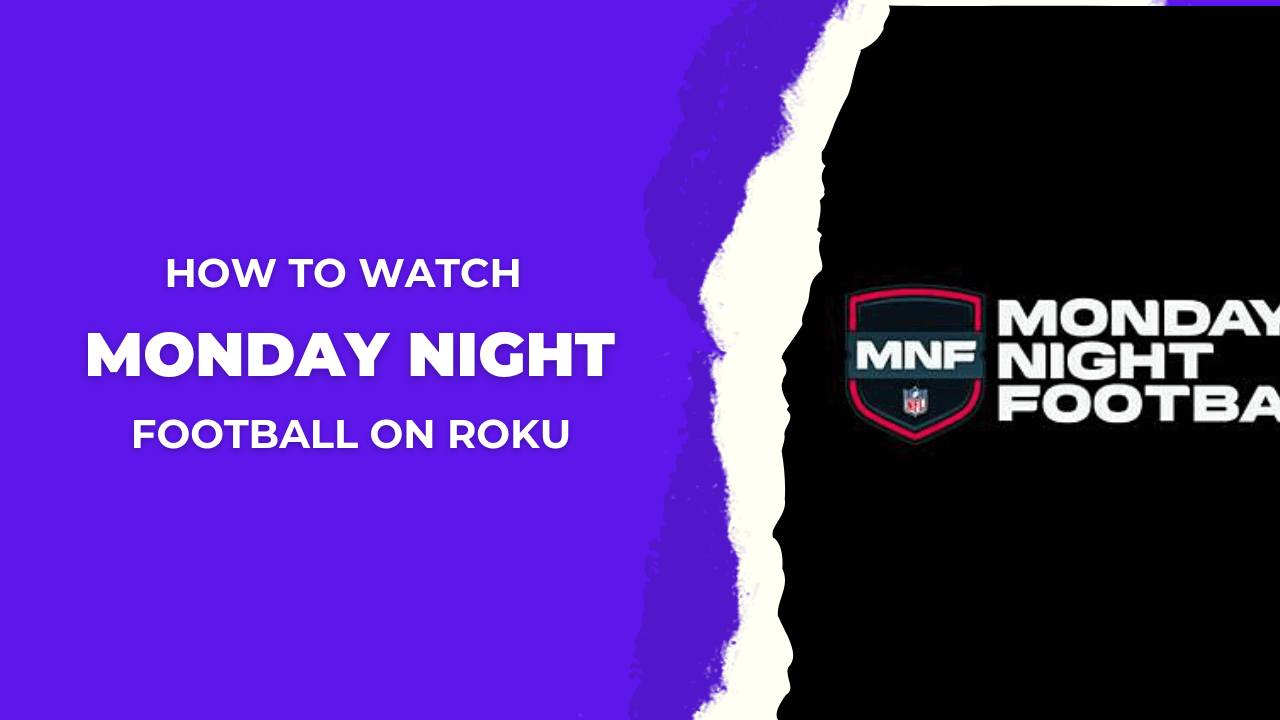
![How to Get OneDrive on Roku [In 4 Easy Ways] 58 How-to-Get-OneDrive-on-Roku-In-4-Easy-Ways](https://rokutvmaster.com/wp-content/uploads/2023/11/How-to-Get-OneDrive-on-Roku-In-4-Easy-Ways-1.png)