Twitch emerges as the optimal platform for this purpose, offering the capability to live stream your gameplay and engage with other streamers’ content. However, The Twitch app was recently removed from Roku. Despite this, there is a workaround to add Twitch as a private channel on Roku using a specific channel code.
For those who already have the channel, retrieving it is an option. Additionally, an alternative method involves screen mirroring Twitch on Roku, achievable through various devices such as Android mobile, iPhone, and PC. So follow the steps in this article.
Read Ring Camera on Roku
Features
- You can Watch popular games like PUBG, Minecraft, FIFA 18, etc., with closed captioning.
- You can Engage in live chat discussions while watching gameplay.
- You can Explore live news, unique programs, and more beyond gaming.
- You can easily find new multiplayer games and IRL videos with a simple interface.
- You can Discover tailored content recommendations based on your preferences.
How much Twitch on Roku
The good news is that Twitch is free of cost means you can watch and use twice without any kind of subscription plan but it is also providing you that subscription plan that offers you ad-free content and streaming opportunity
Plans are
- Tier 1 costs $4.99
- Tier 2 costs $9.99
- Tier 3 costs $24.99
How to Add Twitch on Roku
- Firstly, please launch the web browser by using your device either the device are android or iOS
- Then, Go to the Roku channel store page on the Roku website
- After that, Enter your account details and log into your account
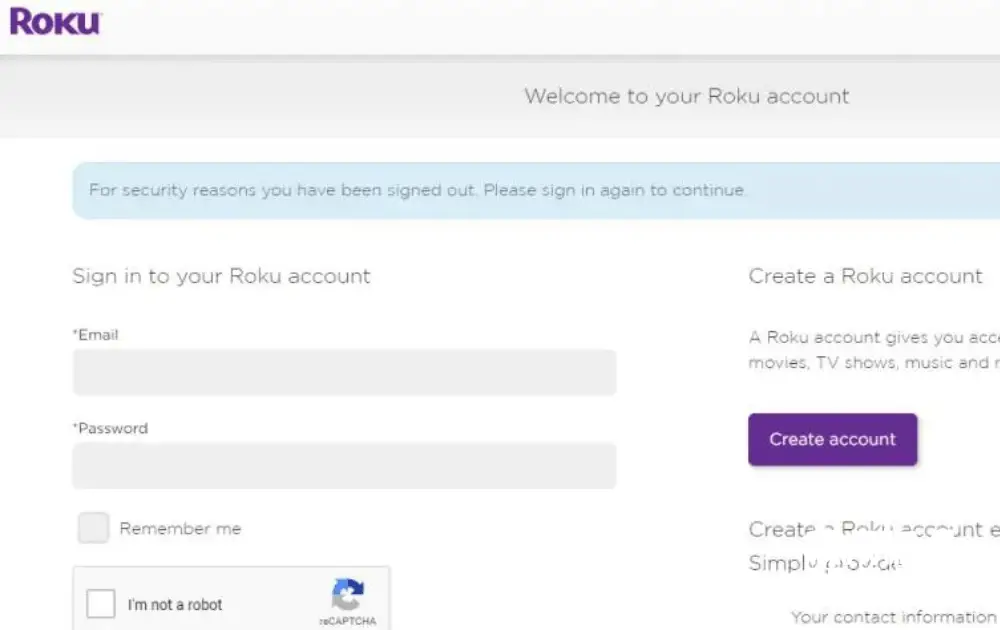
- Now, use the section manage the account from the account section and click on the option Add channel with a code
- So, write TWOKU and please click to Add channel
- Finally, click the OK button and endorse by clicking Yes, A warning message will appear on the screen.
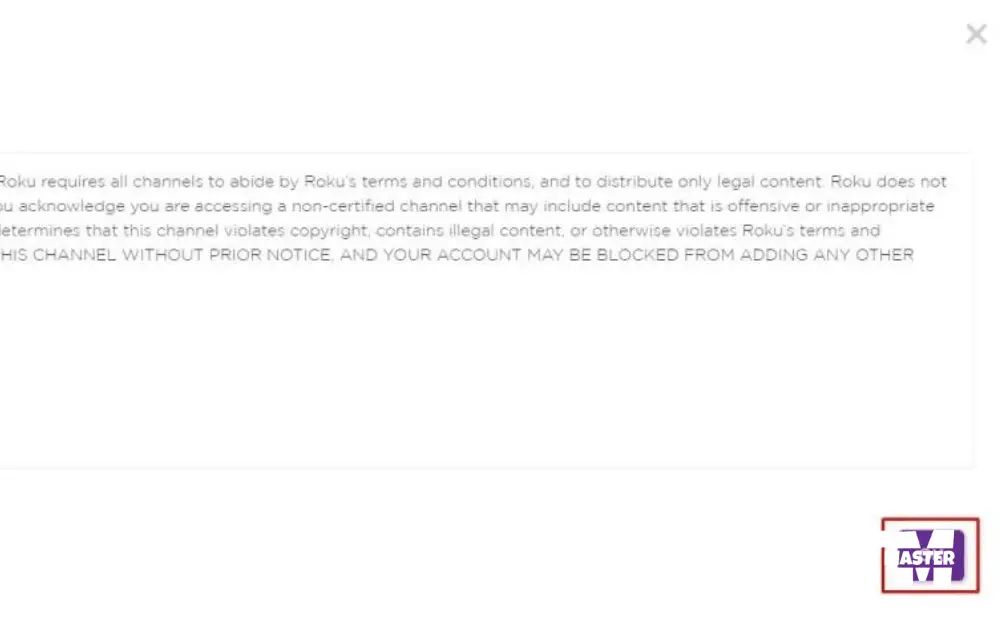
How to Retrieve the Official Twitch App
The following steps help you when you already installed the Twitch App on Roku
- So, Again go to the official website of Roku
- And go to the page roku channel store
- Then, Please use your account information and sign in
- Again, Click on the Manage Account section from the Account section
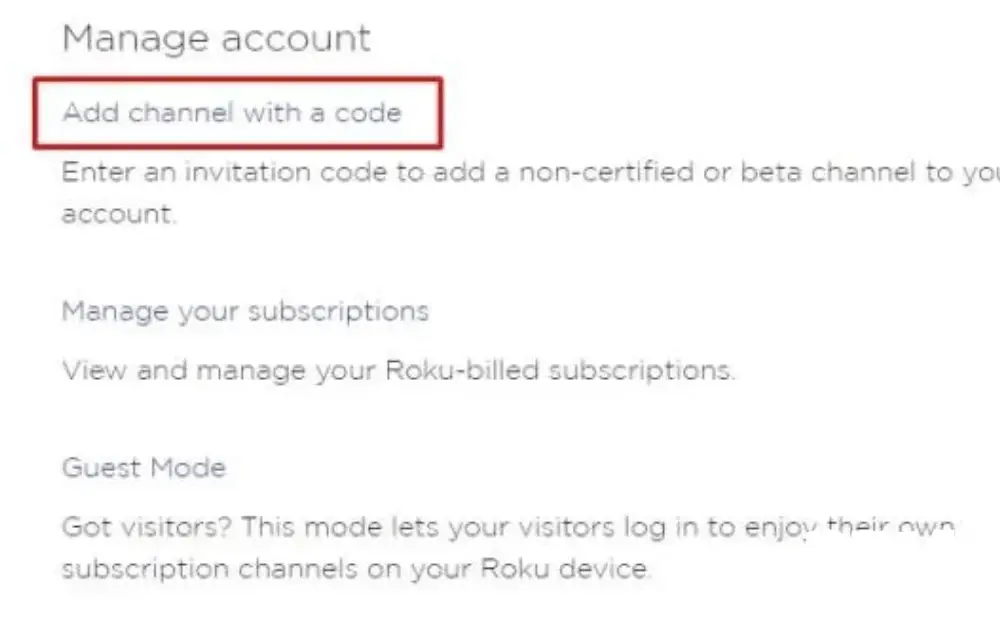
- Now, please type Twitchtv and click to add the channel
- Finally, Click on OK and confirm it by selecting Yes, Add Channel
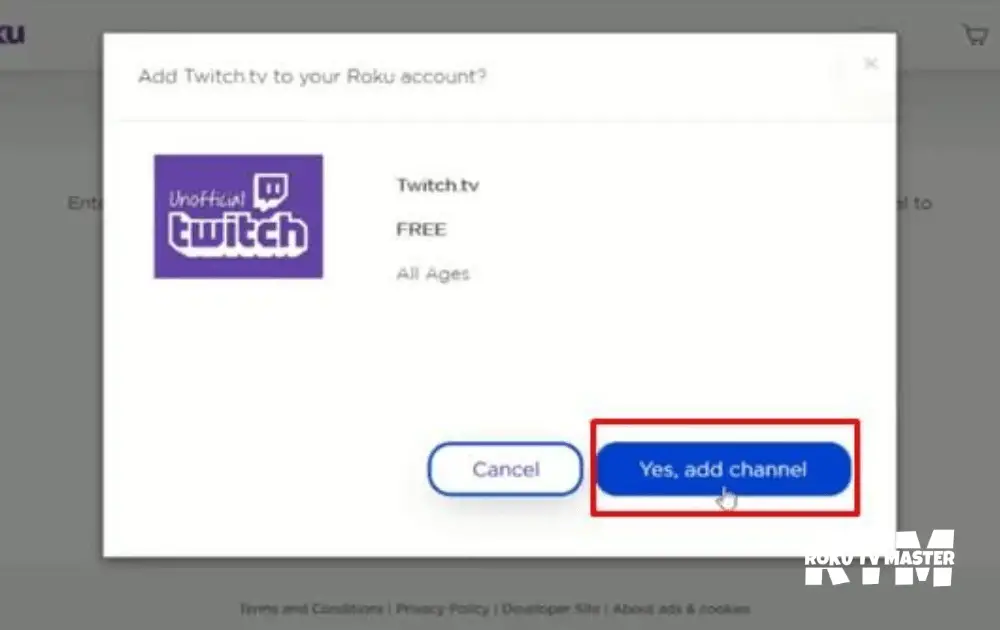
How to Screen Mirror Twitch on Roku
You can use another way to stream Twitch on Roku and the Way is screen mirroring so follow the steps below about you can screen mirror Twitch on Roku through
- Android, iOS, MAC PC, Windows PC
Screen Mirror Twitch on Roku from Android device
- First, connect your device and roku with the same wifi
- Then, please download the Twitch app on your device
- So, Open the App and log in by using your account details
- After that, Go to the notification panel and click on the option cast
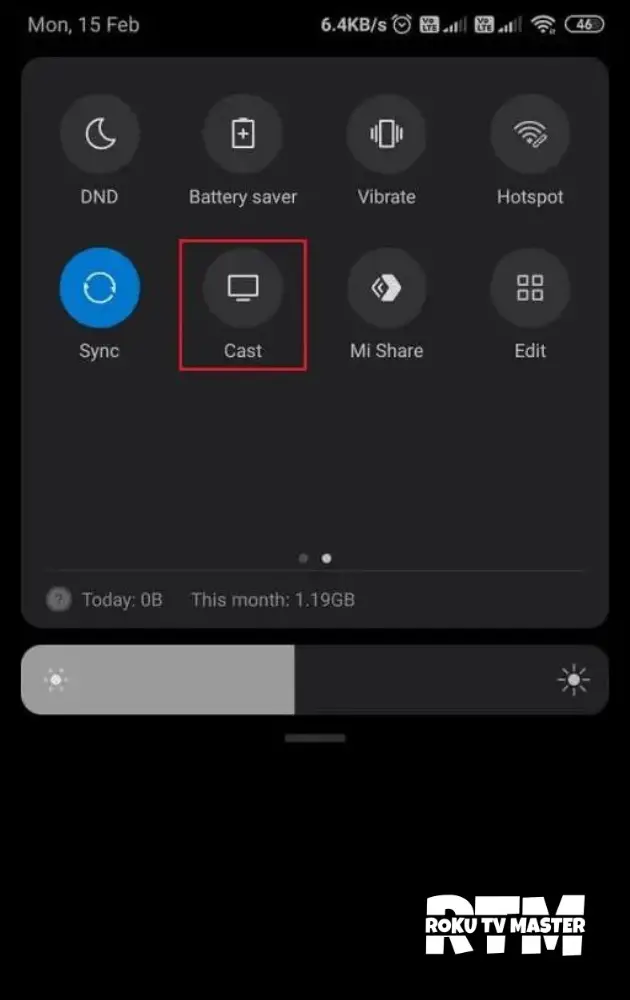
- Now select the Roku device from multiple devices
- Finally, Enjoy streaming
Screen Mirror Twitch on Roku from iOS device
- Ensure both your iOS device and Roku are connected to the same Wi-Fi network.
- Download the Twitch app onto your device for a seamless experience.
- Log in using your account details within the app in a simple manner.
- Access the Screen mirror option from your device and click on it
- Choose the device ROku from the devices that appear.
- Sit back, relax, and enjoy streaming now.
Screen Mirror Twitch on Roku from Windows PC
- First, Please by using your PC go to the official website of Twitch by using your Web browser
- Sign in to your Twitch account.

- Select any live game stream on Twitch and start playing it.
- Simultaneously press the Windows + K keys on your keyboard.
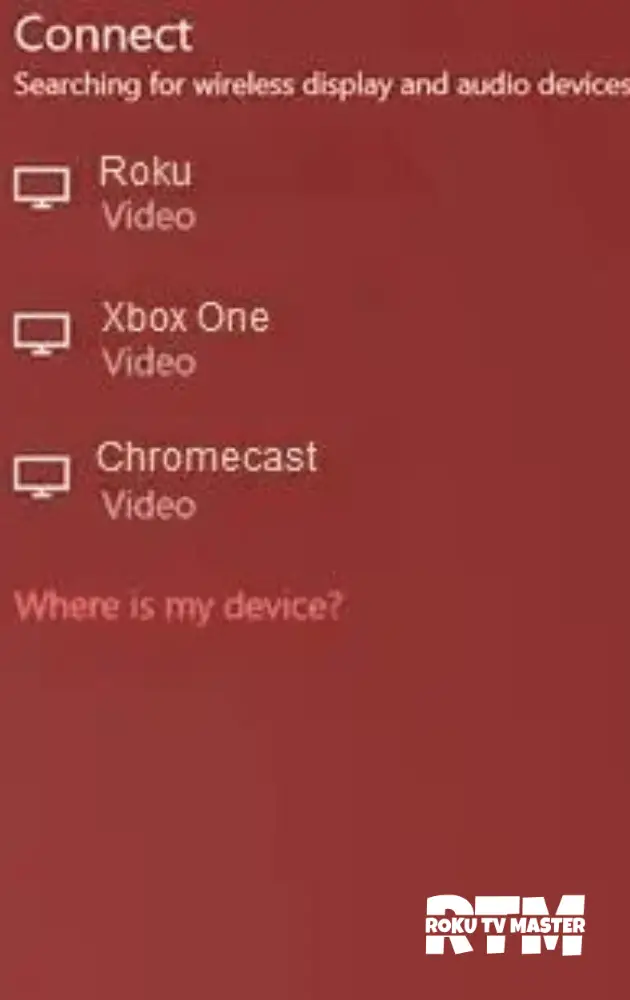
- From the Connect tab, pick your Roku device.
- Enjoy streaming your favorite content on your Roku TV.
Screen Mirror Twitch on Roku from MAC PC
- Ensure both your Mac and Roku are connected to the same WiFi network.
- Open the Twitch website on your Mac using a web browser.
- Access the Control Center icon from the top menu bar on your Mac.
- Click on the Screen Mirroring icon and select your Roku device from the list.
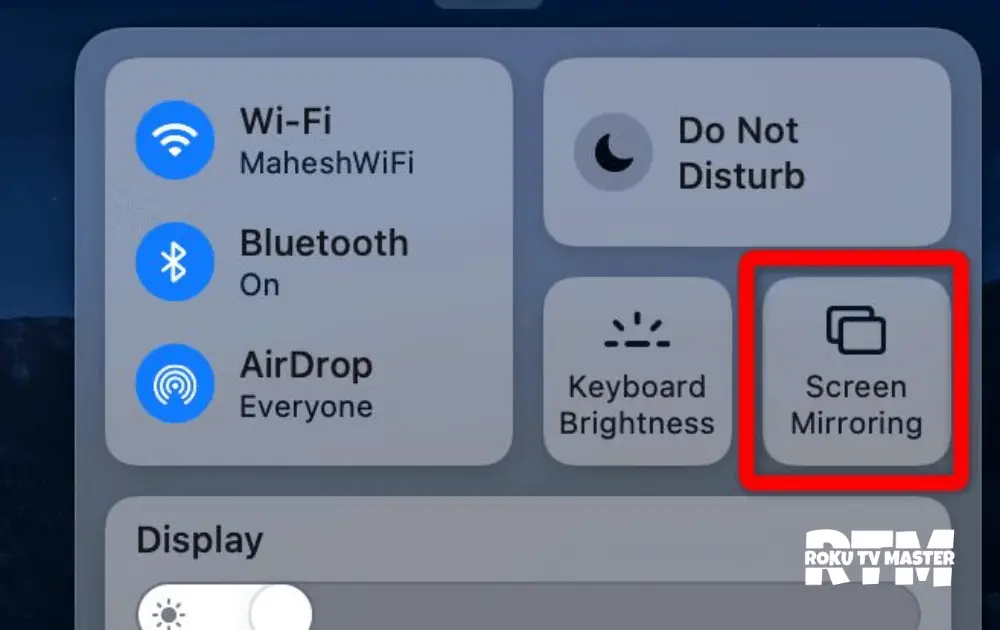
- Your Mac’s screen is now successfully projected onto your Roku.
Twitch Not working on Roku
Follow some troubleshoots to resolve the issues and improve the Twitch not working on Roku
- Check that your Roku is connected to good internet.
- Close the Twitch app on Roku and open it again after a bit.
- Restart your Roku.
- Log out of your Twitch account on Roku, then log in again. If needed, activate the app once more.
- If your Roku is old, update it to fix any issues.
- Delete the Twitch app on Roku, then install it again to clear out any stored files causing problems.
- Get rid of the cache files in the Twitch app on Roku and try again.
- If nothing works, contact customer support for help.
FAQs
Q: Can I download the Twitch app on Roku?
A: No, the Twitch app cannot be directly downloaded from the Roku Channel Store. It can only be installed using the channel code method.
Q: What is the best alternative channel for Twitch on Roku?
A: Twoku is considered the top alternative channel for Twitch on Roku. However, it’s important to note that the Twoku app cannot be installed officially on Roku; you’ll need to use the channel code method for installation.
Q: Is Twitch a free platform?
A: Twitch is a freely accessible platform.
Conclusion
In conclusion, for users who already possess the Twitch channel, retrieval is a viable option. Alternatively, you can also screen mirroring the Twitch app on Roku presents a practical solution and is achievable through a range of devices, including Android mobiles, iPhones, and PCs. By following the steps outlined in this article, users can seamlessly add and install the Twitch app on their Roku devices

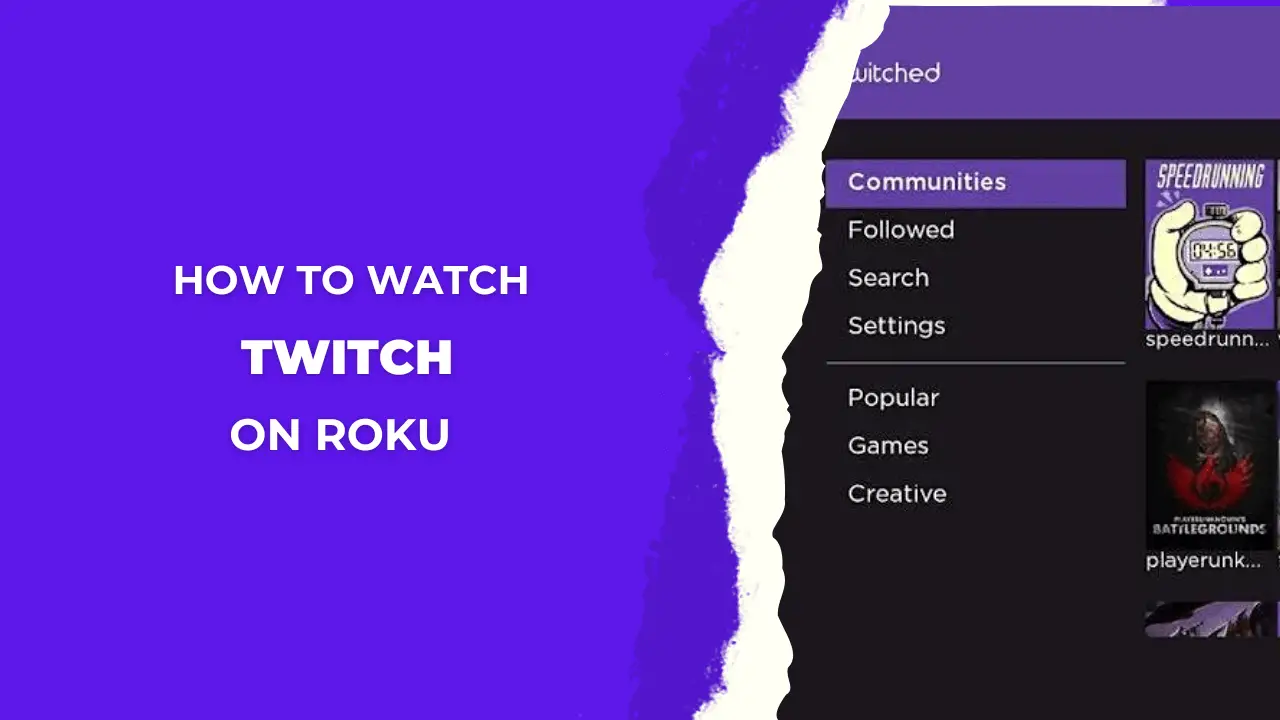
![How to Sign Out & Cancel Netflix on Roku [Complete Guide] 34 How-to-Sign-Out &-Cancel-Netflix-on-Roku-[Complete-Guide]](https://rokutvmaster.com/wp-content/uploads/2024/04/How-to-Sign-Out-Cancel-Netflix-on-Roku-Complete-Guide.png)
![How to Watch and Activate ID on Roku [100% Complete Guide] 44 How to Watch and Activate ID on Roku Without Cable Complete Guide](https://rokutvmaster.com/wp-content/uploads/2024/01/How-to-Watch-and-Activate-ID-on-Roku-Without-Cable-Complete-Guide.png)
![How to Watch Disney + Hotstar on Roku [February 2024 Guide] 55 How-to-Watch-Disney+Hotstar-on-Roku-[February-2024-Guide]](https://rokutvmaster.com/wp-content/uploads/2024/02/How-to-Watch-DisneyHotstar-on-Roku-February-2024-Guide.png)
![How to View Ring Camera on Roku By Mirroring Smartphones [Complete Guide] 62 How-to-View-Ring-Camera-on-Roku-By-Mirroring-Smartphones-[Complete-Guide]](https://rokutvmaster.com/wp-content/uploads/2023/12/How-to-View-Ring-Camera-on-Roku-By-Mirroring-Smartphones-Complete-Guide.png)