Bet Plus on Roku most commonly written as (Bet+) is an online streaming service that is produced by Black creators. Associating it with the creator it is also recognized as Black Entertainment Television. It offers a wide list of movies, shows, and original content owned by them. This content is available in the form on-demand and live service. Its library is filled with Black content that can be streamed for more than 2000 hours. Fortunately, this app is present on the built-in Roku Channel Store. This indicates that you can get this app on your Roku TV without any hassle. In this article, I will state all the possible ways to download and watch Bet Plus on Roku TV.
Let’s not waste more time and gather more details about it!
Read TNT on Roku
Subscription Plans For Bet Plus
Bet Plus Roku sign-in primarily offers two sorts of subscription plans. It offers two kinds of subscription plans, one with limited content and the other with unlimited. Furthermore, you can enjoy a free trial of 7 days before purchasing any plan. They are mentioned below.
Essential Plan: This plan is further divided into two forms including a monthly package and a yearly one.
- Monthly package: It charges $5.99 per month with limited access to the available content with ads.
- Yearly package: It costs $54.99 every year. It is a one-time payment. Moreover, it offers the same specifications as the monthly plan of Essential does.
Premium Plan: It is also divided into two main packages. One is monthly and the other is annual. They are discussed below.
- Monthly plan: It costs $9.99 per month with unlimited and ad-free content.
- Annual plan: It charges $94.99 on an annual basis. The deal remains the same as the Premium monthly plan.
How To Install Bet Plus on Roku TV
The process is quite simple and easy, you just have to install it from the Roku Channel Store as other apps available there. Following are the steps to install Bet Plus on Roku Free Trail.
- Press the Home button on your Roku remote to hop to the Home screen.
- From there, click on Streaming Channels from the Left side window displayed on your Roku’s screen.
![How to Install Bet Plus On Roku [2024 Complete Guide] 5 bet-plus-on-roku](https://rokutvmaster.com/wp-content/uploads/2024/03/bet-plus-on-roku.png)
- Next, tap on Search Channels and type Bet Plus in the Search field.
![How to Install Bet Plus On Roku [2024 Complete Guide] 6 bet-plus-not-working-on-roku](https://rokutvmaster.com/wp-content/uploads/2024/03/bet-plus-not-working-on-roku.png)
- Look out for the Bet Plus app icon and select the +Add Channel option to initiate the download process.
- Lastly, activate the app by hitting the Go to Channel option.
How To Install Bet Plus on Roku TV Using Channel Store Website
- By using your Windows computer, browse the official website of the Roku Channel Store to get Bet Plus. You can use the following link (https://channelstore.roku.com/en-gb/browse).
- Next, log in to your Roku account by providing valid account details.
- It will direct you to the app info screen. Then, click on the Add Channel option highlighted in the box.
- It will begin the installation process.
- Lastly, update your Roku device to get the Bet Plus app instantly on your Roku TV.
Methods To Watch Bet Plus on Roku TV
Once you have successfully installed the Bet Plus app on your Roku TV, move forward with its activation. You have to Launch the respective app from the Go to Channel section to commence the process.
- Try to open the Bet Plus app on your Roku TV after installation by tapping on it.
- An activation code will appear on your Roku’s screen. Note down that code carefully.
- By using your PC, open up any Browser easily available on your device.
- Browse the official activate site of Bet Plus via this link (https://www.bet.plus/activate).
- Next, enter the 7-digit code you noted earlier in the required field.
![How to Install Bet Plus On Roku [2024 Complete Guide] 7 bet-plus-activate-roku](https://rokutvmaster.com/wp-content/uploads/2024/03/bet-plus-activate-roku.png)
- Then, click on the Continue option.
- Enter valid credentials and sign in using your subscription details.
- Close the Bet Plus app and relaunch it to watch the Black entertainment content on the big screen of your Roku TV.
How To Screen Mirror Bet Plus on Roku TV Via Android Devices
Before initiating this process you have to make sure that the screen mirror option is enabled on your Roku TV. After that, you have to follow the given guidelines to screen mirror Bet Plus on Roku TV.
- Connect your Roku TV and your Smartphone to the same internet connection.
- Next, install the Bet Plus app on your Smartphone through the Play Store.
- Then, sign in using your account credentials.
- Choose your favorite content you want to stream and play it.
- Scroll down the notification bar and tap on the Cast icon.
- Select your specific Roku device from the available list of devices.
- The very moment you select your device, your Smartphone’s screen will begin to share on the selected device.
How To AirPlay Bet Plus on Roku TV Using iPad/iPhone
Make sure that you have already enabled the AirPlay feature on your Roku device. Once done with this process follow the below-mentioned points to proceed.
- Ensure that both (Roku TV and iPad/iPhone) devices are connected to identical internet networks.
- Browse to the Apple Store and download the Bet Plus app on your iPad or iPhone.
- Open the app on your iPad/iPhone and sign in to your account.
- Choose any of your favorite shows to stream on Roku TV.
- Now, navigate to the playback interface and click on the AirPlay option available there.
- Tap on your specific Roku device from the displayed list of devices.
- Congratulations! You will see the content streaming on your Roku device. Have Fun!
FAQ’s
Q: List some famous online streaming services to stream Bet Plus on Roku TV.
- Fubo TV
- YouTube TV
- Philo TV
- Hulu TV
- Sling TV
- DirecTV
Q: Is Bet Plus completely free for Roku TV?
A: Not exactly, you can only install the Bet Plus app for free from the Roku Channel Store. However, you have to buy a subscription plan to stream the content of the specific app.
Q: How to resolve the issue of the Bet Plus app working properly?
A: This issue can occur due to several reasons that can be resolved by following the given remedies turn by turn.
- Make sure you have a strong internet connection.
- Update your Bet Plus app.
- Restart your Roku device.
- Remove the Bet Plus app and reinstall it.
Conclusion
This article is a comprehensive guide to installing and watching Bet Plus on Roku TV. You can find multiple ways to stream Bet Plus on Roku TV and you can choose any of them as per your preferences. I hope after reading this article without skipping any detail you will get the Bet Plus on a Roku device without any hesitation or fuss. If there is any point that needs further explanation, you can contact us freely. Appreciate your Presence and Time!

![How to Install Bet Plus On Roku [2024 Complete Guide] 4 How to Install Bet Plus On Roku 2024 Complete Guide](https://rokutvmaster.com/wp-content/uploads/2024/03/How-to-Install-Bet-Plus-On-Roku-2024-Complete-Guide.png)
![How Do I Get Spectrum App on Roku? [2024 Guide] 15 How-Do-I-Get-Spectrum-App-on-Roku-[2024-Guide]](https://rokutvmaster.com/wp-content/uploads/2024/04/How-Do-I-Get-Spectrum-App-on-Roku-2024-Guide.png)
![How to Watch & Activate Starz on Roku [2024 Easy Guide] 24 How-to-Watch-&-Activate-Starz-on-Roku-[2024-Easy-Guide]](https://rokutvmaster.com/wp-content/uploads/2024/04/How-to-Watch-Activate-Starz-on-Roku-2024-Easy-Guide.png)
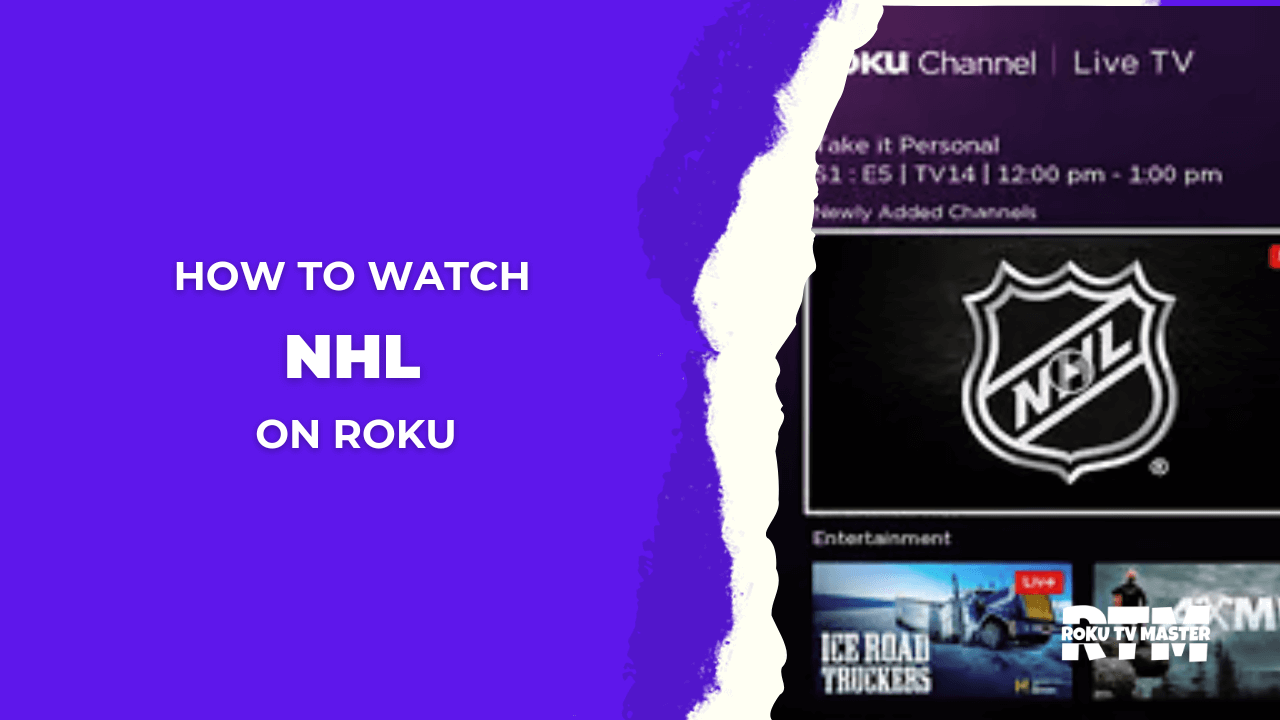
![How to Install & Watch IPTV On Roku [2024 Complete Guide] 50 How-to-Install-&-Watch-IPTV-On-Roku-[2024-Complete-Guide]](https://rokutvmaster.com/wp-content/uploads/2024/03/How-to-Install-Watch-IPTV-On-Roku-2024-Complete-Guide.png)