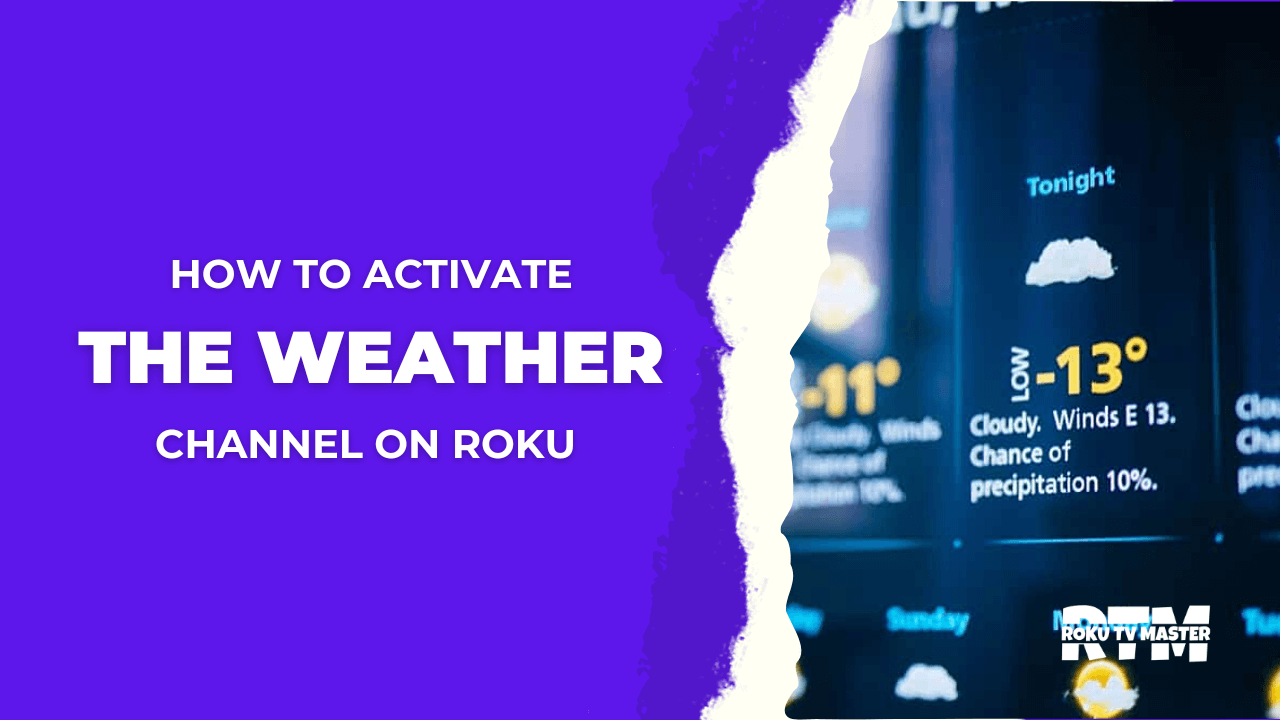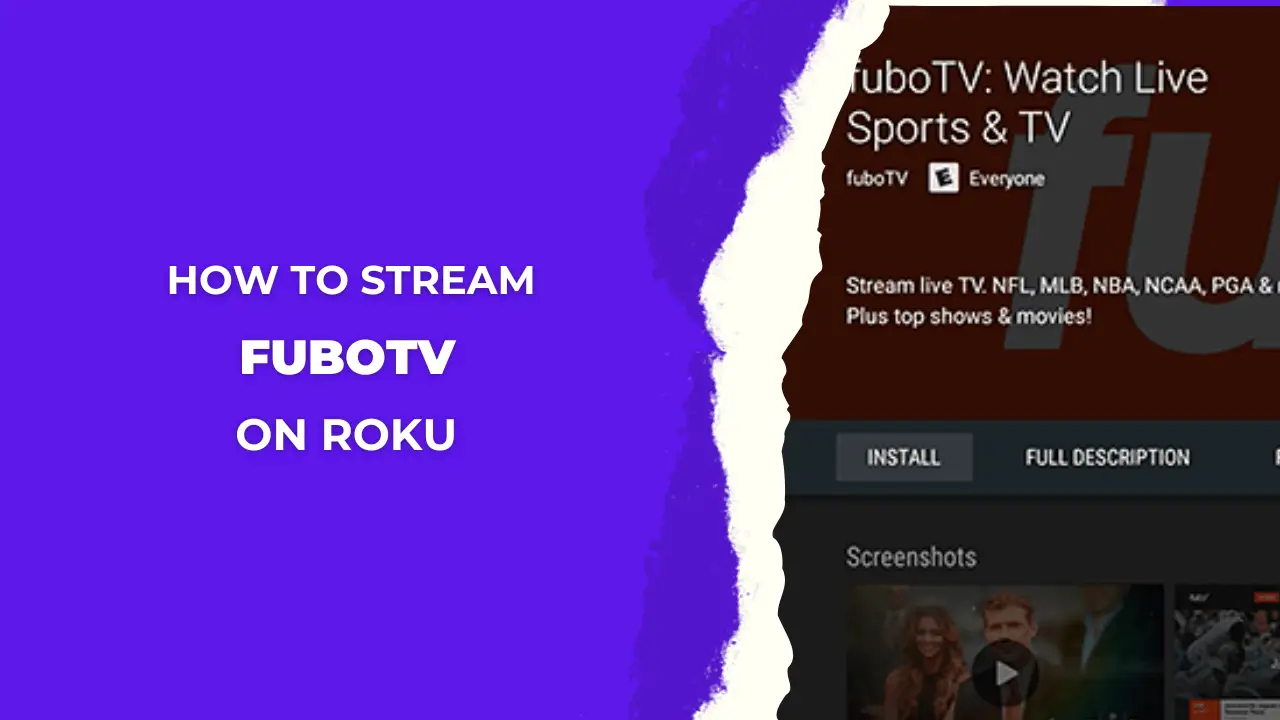Cartoon Network is an American cable television. It offers very popular shows specifically for children. There are many ways to watch Cartoons live through the Cartoon Network app. Live streaming is also available. The good news is that now the Cartoon Network channel is also available on Roku where you can easily stream cartoon network shows.
Read Game Show Network on Roku
Features of Cartoon Network on Roku:
Cartoon Network Roku offers numerous features. Cartoons provide valuable benefits for child development, fostering strong connections that can influence various domains, including linguistic, cognitive, social-emotional, and physical development.
Is the Cartoon Network App Free on the Roku Channel Store?
The Cartoon Network app is free to install on Roku. With it, you can easily access some of your favorite cartoon shows. Now, you can effortlessly watch the Cartoon Network channel on Roku and enjoy quality time with your family.
Pre-Requisite:
Roku devices can easily access the Cartoon Network from the Roku Channel Store, but there are some prerequisites to ensure before doing so:
1. Subscription to the Cartoon Network channel.
2. A Roku device or Roku TV.
3. WiFi connectivity.
Important Note: Ensure you connect your Roku device to the HDMI port on your television and then switch the TV source to the corresponding HDMI input.
How to Add Cartoon Network on Roku:
There is a very simple way to add a cartoon network on Roku. Please follow the steps below:
- Firstly, on the home screen of Roku, tap on the “Streaming Channels” option.
![How to Activate and Watch Cartoon Network on Roku [In 2024] 9 can-i-watch-cartoon-network-on-roku](https://rokutvmaster.com/wp-content/uploads/2023/09/can-i-watch-cartoon-network-on-roku-2.png)
- Secondly, Choose the search channel menu on the Roku remote.
![How to Activate and Watch Cartoon Network on Roku [In 2024] 10 is-cartoon-network-app-free-on-roku](https://rokutvmaster.com/wp-content/uploads/2023/09/is-cartoon-network-app-free-on-roku-2.png)
- After that, type the channel name that you want to see, like cartoon network channel.
- So, Click the add channel option to get a cartoon network on your Roku.
- When this process is completed, select the OK button on the screen.
- Finally, choose the option to go to the channel to launch the cartoon network app.
Add Cartoon Network on Roku – Alternative Method:
If your Roku remote doesn’t work accurately, there is no need to worry about it. You can use the Roku app available on Android or iOS easily by adding the Cartoon Network app to Roku.
Kindly Note: The procedure described herein is compatible with Android devices, including smartphones and tablets running on the Android operating system and iOS devices.
- First, install the Roku app on your both devices.
- Secondly, sign in to your Roku account.
- After that, tap the tab devices button at the interface’s bottom right corner.
![How to Activate and Watch Cartoon Network on Roku [In 2024] 11 what-channel-is-cartoon-network-on-roku](https://rokutvmaster.com/wp-content/uploads/2023/09/what-channel-is-cartoon-network-on-roku-1.png)
- Then make sure your devices and Roku are both connected to the same Wi-Fi network.
- So now you can see the available devices, select the Roku device, and pair it with your Roku app.
- After that, click on the tab channel that appears below your Roku device.
![How to Activate and Watch Cartoon Network on Roku [In 2024] 12 how-to-get-cartoon-network-on-roku](https://rokutvmaster.com/wp-content/uploads/2023/09/how-to-get-cartoon-network-on-roku-2.png)
- Finally, choose the channel store tab and select the cartoon network app from there.
![How to Activate and Watch Cartoon Network on Roku [In 2024] 13 does-roku-have-cartoon-network](https://rokutvmaster.com/wp-content/uploads/2023/09/does-roku-have-cartoon-network-1.png)
- Now click on the add channel button from the channel info page to add.
- So cartoon network channel is now added to your Roku within a few hours after the process is made.
If you want to add Cartoon Network, you must upgrade to Roku immediately.
How to Activate Cartoon Network on Roku?
After successfully installing the Cartoon Network app, it’s time to launch it. Initially, you’ll have partial access to the content within the app. Now, you’ll need to proceed with the app activation process to unlock the full spectrum of offerings and enjoy the complete Cartoon Network experience.
- First, when you launch the Cartoon Network app and click on the sign-in button, the activation code must be displayed on your TV screen.
- After that, secondly, open the web browse of any device and visit the activation webpage of the cartoon network channel.
![How to Activate and Watch Cartoon Network on Roku [In 2024] 14 is-cartoon-network-available-on-roku](https://rokutvmaster.com/wp-content/uploads/2023/09/is-cartoon-network-available-on-roku-2.png)
- Thirdly, enter that activation code on the required field.
- So click on the continue button.
- Log in using your eligible cable TV provider account to gain access.
- Finally, you can enjoy all the content on the Cartoon Network channel for free.
![How to Activate and Watch Cartoon Network on Roku [In 2024] 15 how-much-is-cartoon-network-on-roku](https://rokutvmaster.com/wp-content/uploads/2023/09/how-much-is-cartoon-network-on-roku-2.png)
Alternatives to Cartoon Network:
There are many alternatives to cartoon networks, but the most famous ones are discussed below:
- PBS Kids on Roku.
- YouTube Kids on Roku.
- Nickelodeon on Roku.
FAQs:
Question: What’s the charge for accessing the Cartoon Network app on Roku?
Answer: The Cartoon Network app is free on Roku. However, a Cartoon Network channel subscription is necessary.
Question: Can the Roku app on Android or iOS be utilized to append the Cartoon Network app to my Roku device?
Answer: Indeed, the Roku app on Android or iOS is a friendly tool for adding the Cartoon Network app to your Roku, ensuring both devices share the same Wi-Fi network.
Question: What prerequisites must be met to enjoy Cartoon Network on Roku?
Answer: To experience Cartoon Network on Roku, you’ll need a subscription to the Cartoon Network channel, a Roku device or Roku TV, and a reliable Wi-Fi connection.
Question: How can I troubleshoot glitches with the Cartoon Network app on Roku?
Answer: If encountering issues then please consider the effective solution of removing and re-adding the Cartoon Network app to resolve potential bugs. Additionally, a simple restart of your Roku device may alleviate technical difficulties.
Question: Are there other kid-friendly options on Roku besides Cartoon Network?
Answer: Absolutely, alternatives like PBS Kids, YouTube Kids, and Nickelodeon provide diverse children’s shows and educational content for young viewers.
Question: Is Cartoon Network accessible on Roku?
Answer: Yes, You can find the Cartoon Network app in the Roku Channel Store.
Question: What’s the cost of Cartoon Network on Roku?
Answer: You can enjoy the Cartoon Network app on Roku at no charge.
Question: When you’re facing issues with the Cartoon Network app on Roku?
Answer: Then follow the simple steps
- Remove the channel and re-add it to resolve bugs in the Cartoon Network app.
- Additionally, consider restarting your Roku device, which can help resolve various technical problems.
Conclusion:
Cartoon Network on Roku provides kids’ shows and educational content. To access it from the Roku Channel Store, you’ll need a Roku device, Wi-Fi, and a Cartoon Network subscription. Installing the app is straightforward, and activation is simple, giving you access to a wide range of content. Additionally, alternatives like PBS Kids, YouTube Kids, and Nickelodeon are also available.

![How to Activate and Watch Cartoon Network on Roku [In 2024] 8 How-to-Activate-and-Watch-Cartoon-Network-on-Roku-in-2023](https://rokutvmaster.com/wp-content/uploads/2023/09/How-to-Activate-and-Watch-Cartoon-Network-on-Roku-in-2023-1.png)
![How To Add & Watch Sky Go On Roku TV [100% Working Ways] 30 how-to-watch-sky-go-on-roku-tv](https://rokutvmaster.com/wp-content/uploads/2023/01/how-to-watch-sky-go-on-roku-tv-1.png)
![How To Get & Setup DirecTV on Roku [2 Easy Working Ways] 36 How-To-Get-Setup-DirecTV-on-Roku-TV-Easy-Working-Ways](https://rokutvmaster.com/wp-content/uploads/2023/01/How-To-Get-Setup-DirecTV-on-Roku-TV-Easy-Working-Ways.png)