Have you ever questioned the appearance of a charge from Warner Media Charge on your Roku bill? Surely that will irritate you, So we are here to resolve your issue. Well, One by one we resolve issues and teach you exactly how to face that kind of situation so follow the steps.
If you’ve subscribed to HBO Max through your Roku account, chances are these charges shoot from an auto-renewal subscription. It’s important to note that Warner Bros owns HBO Max, and the monthly subscription stands at $14.99. To check your active subscriptions on Roku, simply login to your account and navigate to the “Manage your subscriptions” option. On the Active Subscriptions page, you’ll find a lineup of channels currently subscribed on your Roku device.
If you spot any unfamiliar channels in the list, you can disable auto-renewal by heading to the “Manage Subscription” option. And so on move forward and follow steps so be with us in this article to know how exactly we resolve that kind of issue.
Read ID on Roku
About Warner Media and HBO Max
HBO Max, owned by Warner Bros, is a substantial subscription-based streaming service featuring a diverse range of TV shows. It offers two plans: With Ads at $9.99/month or
$99.99/year, and Ad-Free at $14.99/month or $149.99/year. Roku users with an HBO Max subscription face a monthly charge of $14.99.
What is the Reason for which Warner Media Charge is being taken from you, and how we stop it
If you’re wondering why Warner Media Charge is appearing on your Roku bill and how to stop it, there are two potential reasons. Firstly, you might have unintentionally subscribed to HBO Max on your Roku device. Alternatively, someone else could have activated the HBO Max subscription on your Roku, resulting in a monthly charge of $14.99.
Let’s address both scenarios and explore the steps you can take to effectively manage your subscription-based OTT platform on Roku.
The Main Reason for Roku for Warner Media Charge
- If someone has subscribed to HBO Max on your device without any knowledge
- you by chance or by mistake subscribed to HBO Max
Someone has subscribed to HBO Max on your device without any knowledge
As Roku users, you have the privilege of accessing a diverse range of both paid and free OTT streaming services easily from a single platform. When it comes to adding OTT streaming platforms to your Roku device, you can easily navigate to the Roku Channel Store, search for your desired platform, and add it. Roku provides the convenience of a unified payment method. This means if you use various subscription-based OTT platforms on your Roku device, you can manage all subscriptions through a single payment account. Roku has implemented this system to spare users the hassle of subscribing to different OTT platforms every month.
If someone subscribes to HBO Max on your Roku without your knowledge, it’s possible that the corresponding charges are being deducted from your payment account.
Why is Airplay not working on Roku?
If you’re encountering issues with AirPlay not working on Roku, follow these steps to check your subscribed platforms and prevent unauthorized subscriptions:
- Please go to the website of Roku and log in by using your account details
- Navigate to the “Manage your subscriptions” option under your Account.
![How's Keep Getting Roku Warner Media Charge? [How to Cancel It in 2024] 6 roku-for-warnermedia-charge-customer-service](https://rokutvmaster.com/wp-content/uploads/2024/01/roku-for-warnermedia-charge-customer-service.png)
- The “Active Subscription” page will display the channels you have subscribed to.
![How's Keep Getting Roku Warner Media Charge? [How to Cancel It in 2024] 7 warner-media-llc-charge](https://rokutvmaster.com/wp-content/uploads/2024/01/warner-media-llc-charge.png)
- If you notice HBO Max or any other unwanted streaming platform set to auto-renew, click on “Manage Subscription” to disable auto-renewal.
![How's Keep Getting Roku Warner Media Charge? [How to Cancel It in 2024] 8 warner-media-charge-on-roku](https://rokutvmaster.com/wp-content/uploads/2024/01/warner-media-charge-on-roku.png)
- Choose “Turn off auto-renew” and then confirm changes. Confirm your decision when prompted.
- By tapping “continue” in the confirmation popup, you will successfully disable auto-renewal for the selected subscription OTT channel on Roku.
If you discover that someone has subscribed to HBO Max or any other paid platform without your knowledge, follow these steps to prevent future occurrences and save your account.
More than one account
- In certain scenarios, a user may possess multiple Roku devices within the household, often utilizing all of them under a single account.
- If you find yourself using various Roku devices under the same account, consider segregating them into different accounts if feasible.
- If distinct accounts are already in use, it’s advisable to review the purchase history for each device independently. This helps in maintaining clarity and managing subscriptions effectively across multiple devices.
Use a secret pin on the Roku device
Enhance the security of your Roku device by utilizing the Secret PIN option, which restricts channel additions to you alone. This is particularly useful when guests or friends access your Roku device, Ensuring that only authorized users can make changes.
Follow these steps to set up a PIN on your Roku device:
- Visit the official Roku site and log in using your credentials.
- Click on the update icon located below the PIN preference option.
- Choose your preferences by selecting three options according to your preferences.
- In the first two options, create and verify.
- If you already have a PIN, simply enter and verify it.
- Save changes by accepting the terms and conditions.
You accidentally activated your HBO Max Subscription
Accidentally activate your HBO Max subscription while setting up your new Roku streaming device? Here’s the breakdown of what might have occurred:
- When you purchase a new Roku streaming device, there’s a chance you activated HBO Max inadvertently during the activation process.
- Roku offers a 30-day trial of HBO Max with new account activation on the new Roku streaming device.
![How's Keep Getting Roku Warner Media Charge? [How to Cancel It in 2024] 9 warner-media-charge](https://rokutvmaster.com/wp-content/uploads/2024/01/warner-media-charge.png)
- You will be informed about the HBO Max 30-day trial offer during the activation process. If accepted, HBO Max will be activated on your new Roku device for the specified trial period.
- Roku mentions on its official site that if you activate the offer and don’t cancel it, the HBO Max offer will continue on your device beyond the trial period.
- After 30 days, you will be charged either $14.99 per month for the Ad-Free plan or $9.99 per month for the With Ads plan for HBO Max, based on your chosen monthly plan.
- The terms and conditions outline the cancellation process. If you cancel your HBO Max subscription within 30 days of activation, you won’t incur any fees. However, canceling after this period will result in charges according to your HBO Max subscription plan.
- If you activated HBO Max on your new Roku device, verify the activation under “Manage your subscriptions.”
- If information about HBO Max activation is not available in “Manage your Subscription,” reach out to Roku’s support team through Roku Support for assistance.
By understanding the terms and conditions, you can effectively process and cancel HBO Max on your new Roku device effectively.
What is the media for Warner Media charge?
Warner Media charge on Roku refers to the fee associated with the activation of an HBO Max subscription on your Roku device. When HBO Max is activated through Roku, the corresponding charge is labeled as the Warner Media charge on your billing statement. This charge is essentially the subscription fee for accessing HBO Max content through the Roku platform.
How to Cancel Roku for Warner Media
To cancel Roku for Warner Media, follow these steps:
- Visit the official Roku website and log in to your account.
- Navigate to “Manage your subscriptions.”
- On the “Active Subscription” page, locate the HBO Max channel.
- Select the option “Manage Subscription.”
- Within the settings, choose “Turn off auto-renew.”
- Click on “Continue” to confirm your decision.
How do I find out what Roku is charging me for Warner Media
To ascertain the details of charges from Roku for Warner Media, follow these straightforward steps:
- Visit the official Roku website.
- Log in to your Roku account.
- Access the “Purchase History” section.
- Examine your invoices to identify and understand the charges related to Warner Media.
How do I contact Roku about the unauthorized Warner Media Charge?
To address unauthorized Warner Media charge on Roku, take the following steps:
- Visit support.roku.com/contactus.
- Choose the most relevant option from the ‘Questions about my account or billing’ drop-down menu.
- Select the issue related to unauthorized charges.
- A member of the Roku support team will promptly get in touch with you to assist with your concerns.
Why is the amount taken from me in the name of Warner Media charge
The Warner Media charge on your bill arises from activating the 30-day HBO Max trial on your new Roku device. When you buy a Roku streaming device, it often comes with a complimentary 30-day trial of HBO Max. If you continue using HBO Max after this trial period, the subsequent charge is labeled as the Warner Media charge HBO Max.
FAQs
Q: Why am I seeing a charge from Warner Media on my Roku bill?
A: If you have an HBO Max subscription on your Roku device, the charge is likely associated with the auto-renewal subscription, which incurs a monthly fee of $14.99. Check your active subscriptions on the Roku website to manage and prevent any unwanted charges.
Q: How can I cancel HBO Max on my Roku and stop the Warner Media charge?
A: To cancel HBO Max on Roku, visit the official Roku site, log in, go to “Manage your subscriptions,” find HBO Max, select “Manage Subscription,” and turn off auto-renew. Confirm changes, and the subscription will be deactivated.
Q: What if I accidentally activated HBO Max on my new Roku device?
A: If you unintentionally activated HBO Max during the setup of a new Roku device, it might be part of the 30-day trial. To avoid charges after the trial, check your HBO Max activation under “Manage your subscriptions” on the Roku site and consider canceling if necessary.
Q: What is Warner Media’s Charge on Rou?
A: You’ll create your account & subscribe to your monthly plan it to access.
Conclusion
In conclusion, this article teaches you the reasons behind the Roku for Warner Media Charge. If you’re certain that HBO Max isn’t subscribed to your Roku or if there are uncertainties, seeking guidance from Roku support is recommended. Because now in this condition they will help me so for users with multiple Roku devices at home under a single account, consider moving them to separate accounts if feasible. This can help streamline management and avoid potential subscription-related issues.

![How's Keep Getting Roku Warner Media Charge? [How to Cancel It in 2024] 5 How's-Keep-Getting-Roku-Warner-Media-Charge-[How-to-Cancel-It-in-2024]](https://rokutvmaster.com/wp-content/uploads/2024/01/Hows-Keep-Getting-Roku-Warner-Media-Charge-How-to-Cancel-It-in-2024.png)


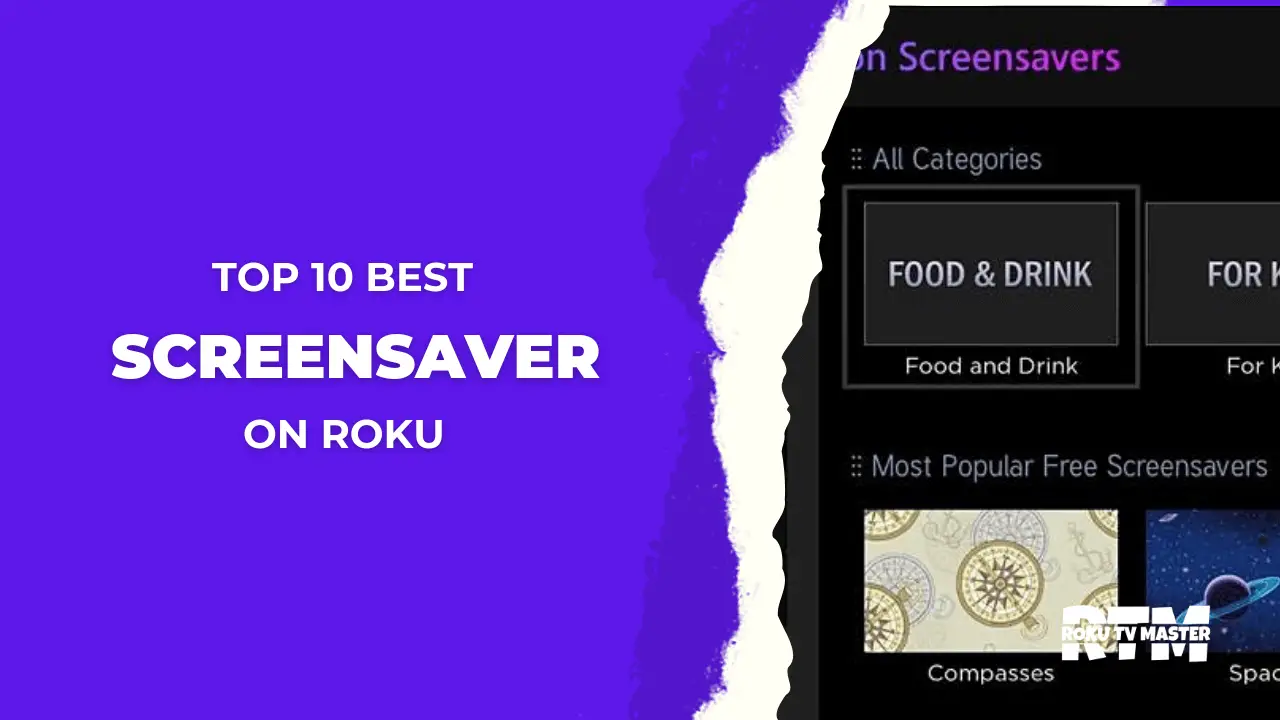
![How To Stream Flixtor on Roku [In Easy Ways] 49 How-To-Stream-Flixtor-on-Roku](https://rokutvmaster.com/wp-content/uploads/2023/08/How-To-Stream-Flixtor-on-Roku-1.png)