Bloomberg on Roku, it is a type of media that covers news and provides recent information about the current market situation and global events. This media is fast, efficient, and cost-effective, offering relevant data about the market and the world. It assists investors, whether they are bullish or bearish, by covering the current situation and providing helpful information to users of their website and platform.
Bloomberg also provides various kinds of business information related to what happens in the world of businesses and a lot of information about the financial crises and booms for some sort of organizations. There is something perfect for Roku users so if you are a Roku user you will directly add the Bloomberg App from the Roku Channel Store.
So follow the steps below to learn how to add and watch Bloomberg on Roku.
Read Connect External Speaker to Roku
What’s on Bloomberg
Bloomberg offers several notable features and benefits:
1. Content: Provides up-to-date news and information consistently.
2. For You Section: Offers personalized recommendations based on user preferences.
3. Live TV: Access to live-streaming service for real-time updates.
4. Show List: Curated list showcasing Bloomberg’s technology, market, and other shows.
How to Add Bloomberg on Roku
There are various ways to add Bloomberg on Roku but we will tell you the easiest way to get access and add Bloomberg on Roku:
- First, Turn your TV ON and connect the Roku device with it.
- After that, Select the option streaming Channels.

- So, Further, select the option Search Channel and search for the Bloomberg Channel.
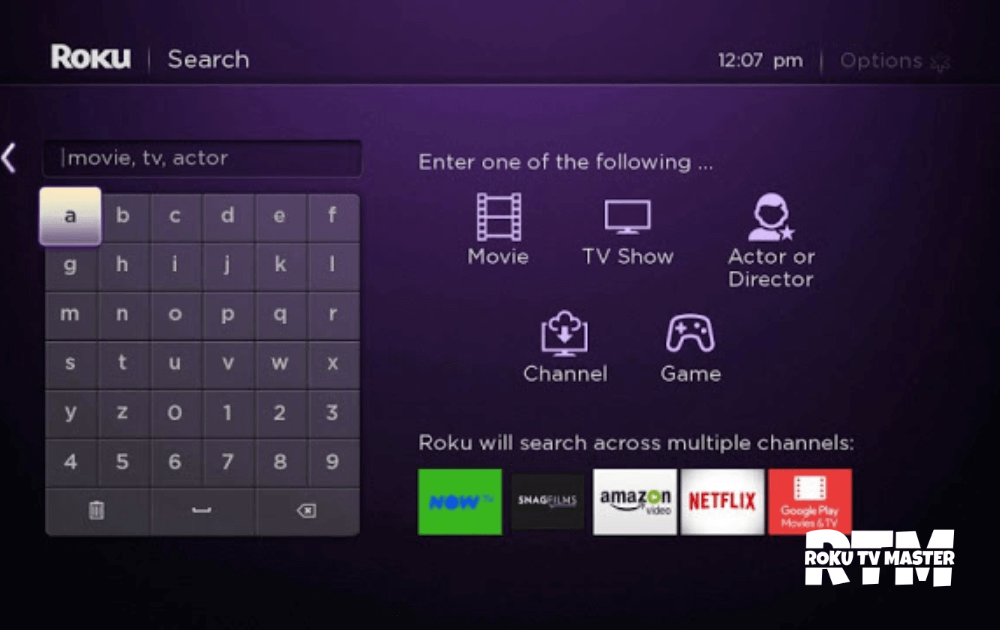
- Now, Simply select the Bloomberg Chanel.
- Choose the Bloomberg from multiple search results.
- Then, Please select the option Add Channel.
- Finally, Just after finishing the downloading Select the option OK.
Alternatives Method to Watch Bloomberg on Roku
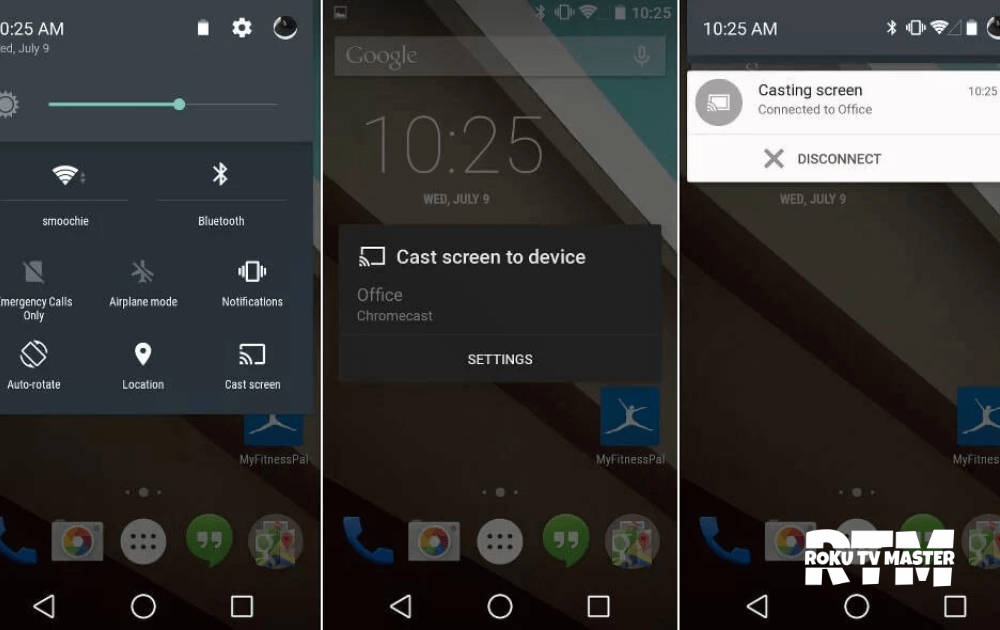
- Firstly make sure to connect your Roku device and your casting device with the same wifi network.
- Then please go to the Google app store to download the Bloomberg app.
- Now, Download the App.
- So, Click on the option Cast button on your Android device.
- Go to the Control centre and click after it to the screen mirroring option.
- Now please select the Roku device from the multiple devices.
- Finally, Just watch Bloomberg and enjoy streaming.
FAQs
Q: What special features does Bloomberg on Roku offer to its users?
A: Bloomberg on Roku offers various features, including feature content providing recent news, a personalized “For You” section with recommendations, live streaming in the Live TV section, and a show list featuring Bloomberg technology, market-related shows, and more.
Q: Can I set up notifications or alerts for specific news topics on Bloomberg on Roku?
A: Yes, Bloomberg on Roku often allows users to customize notification settings, enabling them to receive alerts for specific news topics, market trends, or events of interest, keeping them informed in real time.
Q: Is it accurate information?
A: Sometimes it gives accurate information and sometimes it is very challenging to tell JS about the factors that work
Q: Is watching Bloomberg on Roku free?
A: Yes, accessing and streaming Bloomberg on Roku is free of charge.
Q: Is the Bloomberg app on Roku compatible with voice commands for hands-free navigation?
A: Depending on the capabilities of your Roku device, Bloomberg on Roku may support voice commands, offering a convenient hands-free navigation option for users who prefer using voice controls.
Q: Can I watch past episodes or segments of Bloomberg shows on demand?
A: Yes, many versions of Bloomberg on Roku provide on-demand access to past episodes or segments of their shows, allowing users to catch up on content they may have missed or revisit informative discussions.
Q: Are there any interactive features on Bloomberg on Roku, such as the ability to participate in polls or discussions?
A: Some versions of Bloomberg on Roku may include interactive features like polls or discussions, encouraging user engagement and providing a platform for audience participation in relevant discussions.
Q: How accurate is the information provided by Bloomberg on Roku?
A: Bloomberg on Roku generally provides accurate information, although it is acknowledged that factors influencing accuracy can vary, making it important to assess information critically.
Q: What type of content does Bloomberg on Roku primarily cover?
A: Bloomberg on Roku primarily covers news and provides recent information on the current market situation, making it a valuable resource for investors, regardless of whether they are bullish or bearish.
Q: Is there a specific time when live streaming is available on Bloomberg on Roku?
A: Bloomberg on Roku offers live streaming through its Live TV section, ensuring users can access real-time information and updates at any time, making it a dynamic and interactive platform.
Q: Can I access Bloomberg on Roku from multiple devices with a single account?
A: Yes, Bloomberg on Roku allows users to access the app from multiple devices using a single account, providing flexibility and convenience for users who want to stay informed on different platforms.
Q: Does Bloomberg on Roku provide any additional tools or resources for investors, apart from news and live streaming?
A: In addition to news and live streaming, Bloomberg on Roku may offer supplementary tools and resources for investors, such as market analysis, financial insights, and expert commentary, enhancing the overall user experience.
Conclusion
In conclusion, we’ve provided a brief guide on how to add and watch Bloomberg on your Roku screen. You can easily access Bloomberg on Roku by installing the Bloomberg app from the Roku Channel Store. Additionally, you can watch Bloomberg on Roku through screen mirroring via Android, iOS, PC, and MAC devices. Follow the steps above to learn the full process of viewing Bloomberg on Roku.


![How To Cast Oculus Quest 2 To Roku TV [5 Easy Steps] - RTM 15 how-to-cast-oculus-quest-2-on-roku-tv](https://rokutvmaster.com/wp-content/uploads/2023/01/how-to-cast-oculus-quest-2-on-roku-tv-1.png)
![How to Watch Create TV on Roku [3 Easy Ways] 20 How-to-Watch-Create-TV-on-Roku-[3-Easy-Ways]](https://rokutvmaster.com/wp-content/uploads/2023/12/How-to-Watch-Create-TV-on-Roku-3-Easy-Ways-1.png)
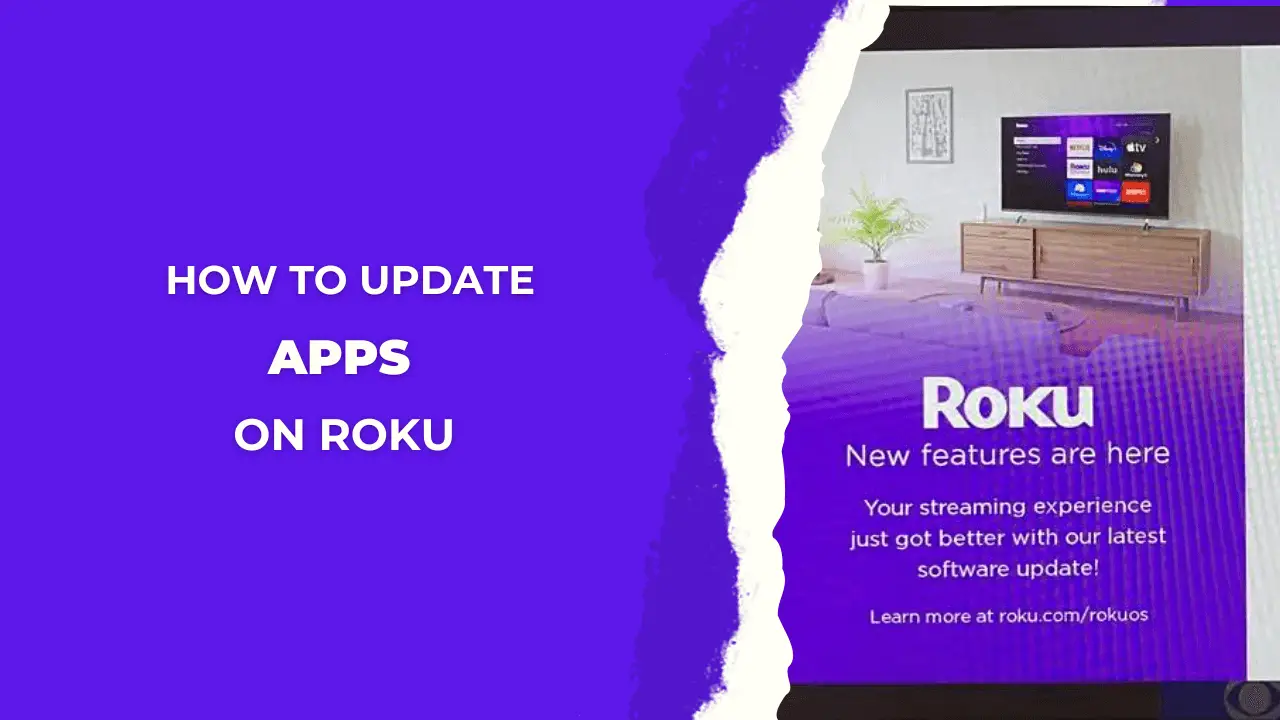
![How to Activate and Watch FloRacing on Roku [ 2 Easy Ways] 33 How-to-Activate-and-Watch-FloRacing-on-Roku-2-Easy-Ways](https://rokutvmaster.com/wp-content/uploads/2023/11/How-to-Activate-and-Watch-FloRacing-on-Roku-2-Easy-Ways-1.png)
