Big Ten Network (BTN) on Roku is a prominent American sports network known for its diverse content, offering live streaming of events such as Basketball, Football, and more. With over 40 Football games and 50 Basketball games annually, it’s a favorite for sports enthusiasts.
Roku users can easily access BTN through the Fox Sports app. Additionally, BTN provides a subscription-based standalone channel, B1G+, on Roku, delivering live matches, highlights, and on-demand content, making it a go-to destination for college sports and major leagues enthusiasts.
Read NFL on Roku
Features
- Access next-day on-demand content for various sporting events on BTN.
- Enjoy HD streaming quality for all channel content.
- Watch non-televised matches sponsored by BTN.
- Stay informed of the schedule and timings of every sporting match.
- Explore 24/7 school-specific programming alongside on-demand content.
- Dive into a content library featuring old highlights and top victory matches.
How to Watch Big Ten Network Games on Roku
To watch the Big Ten Network games on Roku, leverage the Fox Sports app for live action with a seamless TV Provider login. Extend your viewing experience beyond live events by tapping into the B1G+ app, conveniently found in the Roku Channel Store. Install and activate B1G+ to delve into a diverse array of content, encompassing on-demand shows and highlights exclusively from the Big Ten Network.
Subscription
B1G+ on Roku comes with a variety of subscription plans offered by the Big Ten Network:
Conference Pass: $14.95/month or $119.95/year
School Pass: $9.95/month or $79.95/year
Sports Pass: Customised subscription pricing based on your preferences
What is B1G+
B1G+ is a streaming service provided by the Big Ten Network, offering live streaming of non-televised content, games, and replays. The platform also provides access to classic games and original programming from the Big Ten Network through its dedicated app.
How to Install BTN on Roku
- Firstly go to launch the Roku device and press the home button
- Then from the Homepage go to the option streaming channels

- Now you will come to another screen where please click on the option search channels
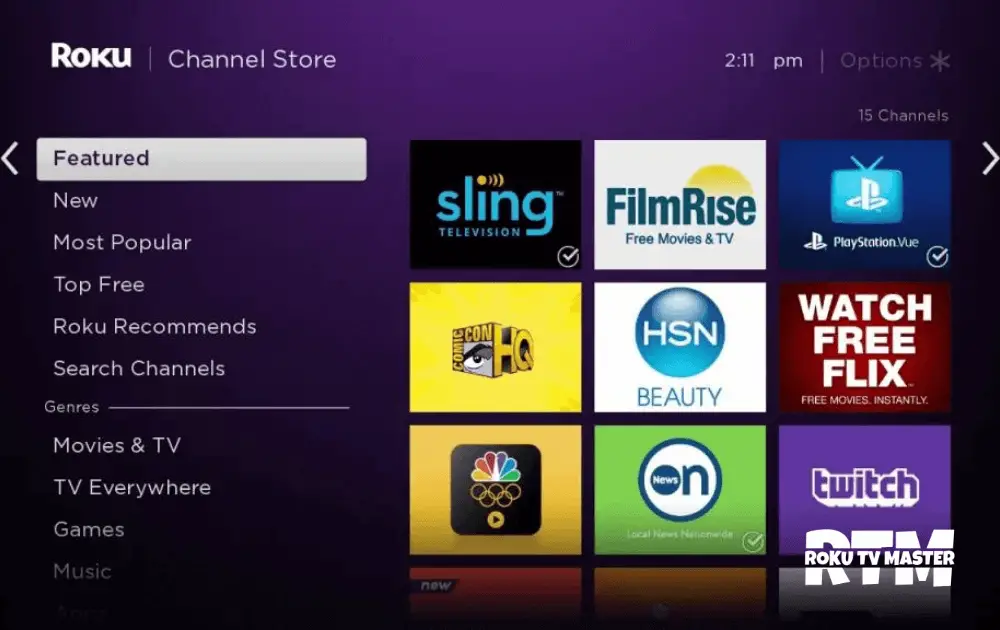
- Then search for the BTN channel
- Select the channel from the results of the channels
- Finally, Press OK, and this will add or install on Roku
- After tapping on the Add Channel option
How to Add BTN from the Roku Website
- Visit the Roku website using any browser and log in to your Roku account.
- In the search bar, type “BTN”
- Locate the BTN app and click on “+ Add Channel” to download it directly from the Roku website.
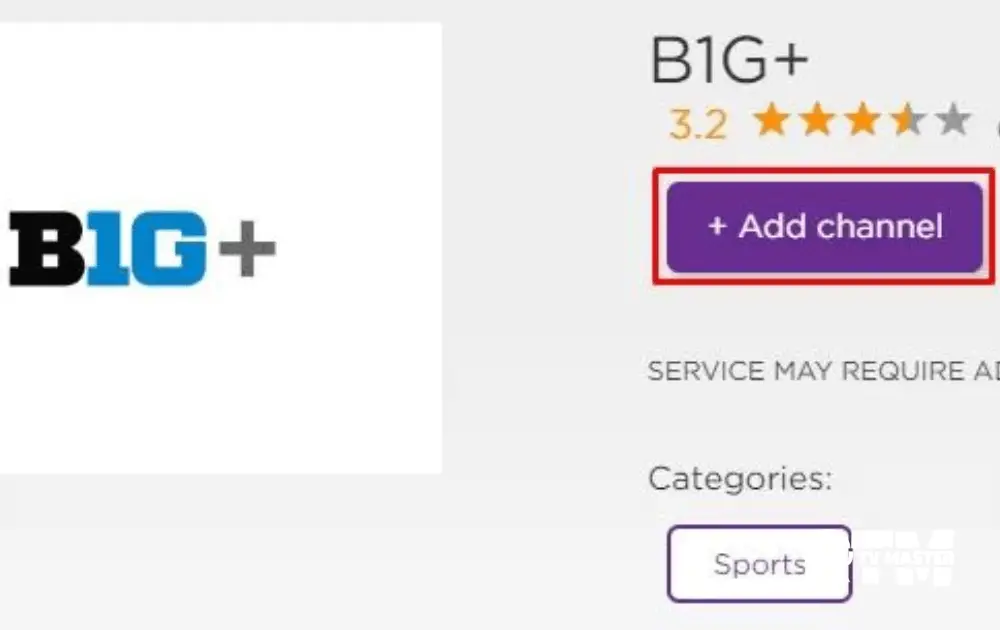
- Now within 24 hours, it will added to your Roku
- Alternatively, you can update your Roku software to get it immediately.
Screen Mirror BTN on Roku from Android
To screen mirror BTN on Roku from your Android device, follow these steps:
- Ensure your Roku and Android devices are on the same WiFi network.
- Download and install the B1G+ app on your Android smartphone from the Play Store.
- So go to the option Cast to click on it from the notification panel
- Tap on the Cast icon and choose your Roku device to connect.
- Launch the B1G+ app, sign in to your account, and start streaming BTN content.
- To stop mirroring, click the Cast icon in the Notification Panel and tap Disconnect.
Alternative Method to Watch BTN on Roku
To stream Big Ten Network on Roku and access more sports channels, consider using cord-cutting streaming services. These services offer live games and highlights, providing flexibility across various devices for an enriched sports-watching experience.
YouTube TV
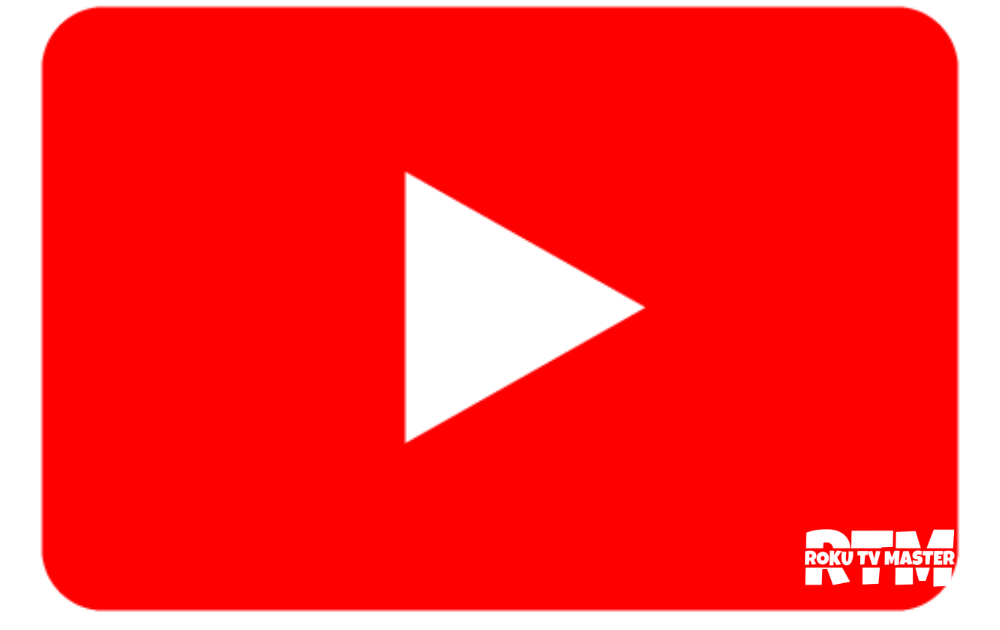
YouTube TV, a streaming service with 70+ channels in its premium subscription, includes the Big Ten Network. For $64.99/month, you can enjoy a variety of content, including movies, TV shows, and sports, with the added benefits of add-on channels and DVR space for recording shows. Subscribe to start streaming your favorite matches.
Hulu

Hulu is a streaming service with movies, TV shows, and Hulu originals. With Hulu+ Live TV premium ($69.99/month), you can watch ESPN, Big Ten Network, and more on your Roku device. Enjoy embedded subtitles, DVR space, and a variety of content.
Fubo TV

fuboTV specializes in streaming sports coverage with additional entertainment channels in its premium package. The service boasts a content library of over 48,000 channels, featuring add-ons for each subscription plan. To stream Big Ten Network matches on fuboTV, choose from the Pro ($74.99/month), Elite ($84.99/month), or Premier ($94.99/month) packages. Enjoy a sports-centric streaming experience with fuboTV.
DirecTV

DirecTV is a premier streaming service that includes the BTN channel in its lineup. By installing DirecTV on Roku, you gain access to a robust collection of TV channels. The service allows you to stream 150+ TV channels and offers unlimited Cloud DVR storage for recording BTN shows to watch offline. Enjoy the BTN channel with a base subscription starting at $84.99 per month on DirecTV.
BTN Not Working on Roku
If you’re facing issues with BTN not working on your Roku device, try these troubleshooting tips:
- Ensure your Roku device has a stable internet connection.
- Close the BTN app on Roku and reopen it after a while.
- Restart your Roku device.
- Sign out of your account, then log in again. If necessary, reactivate the app.
- If you’re using an older Roku version, update the device to address compatibility issues.
- Uninstall the BTN app on Roku and reinstall it to clear any cache files.
- Clear the cache files on Roku and attempt to use BTN again.
- If the issue persists, consider reaching out to customer support for further assistance.
FAQs
Q: Where can I watch BTN for free on Roku?
A: Utilize the free trial from YouTube TV on your Roku to enjoy BTN’s premium content at no cost.
Q: Is the Big Ten Network app on Roku?
A: No, the Big Ten Network app isn’t directly on Roku. Yet, you can still stream its content by installing the B1G+ app and Fox Sports channel on your Roku device.
Conclusion
In conclusion, Big Ten Network (BTN) stands as a go-to hub for diverse sports content, offering live events and original programming. Roku users can seamlessly access BTN through the Fox Sports app or opt for the dedicated B1G+ channel, providing a comprehensive experience with live matches, highlights, and on-demand content for both college sports and major league enthusiasts.

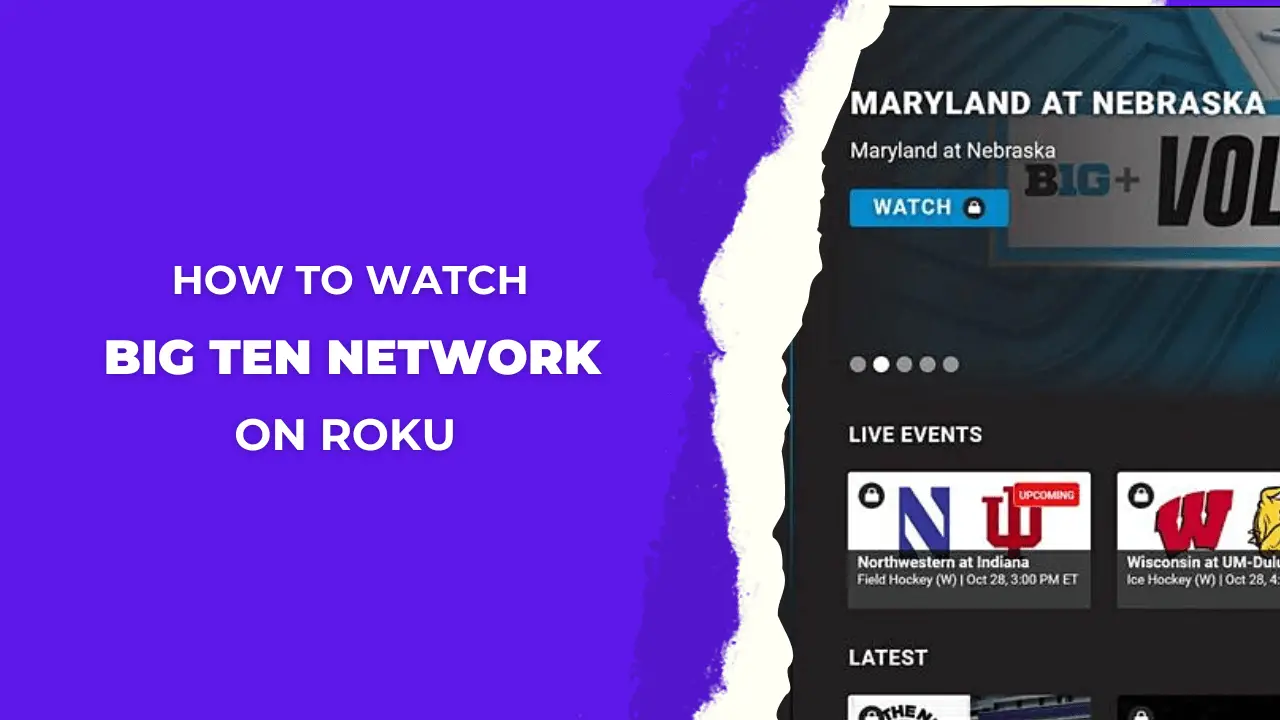
![Roku TV Keeps Going to The Home Screen [2024 Easy Fixes] 27 Roku TV Keeps Going to The Home Screen 2024 Easy](https://rokutvmaster.com/wp-content/uploads/2024/03/Roku-TV-Keeps-Going-to-The-Home-Screen-2024-Easy-Fixes.png)
![How To Change Language Disney Plus On Roku [3 Easy Ways] 34 How To Change Language Disney Plus On Roku 1](https://rokutvmaster.com/wp-content/uploads/2023/07/How-To-Change-Language-Disney-Plus-On-Roku-1.png)
![How to Use DVR on Roku TV/Devices [5 Best Possible Ways] 36 How-To-Use-DVR-On-Roku-TV-Devices-To-Record-Streaming](https://rokutvmaster.com/wp-content/uploads/2023/01/How-To-Use-DVR-On-Roku-TV-Devices-To-Record-Streaming.png)
